Hologres V2.0 introduces virtual warehouse instances as a new, elastic and highly available instance architecture. This architecture separates compute resources into virtual warehouses for improved high-availability deployments. This topic provides quickstart for virtual warehouse instances.
Introduction
Virtual warehouses provide core features like resource isolation and elasticity, supporting read/write splitting and business isolation. For more information about the architecture, see Architecture.
Version requirements
Only Hologres V2.0.4 and later versions support virtual warehouse instances. If your instance runs an earlier version, upgrade it.
Create a virtual warehouse
This section shows you how to create a virtual warehouse named read_warehouse_1 to implement read/write splitting. The default init_warehouse handles data writes, and the new read_warehouse_1 is used for queries.
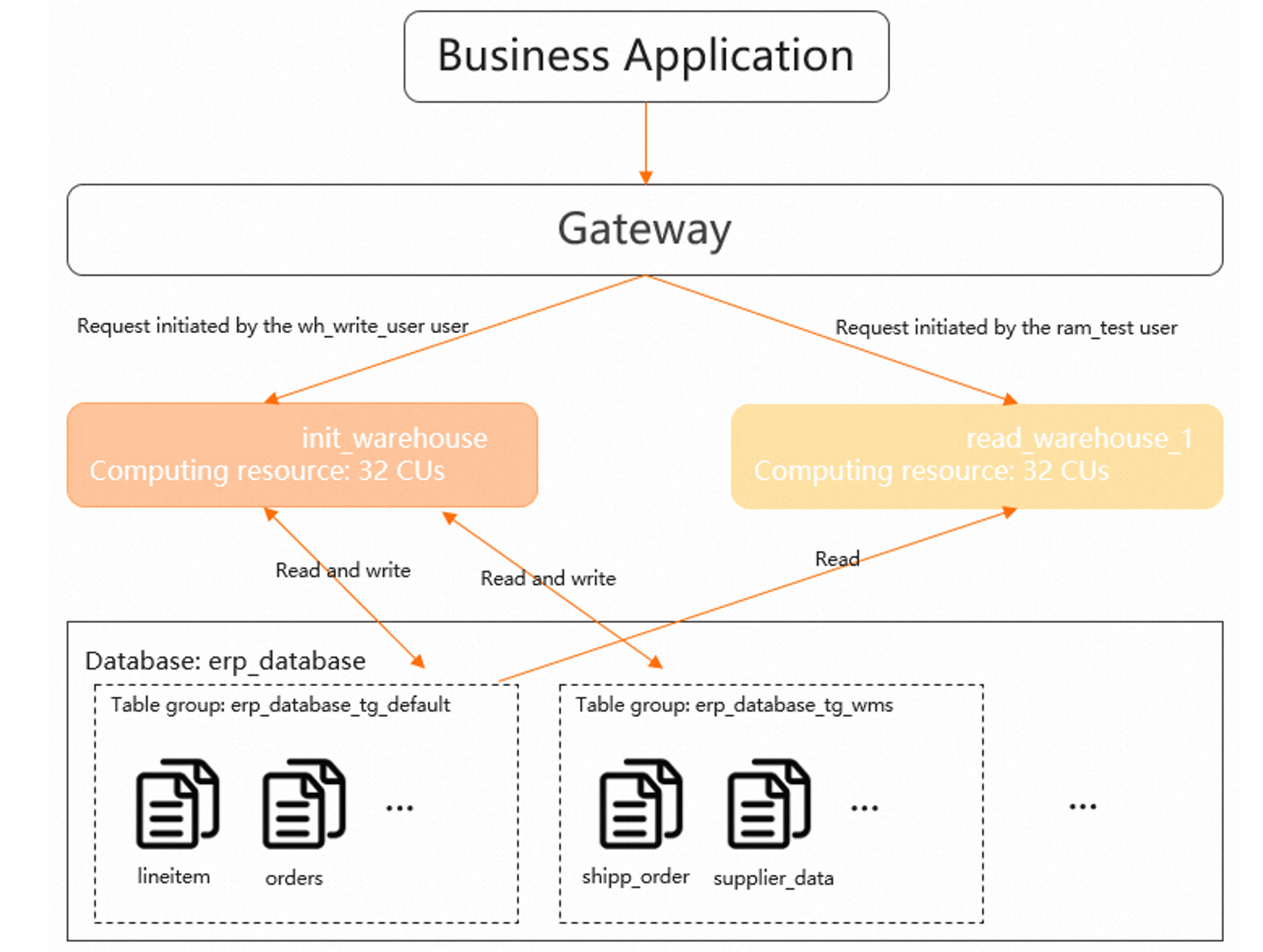
Create a database
Log on to HoloWeb as a superuser and create a database
erp_database.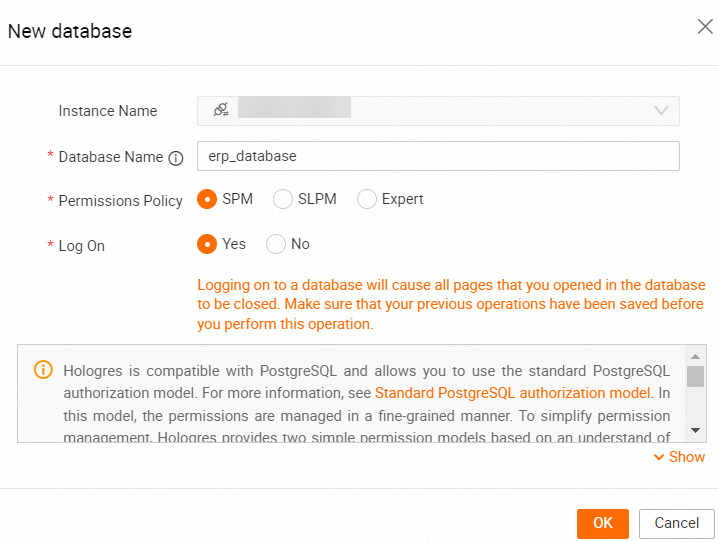
Log on to the database, and run the following SQL statements to import sample data:
DROP FOREIGN TABLE IF EXISTS odps_customer_10g; DROP FOREIGN TABLE IF EXISTS odps_lineitem_10g; DROP FOREIGN TABLE IF EXISTS odps_nation_10g; DROP FOREIGN TABLE IF EXISTS odps_orders_10g; DROP FOREIGN TABLE IF EXISTS odps_part_10g; DROP FOREIGN TABLE IF EXISTS odps_partsupp_10g; DROP FOREIGN TABLE IF EXISTS odps_region_10g; DROP FOREIGN TABLE IF EXISTS odps_supplier_10g; IMPORT FOREIGN SCHEMA "MAXCOMPUTE_PUBLIC_DATA#default" LIMIT to ( odps_customer_10g, odps_lineitem_10g, odps_nation_10g, odps_orders_10g, odps_part_10g, odps_partsupp_10g, odps_region_10g, odps_supplier_10g ) FROM SERVER odps_server INTO public OPTIONS(if_table_exist'error',if_unsupported_type'error'); DROP TABLE IF EXISTS LINEITEM; BEGIN; CREATE TABLE LINEITEM ( L_ORDERKEY BIGINT NOT NULL, L_PARTKEY INT NOT NULL, L_SUPPKEY INT NOT NULL, L_LINENUMBER INT NOT NULL, L_QUANTITY DECIMAL(15,2) NOT NULL, L_EXTENDEDPRICE DECIMAL(15,2) NOT NULL, L_DISCOUNT DECIMAL(15,2) NOT NULL, L_TAX DECIMAL(15,2) NOT NULL, L_RETURNFLAG TEXT NOT NULL, L_LINESTATUS TEXT NOT NULL, L_SHIPDATE TIMESTAMPTZ NOT NULL, L_COMMITDATE TIMESTAMPTZ NOT NULL, L_RECEIPTDATE TIMESTAMPTZ NOT NULL, L_SHIPINSTRUCT TEXT NOT NULL, L_SHIPMODE TEXT NOT NULL, L_COMMENT TEXT NOT NULL, PRIMARY KEY (L_ORDERKEY,L_LINENUMBER) ); CALL set_table_property('LINEITEM', 'clustering_key', 'L_SHIPDATE,L_ORDERKEY'); CALL set_table_property('LINEITEM', 'segment_key', 'L_SHIPDATE'); CALL set_table_property('LINEITEM', 'distribution_key', 'L_ORDERKEY'); CALL set_table_property('LINEITEM', 'bitmap_columns', 'L_ORDERKEY,L_PARTKEY,L_SUPPKEY,L_LINENUMBER,L_RETURNFLAG,L_LINESTATUS,L_SHIPINSTRUCT,L_SHIPMODE,L_COMMENT'); CALL set_table_property('LINEITEM', 'dictionary_encoding_columns', 'L_RETURNFLAG,L_LINESTATUS,L_SHIPINSTRUCT,L_SHIPMODE,L_COMMENT'); CALL set_table_property('LINEITEM', 'time_to_live_in_seconds', '31536000'); COMMIT; DROP TABLE IF EXISTS ORDERS; BEGIN; CREATE TABLE ORDERS ( O_ORDERKEY BIGINT NOT NULL PRIMARY KEY, O_CUSTKEY INT NOT NULL, O_ORDERSTATUS TEXT NOT NULL, O_TOTALPRICE DECIMAL(15,2) NOT NULL, O_ORDERDATE timestamptz NOT NULL, O_ORDERPRIORITY TEXT NOT NULL, O_CLERK TEXT NOT NULL, O_SHIPPRIORITY INT NOT NULL, O_COMMENT TEXT NOT NULL ); CALL set_table_property('ORDERS', 'segment_key', 'O_ORDERDATE'); CALL set_table_property('ORDERS', 'distribution_key', 'O_ORDERKEY'); CALL set_table_property('ORDERS', 'bitmap_columns', 'O_ORDERKEY,O_CUSTKEY,O_ORDERSTATUS,O_ORDERPRIORITY,O_CLERK,O_SHIPPRIORITY,O_COMMENT'); CALL set_table_property('ORDERS', 'dictionary_encoding_columns', 'O_ORDERSTATUS,O_ORDERPRIORITY,O_CLERK,O_COMMENT'); CALL set_table_property('ORDERS', 'time_to_live_in_seconds', '31536000'); COMMIT; DROP TABLE IF EXISTS PARTSUPP; BEGIN; CREATE TABLE PARTSUPP ( PS_PARTKEY INT NOT NULL, PS_SUPPKEY INT NOT NULL, PS_AVAILQTY INT NOT NULL, PS_SUPPLYCOST DECIMAL(15,2) NOT NULL, PS_COMMENT TEXT NOT NULL, PRIMARY KEY(PS_PARTKEY,PS_SUPPKEY) ); CALL set_table_property('PARTSUPP', 'distribution_key', 'PS_PARTKEY'); CALL set_table_property('PARTSUPP', 'colocate_with', 'LINEITEM'); CALL set_table_property('PARTSUPP', 'bitmap_columns', 'PS_PARTKEY,PS_SUPPKEY,PS_AVAILQTY,PS_COMMENT'); CALL set_table_property('PARTSUPP', 'dictionary_encoding_columns', 'PS_COMMENT'); CALL set_table_property('PARTSUPP', 'time_to_live_in_seconds', '31536000'); COMMIT; DROP TABLE IF EXISTS PART; BEGIN; CREATE TABLE PART ( P_PARTKEY INT NOT NULL PRIMARY KEY, P_NAME TEXT NOT NULL, P_MFGR TEXT NOT NULL, P_BRAND TEXT NOT NULL, P_TYPE TEXT NOT NULL, P_SIZE INT NOT NULL, P_CONTAINER TEXT NOT NULL, P_RETAILPRICE DECIMAL(15,2) NOT NULL, P_COMMENT TEXT NOT NULL ); CALL set_table_property('PART', 'distribution_key', 'P_PARTKEY'); CALL set_table_property('PART', 'bitmap_columns', 'P_PARTKEY,P_SIZE,P_NAME,P_MFGR,P_BRAND,P_TYPE,P_CONTAINER,P_COMMENT'); CALL set_table_property('PART', 'dictionary_encoding_columns', 'P_NAME,P_MFGR,P_BRAND,P_TYPE,P_CONTAINER,P_COMMENT'); CALL set_table_property('PART', 'time_to_live_in_seconds', '31536000'); COMMIT; DROP TABLE IF EXISTS CUSTOMER; BEGIN; CREATE TABLE CUSTOMER ( C_CUSTKEY INT NOT NULL PRIMARY KEY, C_NAME TEXT NOT NULL, C_ADDRESS TEXT NOT NULL, C_NATIONKEY INT NOT NULL, C_PHONE TEXT NOT NULL, C_ACCTBAL DECIMAL(15,2) NOT NULL, C_MKTSEGMENT TEXT NOT NULL, C_COMMENT TEXT NOT NULL ); CALL set_table_property('CUSTOMER', 'distribution_key', 'C_CUSTKEY'); CALL set_table_property('CUSTOMER', 'bitmap_columns', 'C_CUSTKEY,C_NATIONKEY,C_NAME,C_ADDRESS,C_PHONE,C_MKTSEGMENT,C_COMMENT'); CALL set_table_property('CUSTOMER', 'dictionary_encoding_columns', 'C_NAME,C_ADDRESS,C_PHONE,C_MKTSEGMENT,C_COMMENT'); CALL set_table_property('CUSTOMER', 'time_to_live_in_seconds', '31536000'); COMMIT; DROP TABLE IF EXISTS SUPPLIER; BEGIN; CREATE TABLE SUPPLIER ( S_SUPPKEY INT NOT NULL PRIMARY KEY, S_NAME TEXT NOT NULL, S_ADDRESS TEXT NOT NULL, S_NATIONKEY INT NOT NULL, S_PHONE TEXT NOT NULL, S_ACCTBAL DECIMAL(15,2) NOT NULL, S_COMMENT TEXT NOT NULL ); CALL set_table_property('SUPPLIER', 'distribution_key', 'S_SUPPKEY'); CALL set_table_property('SUPPLIER', 'bitmap_columns', 'S_SUPPKEY,S_NAME,S_ADDRESS,S_NATIONKEY,S_PHONE,S_COMMENT'); CALL set_table_property('SUPPLIER', 'dictionary_encoding_columns', 'S_NAME,S_ADDRESS,S_PHONE,S_COMMENT'); CALL set_table_property('SUPPLIER', 'time_to_live_in_seconds', '31536000'); COMMIT; DROP TABLE IF EXISTS NATION; BEGIN; CREATE TABLE NATION( N_NATIONKEY INT NOT NULL PRIMARY KEY, N_NAME text NOT NULL, N_REGIONKEY INT NOT NULL, N_COMMENT text NOT NULL ); CALL set_table_property('NATION', 'distribution_key', 'N_NATIONKEY'); CALL set_table_property('NATION', 'bitmap_columns', 'N_NATIONKEY,N_NAME,N_REGIONKEY,N_COMMENT'); CALL set_table_property('NATION', 'dictionary_encoding_columns', 'N_NAME,N_COMMENT'); CALL set_table_property('NATION', 'time_to_live_in_seconds', '31536000'); COMMIT; DROP TABLE IF EXISTS REGION; BEGIN; CREATE TABLE REGION ( R_REGIONKEY INT NOT NULL PRIMARY KEY, R_NAME TEXT NOT NULL, R_COMMENT TEXT ); CALL set_table_property('REGION', 'distribution_key', 'R_REGIONKEY'); CALL set_table_property('REGION', 'bitmap_columns', 'R_REGIONKEY,R_NAME,R_COMMENT'); CALL set_table_property('REGION', 'dictionary_encoding_columns', 'R_NAME,R_COMMENT'); CALL set_table_property('REGION', 'time_to_live_in_seconds', '31536000'); COMMIT; INSERT INTO public.customer SELECT * FROM public.odps_customer_10g ; INSERT INTO public.lineitem SELECT * FROM public.odps_lineitem_10g ; INSERT INTO public.nation SELECT * FROM public.odps_nation_10g ; INSERT INTO public.orders SELECT * FROM public.odps_orders_10g ; INSERT INTO public.part SELECT * FROM public.odps_part_10g ; INSERT INTO public.partsupp SELECT * FROM public.odps_partsupp_10g ; INSERT INTO public.region SELECT * FROM public.odps_region_10g ; INSERT INTO public.supplier SELECT * FROM public.odps_supplier_10g ; vacuum nation; vacuum region; vacuum supplier; vacuum customer; vacuum part; vacuum partsupp; vacuum orders; vacuum lineitem; analyze nation; analyze region; analyze lineitem; analyze orders; analyze customer; analyze part; analyze partsupp; analyze supplier; analyze lineitem (l_orderkey,l_partkey,l_suppkey); analyze orders (o_custkey); analyze partsupp(ps_partkey,ps_suppkey);
Create a virtual warehouse
Log on to the Hologres console and navigate to the details page of your instance.
In the sub-navigation menu, click Virtual Warehouse Management. You will be directed to the Virtual Warehouse Resource Management tab, where you can view a list of existing virtual warehouses.
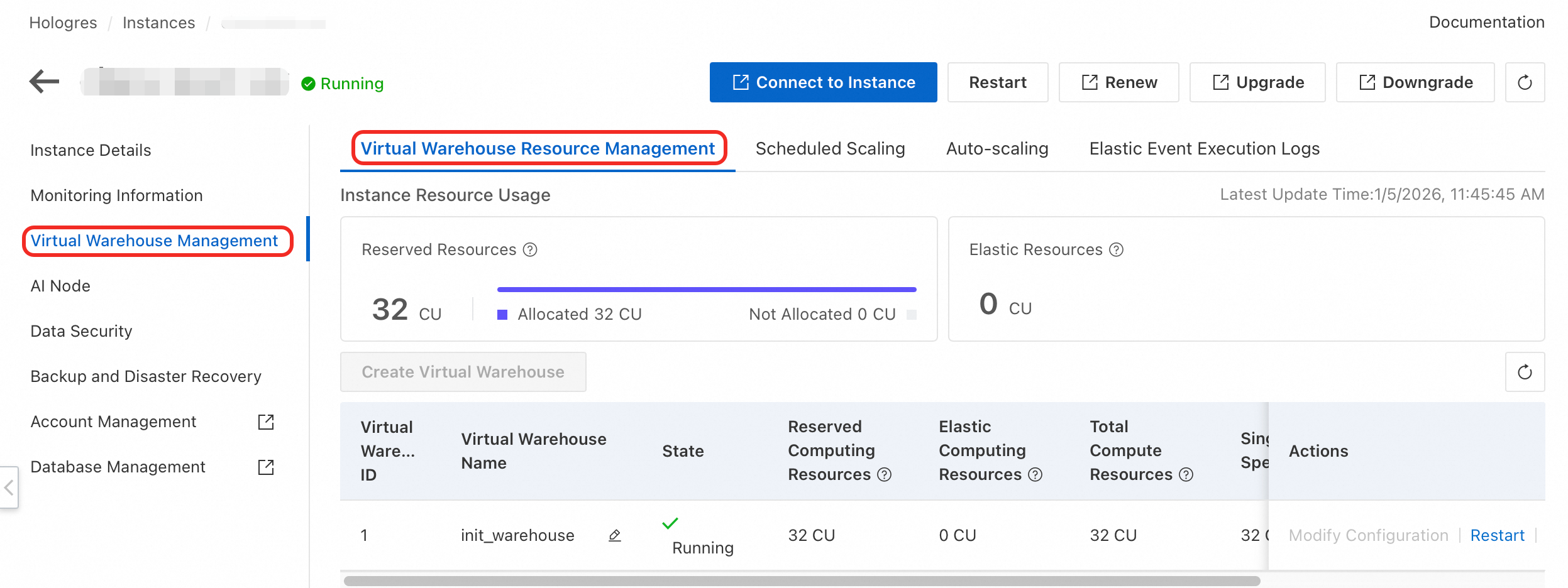
Click Create Virtual Warehouse. In the dialog box, set Virtual Warehouse Name and Virtual Warehouse Resources.
If the amount of unallocated resources are insufficient, scale your instance before creating a virtual warehouse. In this example, create a virtual warehouse named
read_warehouse_1: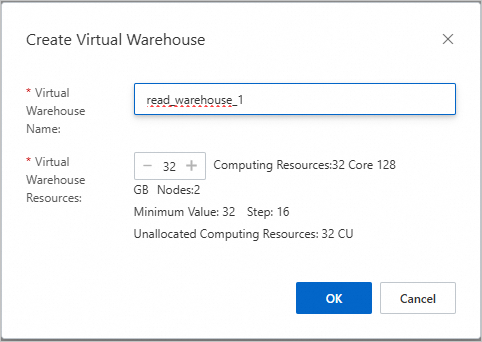
Click OK to complete the creation.
On the Virtual Warehouse Management page, view the status of the virtual warehouse. The creation is successful if the status is running.

Load table groups into a virtual warehouse
Hologres uses table groups as data containers. By default, new virtual warehouses cannot access any table groups. To query data with a virtual warehouse, you must grant it permissions on the required table groups.
View the table groups in the current database.
Run the following SQL statement:
SELECT tablegroup_name FROM hologres.hg_table_group_properties GROUP BY tablegroup_name;Example result:
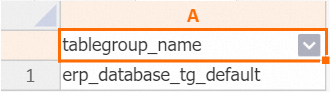
This result indicates that the current database has only one table group.
Load a table group into a virtual warehouse.
To use
read_warehouse_1to query data in theerp_database_tg_defaulttable group, run the following SQL statement to loaderp_database_tg_defaultintoread_warehouse_1:CALL hg_table_group_load_to_warehouse('erp_database.erp_database_tg_default', 'read_warehouse_1', 1);View the loaded table groups:
SELECT * FROM hologres.hg_warehouse_table_groups;Example result:
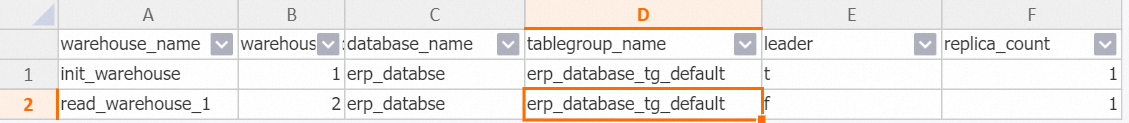
The result indicates that the
erp_database_tg_defaulttable group has been loaded intoread_warehouse_1.
Grant user access to a virtual warehouse
By default, users cannot access a new virtual warehouse. You must grant them the necessary permissions to do so. The following example demonstrates how to grant the RAM user ram_test read access to read_warehouse_1:
View users' virtual warehouse permissions.
SELECT * FROM hologres.hg_warehouse_users;View users' default virtual warehouse.
SELECT * FROM hologres.hg_user_default_warehouse;Add the user to the instance.
In HoloWeb, navigate to . Click Add User to add the RAM user to the Hologres instance. For more information, see User management.
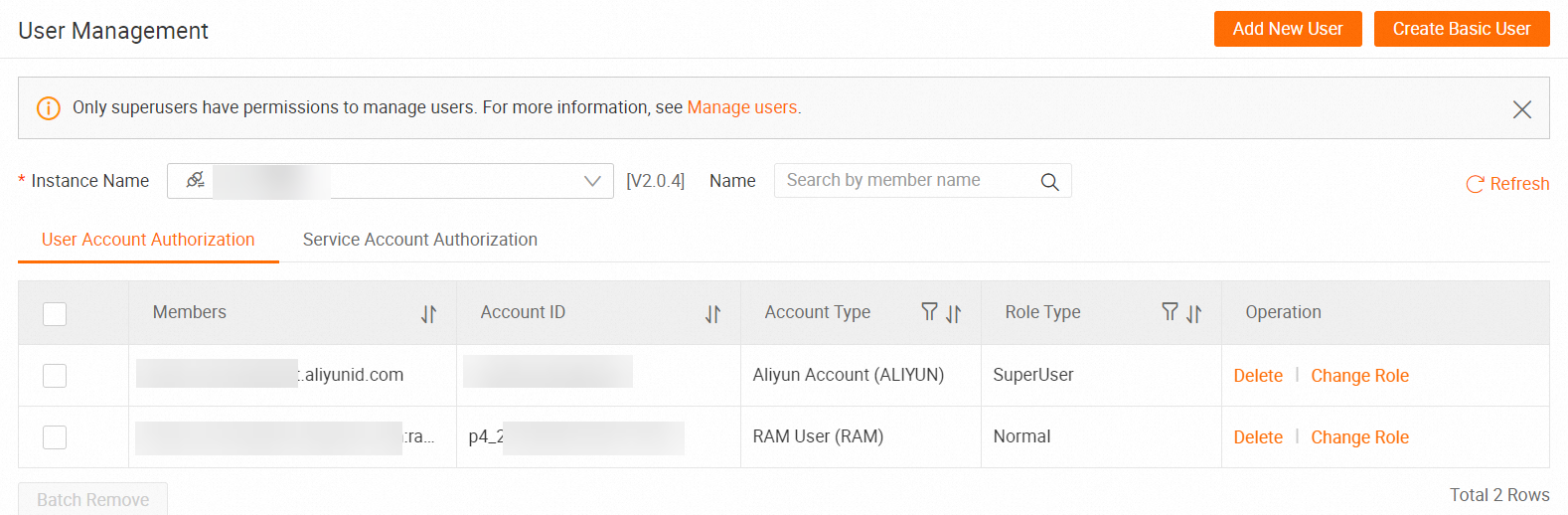
Grant
ram_testread access to theerp_databasedatabase.In HoloWeb, navigate to . Click Authorize User in the Actions column of your database. On the page that appears, click Grant Permissions, and select the
ram_testuser and assign an appropriate user group. For details, see Grant permissions to a RAM user.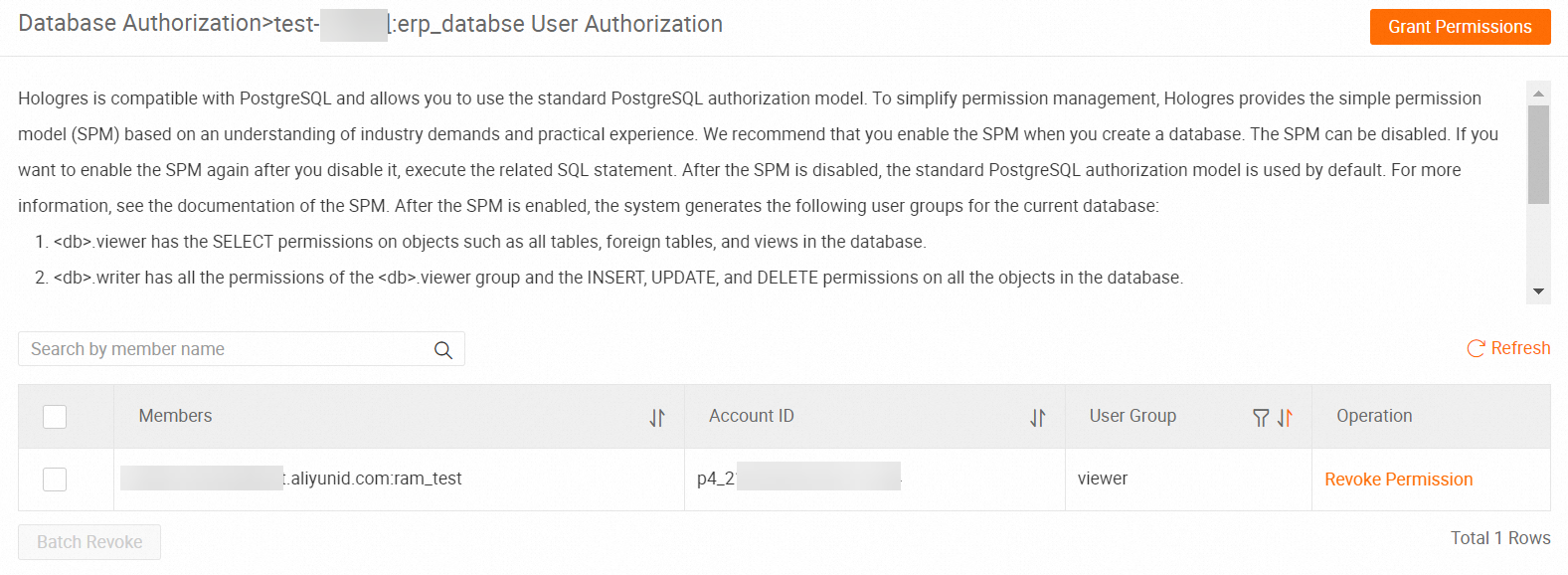
Grant
ram_testthe permissions onread_warehouse_1.CALL hg_grant_warehouse_access_privilege ('read_warehouse_1', 'p4_2xxxxxxxxxxxxxxx');For more information, see Manage permissions on virtual warehouses.
Set
read_warehouse_1as the default virtual warehouse for theram_testuser.This enables the
ram_testuser to connect to Hologres using the resources fromread_warehouse_1, effectively splitting read and write. Run the following command:CALL hg_set_user_default_warehouse('p4_2xxxxxxxxxxxxxxx', 'read_warehouse_1');View the virtual warehouse used by the current user.
After connecting to the instance as the
ram_testuser, run the following command to verify the virtual warehouse in use isread_warehouse_1:SELECT current_warehouse();
Switch a virtual warehouse
switch to another operational warehouse to ensure requests are handled. For instance, if read_warehouse_1 is experiencing issues, you can reroute requests from the user ram_test to init_warehouse. Procedure:
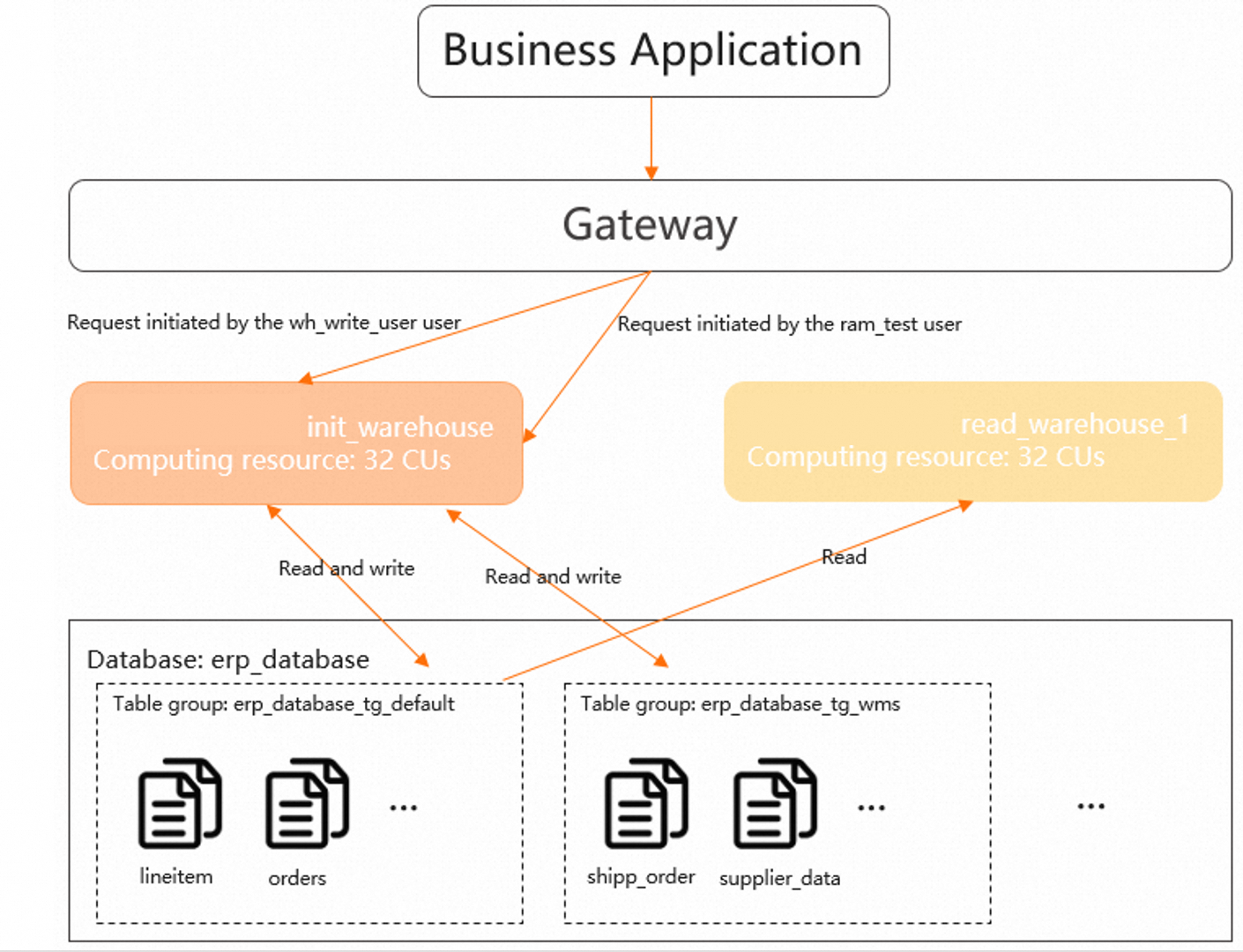
The new virtual warehouse takes effect only upon reconnection. Ensure your application has a reconnection mechanism.
When connecting to Hologres, use its automatic routing logic and avoid hardcoding a specific virtual warehouse name in the connection string.
Grant the user
ram_testaccess toinit_warehouse.This allows
ram_testto use the resources ofinit_warehouse.CALL hg_grant_warehouse_access_privilege('init_warehouse', 'p4_2xxxxxxxxxxxxxxx');Set
init_warehouseas the default virtual warehouse forram_test.Once the configuration is complete and new connections are established, the user's requests will utilize the resources of
init_warehouse.CALL hg_set_user_default_warehouse('p4_2xxxxxxxxxxxxxxx', 'init_warehouse');Terminate all user connections to non-default virtual warehouses.
SELECT hg_kill_non_default_warehouse_connections();The application then reconnects to the instance and uses the newly configured default virtual warehouse to handle requests from
ram_test.