After creating a Cloud Assistant command, you can modify its name and description, or start, delete, and clone the command in the Elastic Compute Service (ECS) console.
Procedure
In the top navigation bar, select the region and resource group of the resource that you want to manage.

Click the My Commands tab and perform the available operations.
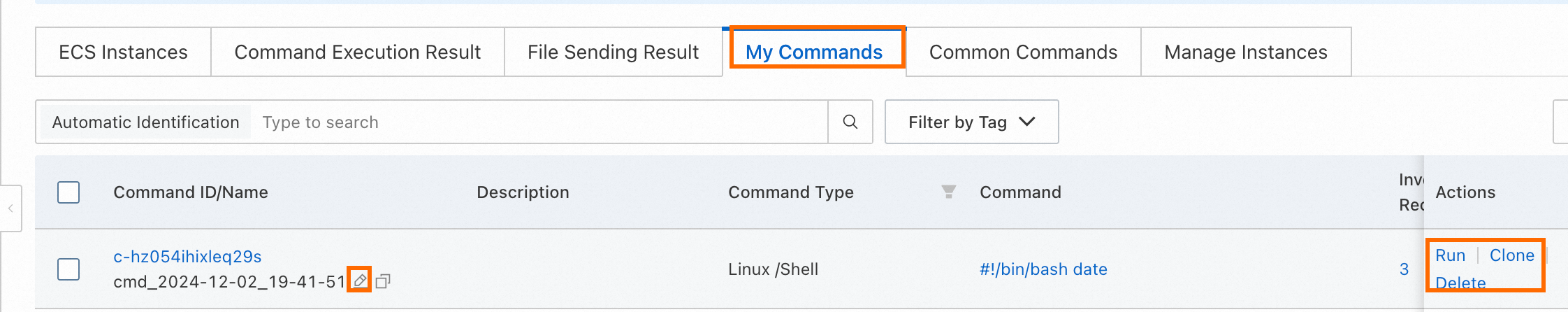
Operation
Description
Modify the name and description of a command
Hover over the command name that you want to modify, and click the
 icon. In the dialog box that appears, specify the new command name and description, then click OK.
icon. In the dialog box that appears, specify the new command name and description, then click OK.Execute a command
Find the target command and click Run in the Actions column. Adjust the execution plan, timeout, and other parameters as needed. Choose the ECS instance or managed instance where the command will run. For details on parameters, refer to Create and run a command.
Delete a command
You can view the Maximum Number of Cloud Assistant Commands that you can store within an Alibaba Cloud region in the Quota Center. We recommend that you regularly purge commands to ensure sufficient command quota.
To delete a single command: Find the Cloud Assistant command you want to remove and click Delete in the Actions column.
To delete multiple commands: Select the Cloud Assistant commands that you want to delete, and then click Delete Command at the bottom of the page.
Clone a command
Find the target command and click Clone in the Actions column. Cloning creates a new version of a Cloud Assistant command, allowing you to retain or modify the information of the command, such as its name, description, type, content, execution path, or timeout. For more information on parameters, see Create and run a command.
References
For information about operations such as stopping the command execution and modifying the command content, see Modify the execution information of a task.