Subscription is a prepaid billing method where you pay in advance for a specific period, such as one month or one year. This billing method offers a lower unit price and greater cost savings. The longer the subscription duration, the larger the discount. This topic describes the scenarios for subscription Elastic Compute Service (ECS) resources, the effects of expiration, and the refund policy.
Use cases
You can purchase subscription resources if your business has the following characteristics:
Predictable resource usage period
Stable business scenarios
Long-term resource usage
Common scenarios include 24/7 official website services and database services.
Billing rules
The subscription billing method is a prepaid model that covers fees for basic resources, such as instance types, system disks, data disks, images, and public bandwidth that is billed on a pay-by-bandwidth basis. If all resources for an instance use the subscription billing method, no extra fees are charged during the subscription period. The instance is automatically stopped when it expires. If you change the instance configuration, you must pay the price difference for an upgrade. For a downgrade, the price difference is refunded based on the refund rules.
When you purchase a subscription instance, you may incur extra fees if you configure pay-as-you-go resources or features. If you use multiple billing methods, monitor your account balance to prevent overdue payments from affecting your resources. For more information about how pay-as-you-go fees are generated for subscription instances, see Billing FAQ. To switch these pay-as-you-go resources to the subscription billing method, see Switch between billing methods.
The subscription and renewal durations for Alibaba Cloud services are based on calendar years and months. For example, if you purchase an ECS instance for one month on any day in February 2025, it expires on the corresponding day in March 2025, not 30 days later.
Basic billable items
For example, if you want to create a subscription ECS instance that uses a paid image, attach a data disk to the instance, assign a public IPv4 address, and then select the pay-by-bandwidth billing method for network usage. In the lower-right corner of the ECS instance purchase page, you can click View Details to view the details of the required fees, as shown in the following figure.
| The fee details for the instance purchased in this scenario include the following items:
You can check the billing rules for each billable item that is displayed in the billing details at the time of purchase. Note The billable items and billing rules in this scenario are for reference only. The actual billable items are displayed at the time of purchase. |
The purchase price of a subscription instance depends on the region, resource specifications, and subscription duration. The following table describes the billing rules.
Billable item | Subscription price | Subscription duration |
The price of an instance type may vary by region. For more information, see the ECS Pricing page. | 1 month to 5 years. The specific subscription durations are displayed on the purchase page. | |
The price of the same type of disk may vary by region. For more information, see the ECS Pricing page. | These resources can be purchased only together with a subscription instance. The subscription duration is the same as that of the instance. | |
For the public bandwidth prices in different regions, see the Bandwidth Pricing tab on the ECS Pricing page. | ||
For the prices of Alibaba Cloud public images, see Image billing. The prices of Alibaba Cloud Marketplace images are subject to the information displayed when you create the instance. |
Upgrade and downgrade
After you create an instance, if its current configuration does not meet your business needs, you can change the instance type, public bandwidth, and data disk configurations. For more information, see Overview of instance configuration changes. The following fee changes may occur after you upgrade or downgrade the instance:
Upgrade configuration: When you upgrade the configuration, you must pay the difference between the cost of the new configuration and the remaining value of the original configuration. The actual fee is displayed on the page during the upgrade process.
Downgrade configuration: When you downgrade the instance, a refund is issued. For more information about how to calculate the refund amount, see Refund rules.
Switch between billing methods
Switch from subscription to pay-as-you-go
After you create a subscription instance, you can switch its billing method to pay-as-you-go. This helps you recover some costs and use the instance more flexibly. After you switch the billing method from subscription to pay-as-you-go, make sure that your payment method has a sufficient balance to prevent overdue payments from affecting the instance. For more information about the procedure and effects of the change, see Switch from subscription to pay-as-you-go.
Switch from pay-as-you-go to subscription
Switching a pay-as-you-go instance to subscription lets you reserve resources in advance and obtain larger discounts. For more information about the procedure and effects of the change, see Switch from pay-as-you-go to subscription.
Expiration and renewal
Before your subscription ECS resources expire, renew the instance as soon as possible or create snapshots to back up data to prevent data loss and business disruptions. If you have other questions, see Renewal FAQ.
When an instance is about to expire, it is at risk of being stopped. The system sends you reminders and notifications. Renew the instance promptly to avoid service disruptions. If you have other questions, submit a ticket.
If auto-renewal is enabled for a subscription instance but the renewal fails, the instance is automatically stopped at any time from 00:00:00 on the 15th day to 00:00:00 on the 16th day after expiration.
The following table describes the retention status of the related ECS resources.
Resource type | Within 15 days after expiration | 15 days after expiration | 30 days after expiration |
Compute resources (vCPUs and memory) | Compute resources (vCPUs and memory) are retained, and the instance works as expected. Note An instance that works as expected can be started and stopped. You can connect to it using the management terminal or other remote connection methods. | Compute resources (vCPUs and memory) are retained, but the instance stops providing services. Note Impacts of a stopped instance include the inability to remotely connect to it, inaccessible websites hosted on it, and disruptions to your business. | Compute resources (vCPUs and memory) are released. |
Image | The image operating system license is available. | The image operating system license is unavailable. | The image operating system license is unavailable. |
Block storage |
|
|
|
Public IP |
|
|
|
After an instance expires, the Data Storage button appears in the Actions column on the Instance page. To save data before the instance is released, you can create a custom image from the instance or create snapshots for the instance disks.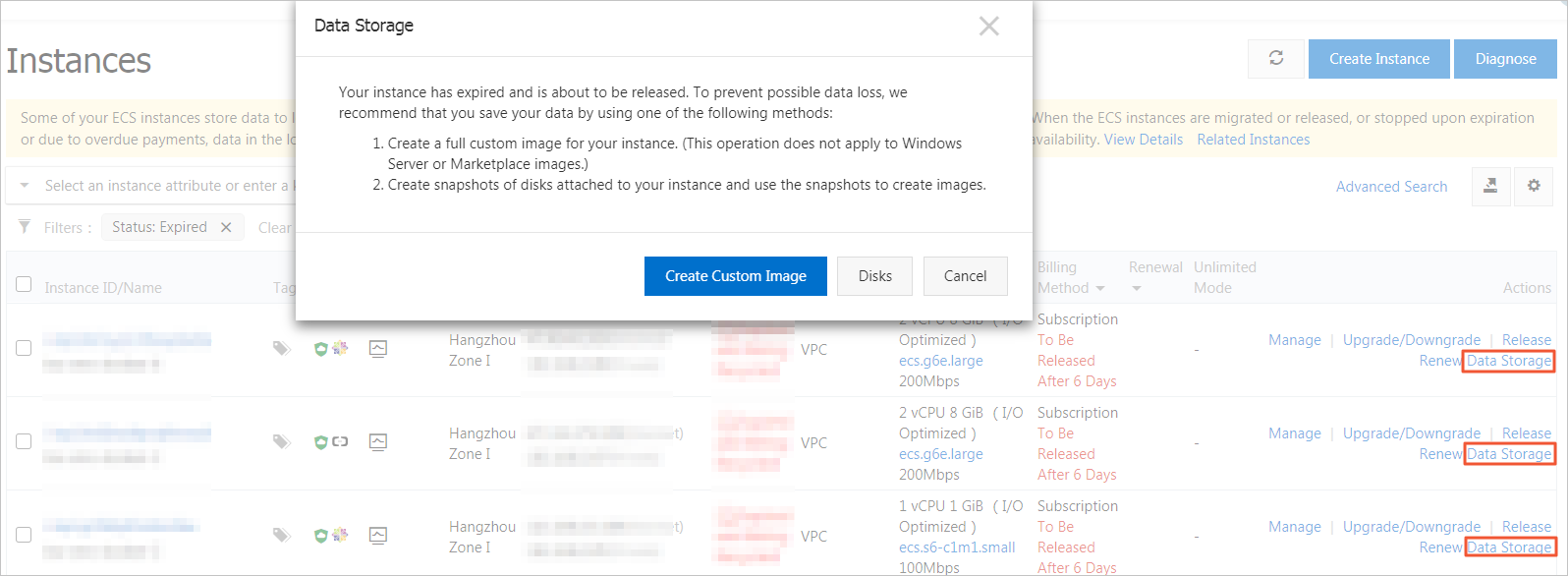
Renewal guidelines
Before the instance expires and is released, see How to renew a subscription instance to extend the usage time of the ECS instance.
View bills
After a bill is generated for your resources, you can view detailed consumption information and resource bills on the Bill Details page. You can use the fields on the page to check usage, prices, and discounts to understand how your fees are calculated. For more information about how to use the billing feature, see Bill management overview.
FAQ
Why are pay-as-you-go fees generated for my subscription ECS instance? Why do I have overdue payments for my subscription ECS instance before it expires?
Pay-as-you-go fees may be generated for a subscription instance if you enable pay-as-you-go features when you purchase the instance, or if you change configurations or attach pay-as-you-go resources while the instance is in use. Common scenarios are as follows:
You configured the following settings when you purchased the subscription ECS instance, or you changed the instance configurations to the following while the instance is in use:
You selected the pay-by-traffic billing method when you configured the public bandwidth.
The system disk or data disk is an ESSD AutoPL disk and you configured provisioned performance.
The system disk or data disk is an ESSD AutoPL disk and you configured performance burst. When a performance burst occurs, burst fees are charged on a pay-as-you-go basis.
You configured an automatic snapshot policy for the instance. When the policy is triggered and snapshots are created, snapshot storage fees are generated.
If the instance is a burstable instance with unlimited mode enabled, overusing its CPU credits incurs extra credit charges.
You performed the following operations while using the subscription instance:
Attached a pay-as-you-go data disk.
Attached pay-as-you-go Internet-facing products, such as elastic IP addresses (EIPs), Server Load Balancer (SLB) instances, or NAT gateways.
Created a custom image or a manual snapshot.
If you want to switch the billing method of these pay-as-you-go resources to subscription, see Switch between billing methods.
For more information, see Billing FAQ.
