This topic describes different statuses of a pod (elastic container instance) in its lifecycle. You can design and implement your business logic based on the status. Elastic Container Instance is seamlessly connected to Kubernetes. You can directly use elastic container instances as pods in Kubernetes clusters.
Pod status
The following table describes the status of a pod during its lifecycle.
Status of a pod in Elastic Container Instance | Description | Status of a pod in Kubernetes | Billed |
Scheduling | The pod is being created. | Pending | No |
Pending | One or more containers in the pod are being started, and no containers are running. | Pending | Yes |
Running | All containers in the pod are created, and at least one container is running or restarting. | Running | Yes |
Restarting | The pod is restarting. | Pending | Yes |
Updating | The pod is being updated. | Pending | Yes |
Terminating | The pod is being terminated. When a running pod configured with preStop is being deleted, the pod enters the Terminating state. After you run the preStop function, the pod is deleted. | Running | Yes |
Succeeded | All containers in the pod are terminated after they successfully run and will not restart. | Succeeded | No |
Failed | All containers in the pod are terminated after they run. At least one container is terminated due to runtime errors, which indicates that the container exits with a non-zero code or is terminated by the system. | Failed | No |
Expired | The pod is a preemptible instance and is terminated due to resource expiration and recycling. | Failed | No |
ScheduleFailed | The pod failed to be created. The system deletes the pod after 24 hours, and you are not charged for the pod. | Failed | No |
The restart policy of an elastic container instance applies only to containers in the instance. The elastic container instance itself does not automatically restart.
The following figure shows the status transition of an elastic container instance during its lifecycle. 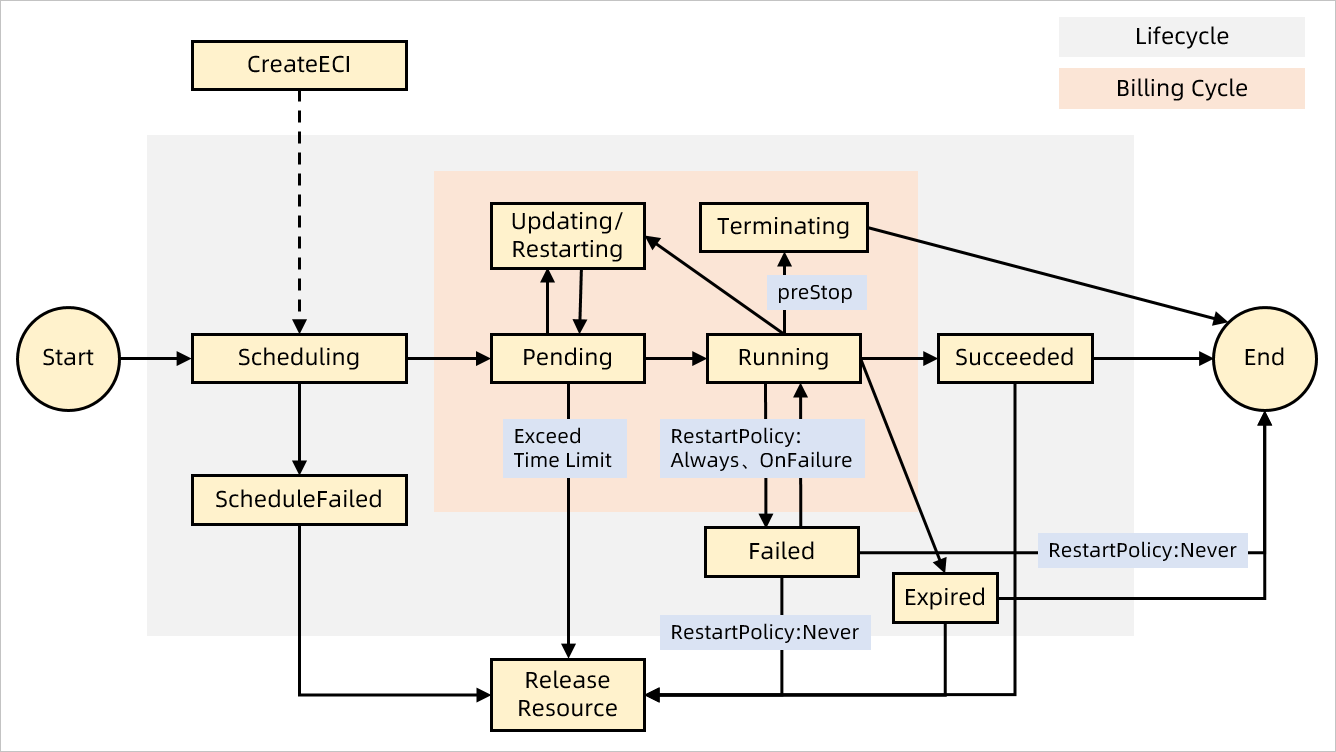
After an elastic container instance is terminated, its underlying computing resources are recycled. By default, other resources, such as elastic IP addresses (EIPs), that are created together with the instance are released together with the instance.
The metadata of an instance in the final status (Failed, Succeeded, or Expired) is retained based on the following rules:
All metadata information is retained within 1 hour since the instance enters the final status.
One hour after the instance enters the final status, only the latest 100 entries of metadata information in each region are retained.
Container statuses
Status | Description |
Waiting | The container is waiting to be created. Typically, application containers remain in the Waiting state when an InitContainer is running until the InitContainer exits. |
Running | The container is created and running. |
Terminated | The container is terminated and exits after a successful or failed run. |