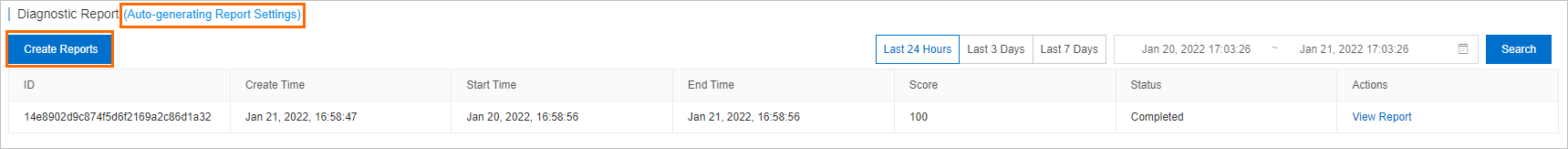Database Autonomy Service (DAS) provides diagnostic reports of database instances.
You can create or view diagnostic reports in the DAS console.
Prerequisites
A PolarDB for MySQL cluster is connected to DAS and is in the Accessed state. For
more information, see Connect instances to DAS.
Procedure
- Log on to the DAS console.
- In the left-side navigation pane, click Instance Monitoring.
- Find the database instance that you want to manage and click the instance ID. The
instance details page appears.
- In the left-side navigation pane, click Diagnostic Reports.
- Click Create Reports to create a diagnostic report.
Click Auto-generating Report Settings. In the dialog box that appears, you can specify a schedule for diagnostic reports
to be automatically generated.
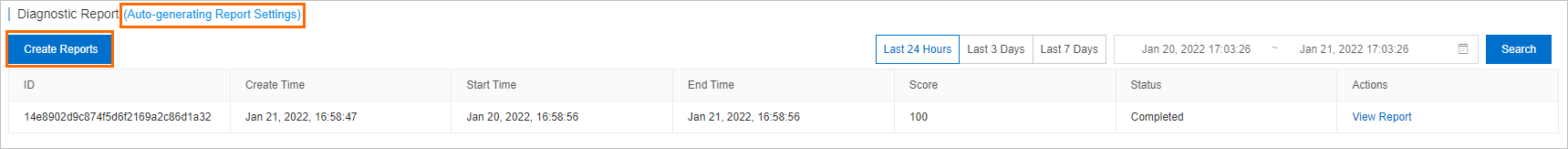
- Find the created diagnostic report, and click View Report in the Actions column to view the details of the report, including the score.