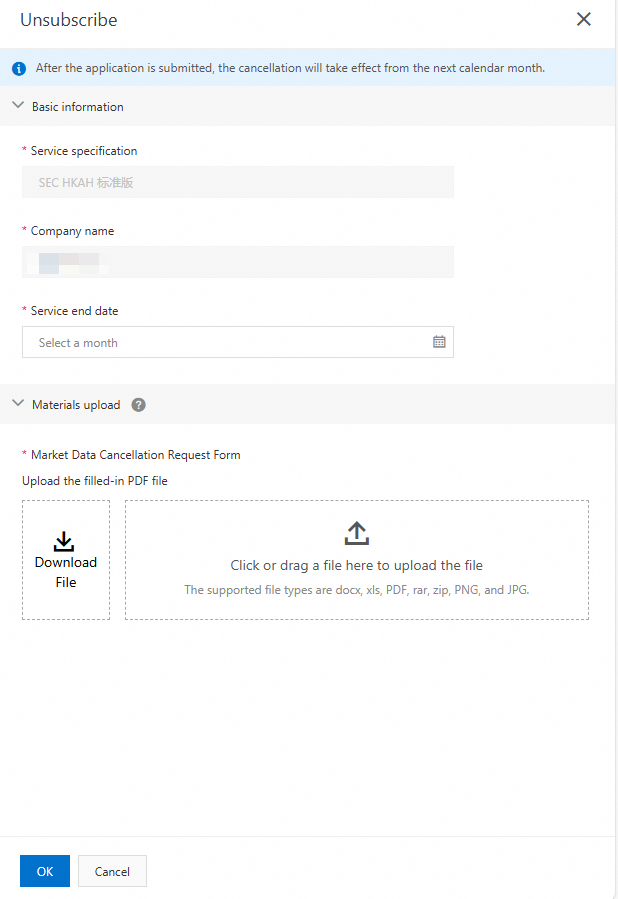This topic describes how to activate CloudQuotation services, manage the activated services, and report service usage.
Prerequisites
An Alibaba Cloud account is created before you activate CloudQuotation.
Activate services
Log on to the Alibaba Cloud website with your Alibaba Cloud account. On the product page of CloudQuotation, click Activate Now. Note that the activation of CloudQuotation is free of charge.
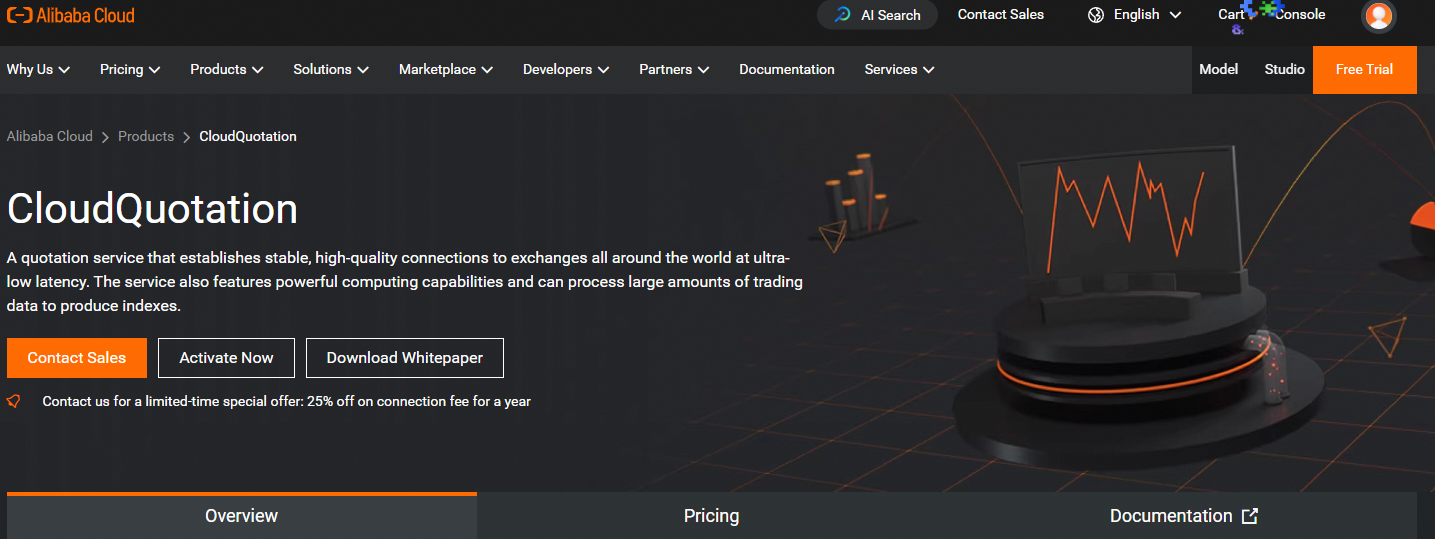
Read and agree to the service agreement by selecting the check box, and click Activate Now.
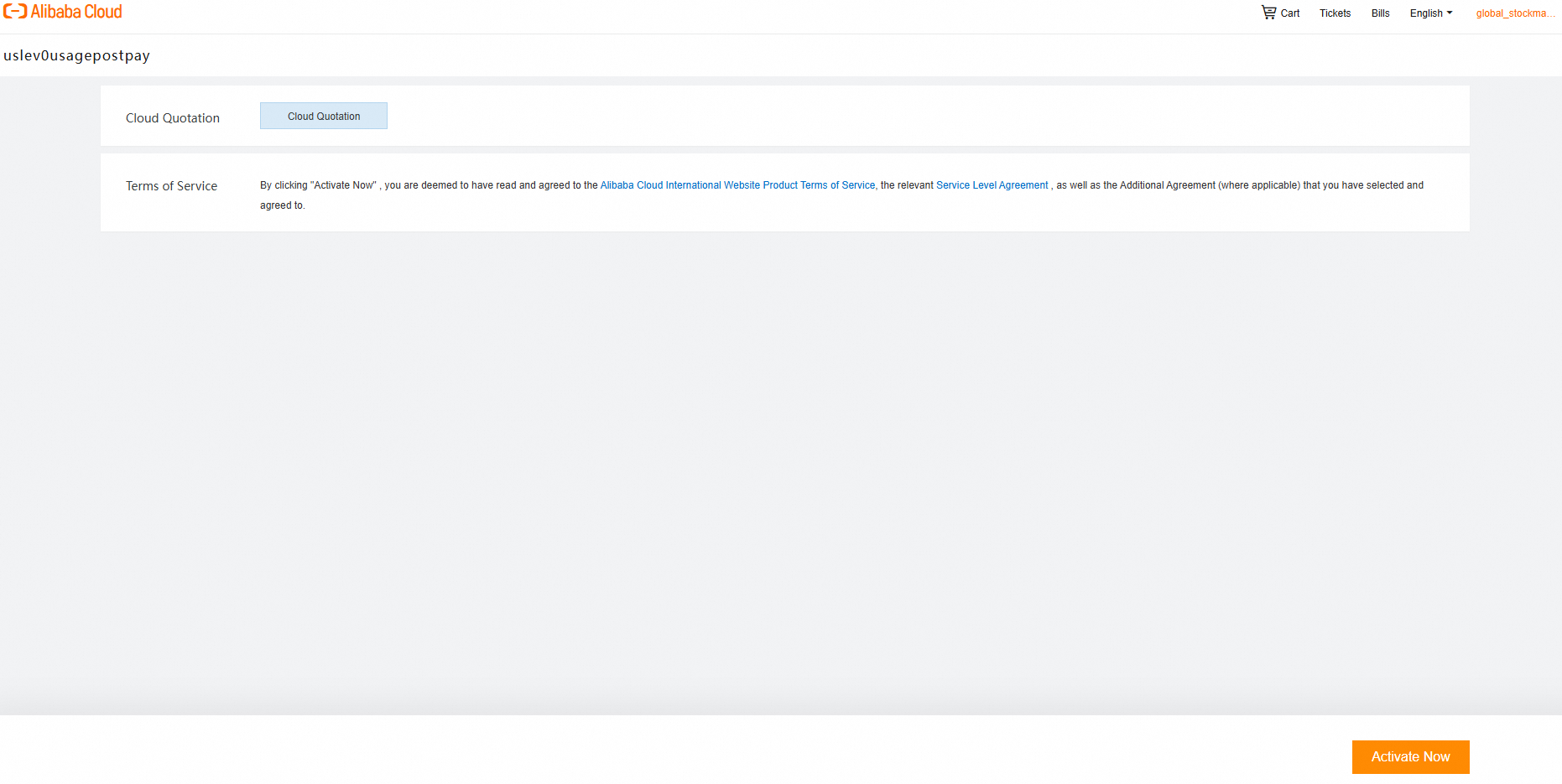
After CloudQuotation is activated, click Console to go to the CloudQuotation console.
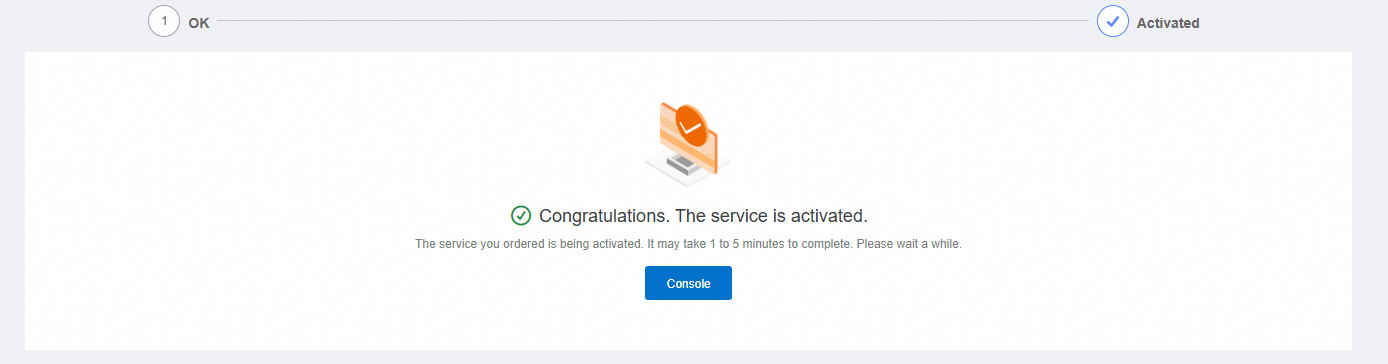
In the CloudQuotation console, subscribe to a market and select a service.
Select the region of the market to which you want to subscribe.
Click Activate service to purchase a service or click Purchase in bulk to purchase multiple services at a time based on your business requirements. For more information about the intended customers of each service, see CloudQuotation editions for US stocks.
Click Activate service to purchase a service.
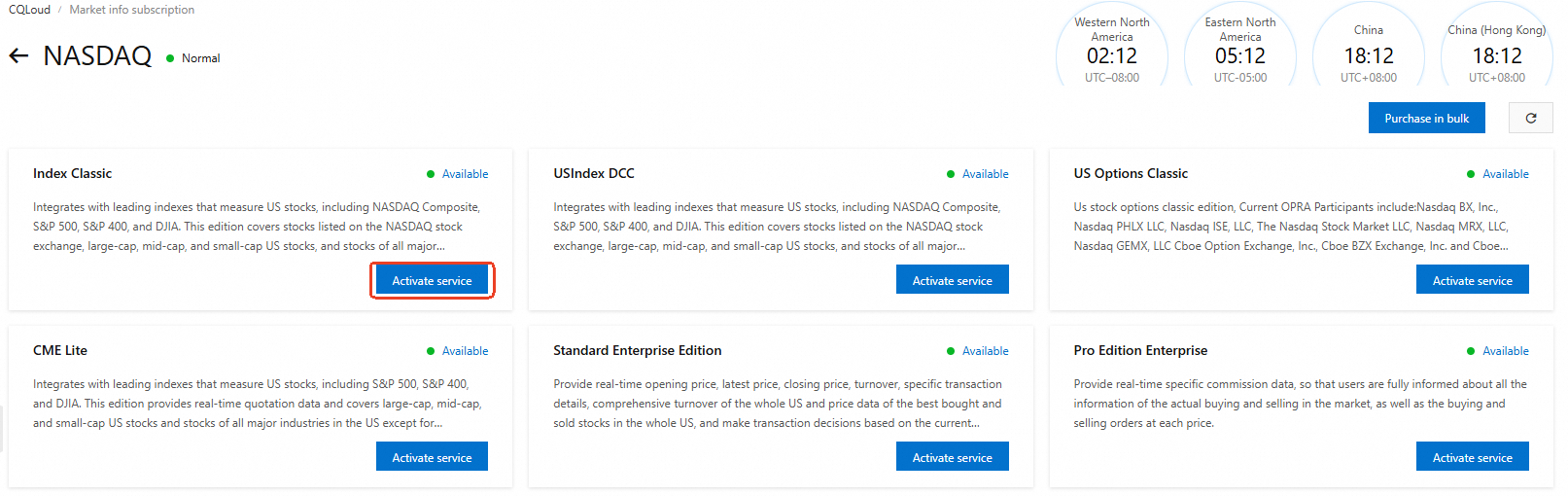
Click Purchase in bulk to purchase multiple services.
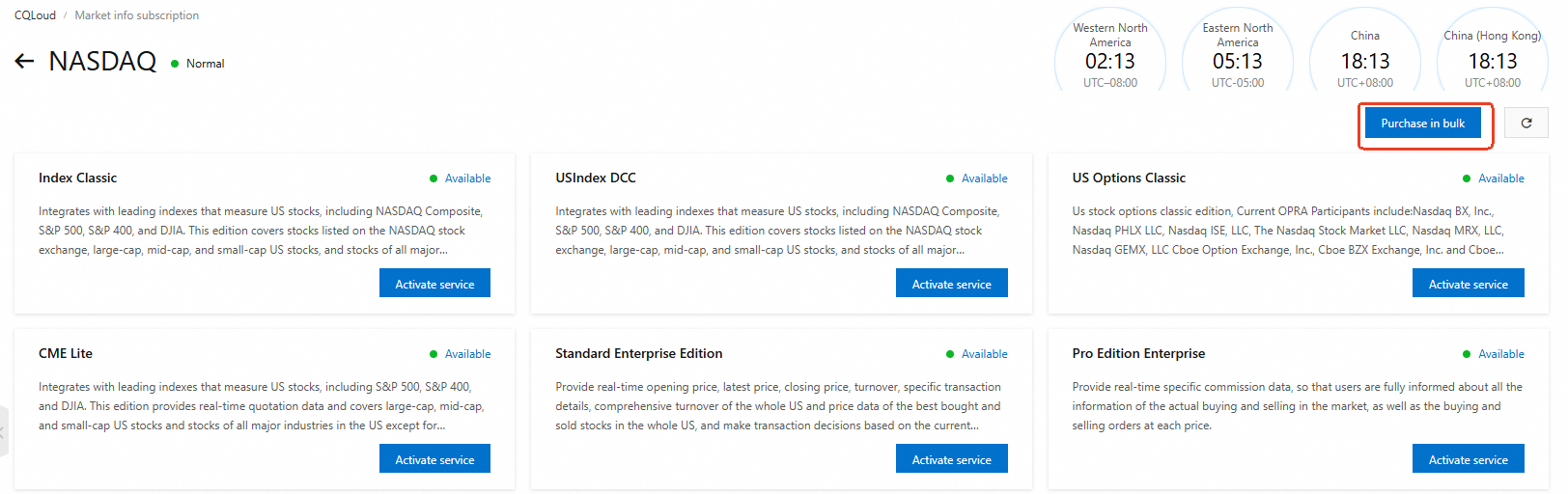
Apply for activation.
In the panel that appears, enter the application information and upload the required materials. This helps CloudQuotation obtain the authorization of exchanges to provide you with the data that you want. The application materials include the Global Data Agreement (GDA), Data Feed Request Form (DFR), System Application Form (SAF), and soft dollar document. For more information, see Prepare authorization application documents. After you submit the materials, an order is generated. Alibaba Cloud CloudQuotation staff will review your materials and complete the review within three to five days.
Configure services
Go to the Service group management page of CloudQuotation.
In the left-side navigation pane of the CloudQuotation console, click Service group management. On the page that appears, click Create.
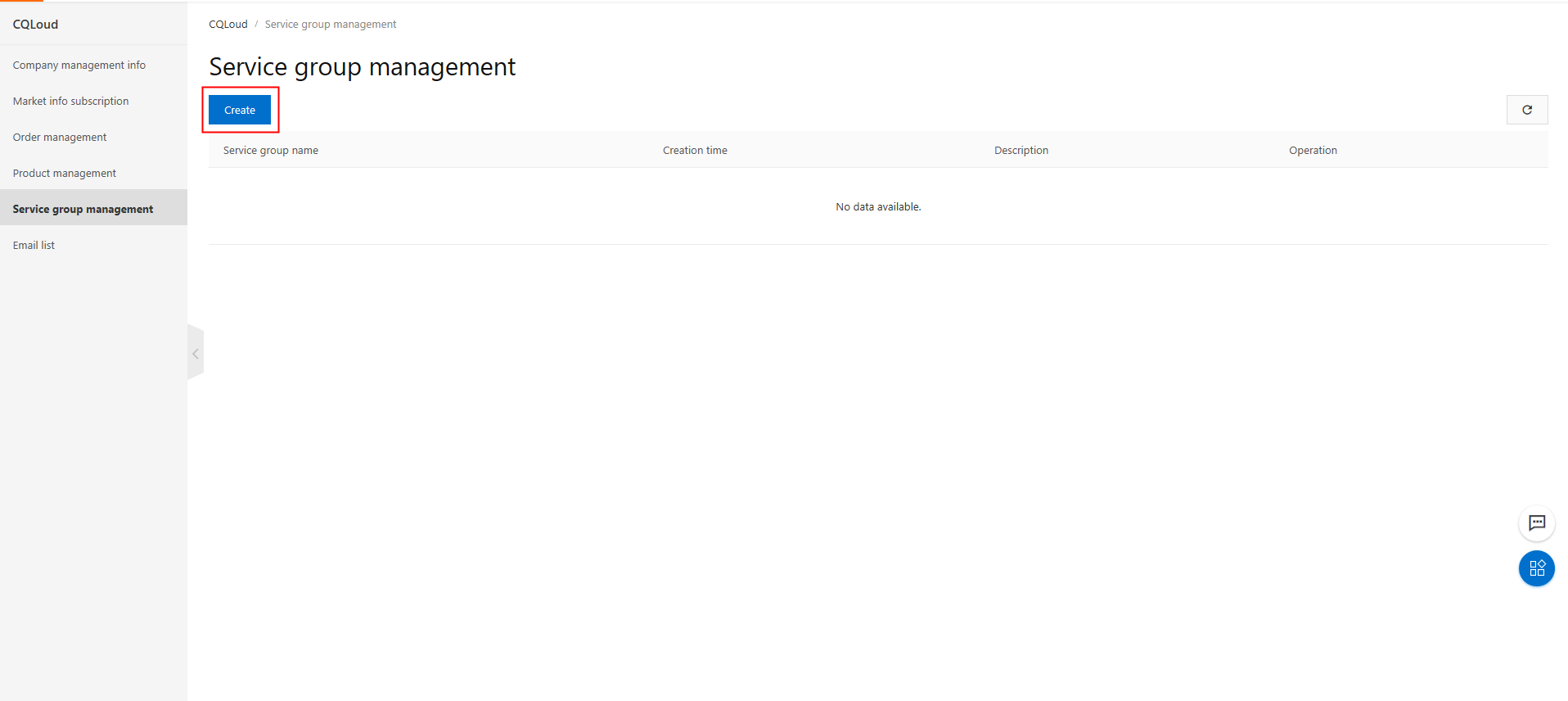
Enter the basic information of the service group.
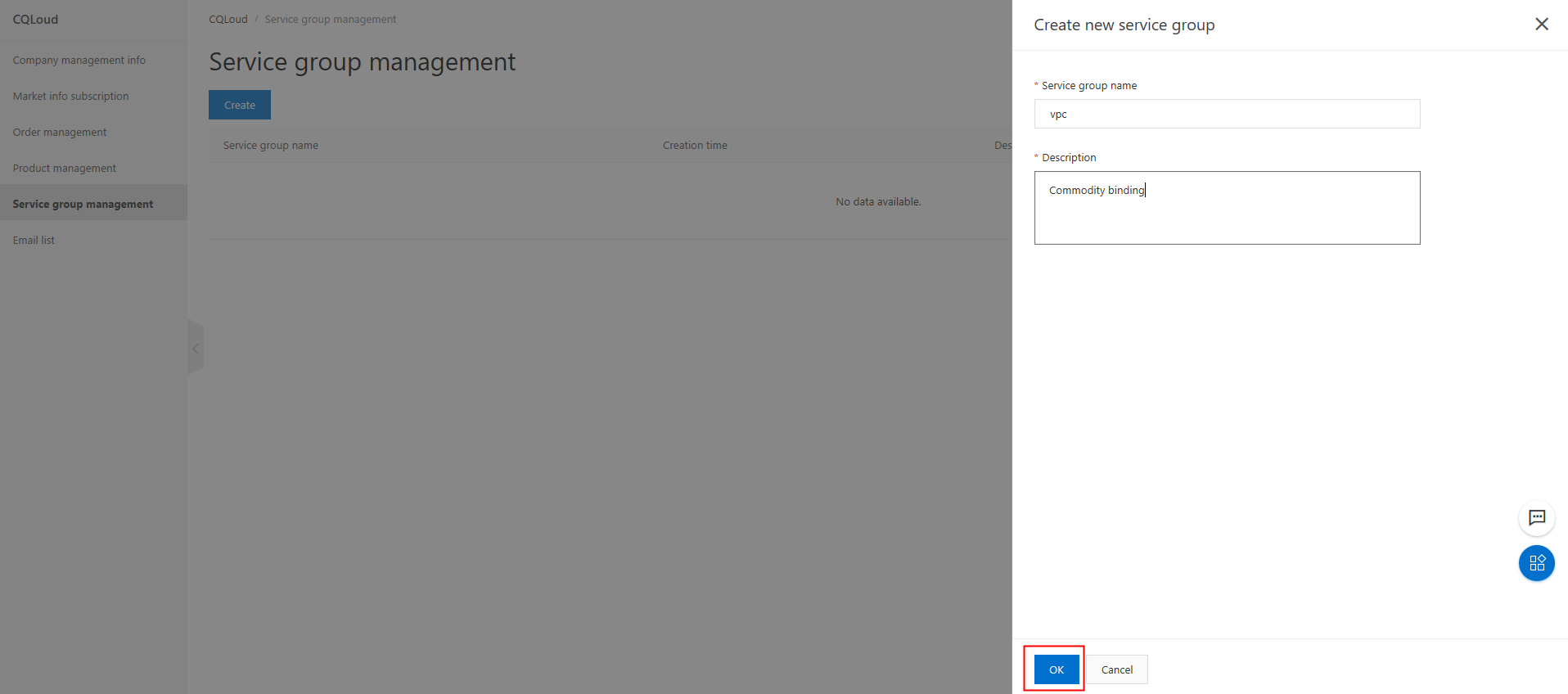
Bind a virtual private cloud (VPC) to the service group.
On the Service group management page, find the service group that you create and click View details in the Operation column.
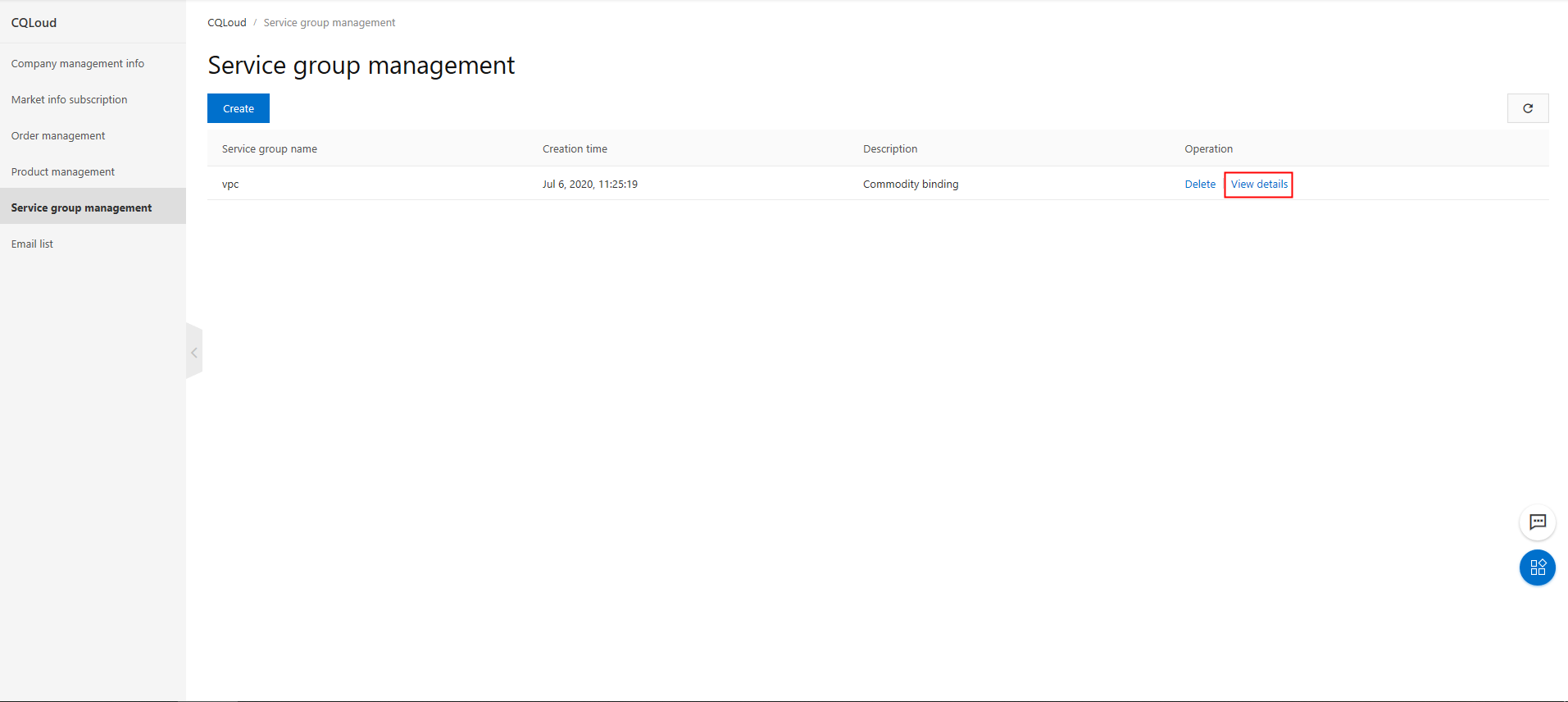
On the Network setting tab, click Bind a VPC.
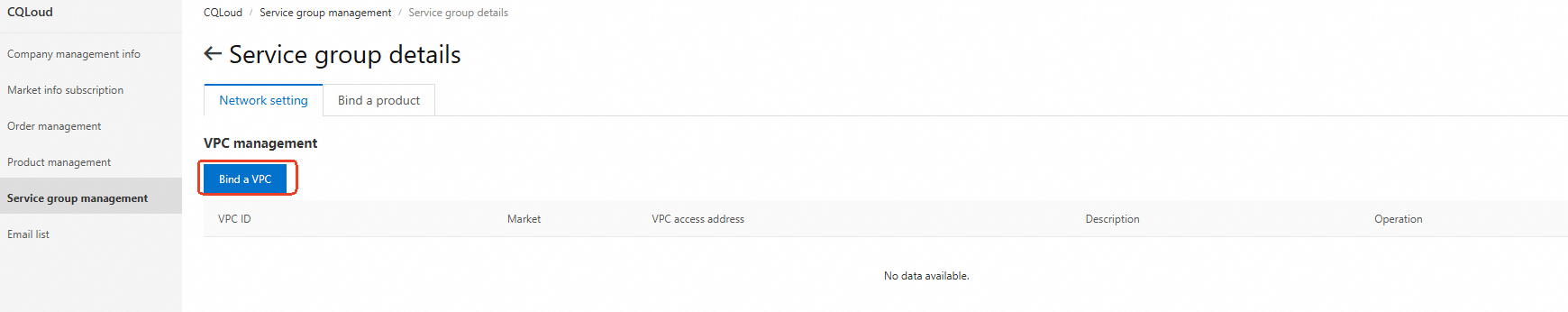
In the panel that appears, specify the region in which the point of presence (POP) locations of exchanges reside, VPC, and vSwitch.
ImportantPOP locations in the China (Shanghai), China (Beijing), China (Shenzhen), and China (Chengdu) regions are supported. More regions will be supported soon. Select a supported region when you create the VPC.
You must bind an Alibaba Cloud VPC to CloudQuotation services. If no VPC is available for your Alibaba Cloud account in the selected region, log on to the Virtual Private Cloud (VPC) console to create a VPC.
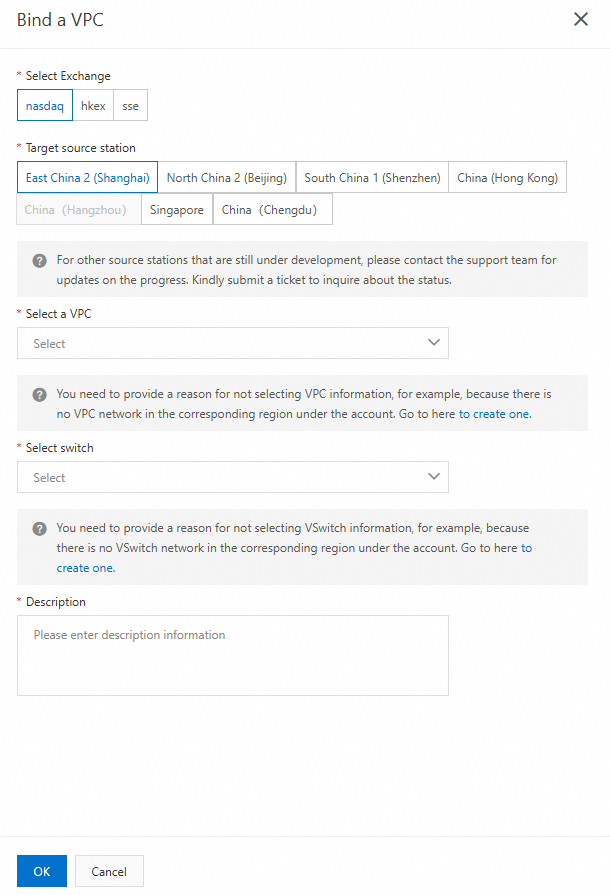
Add services to the service group.
On the Bind a product tab, click Bind a product. In the panel that appears, select one or more services from the drop-down list.
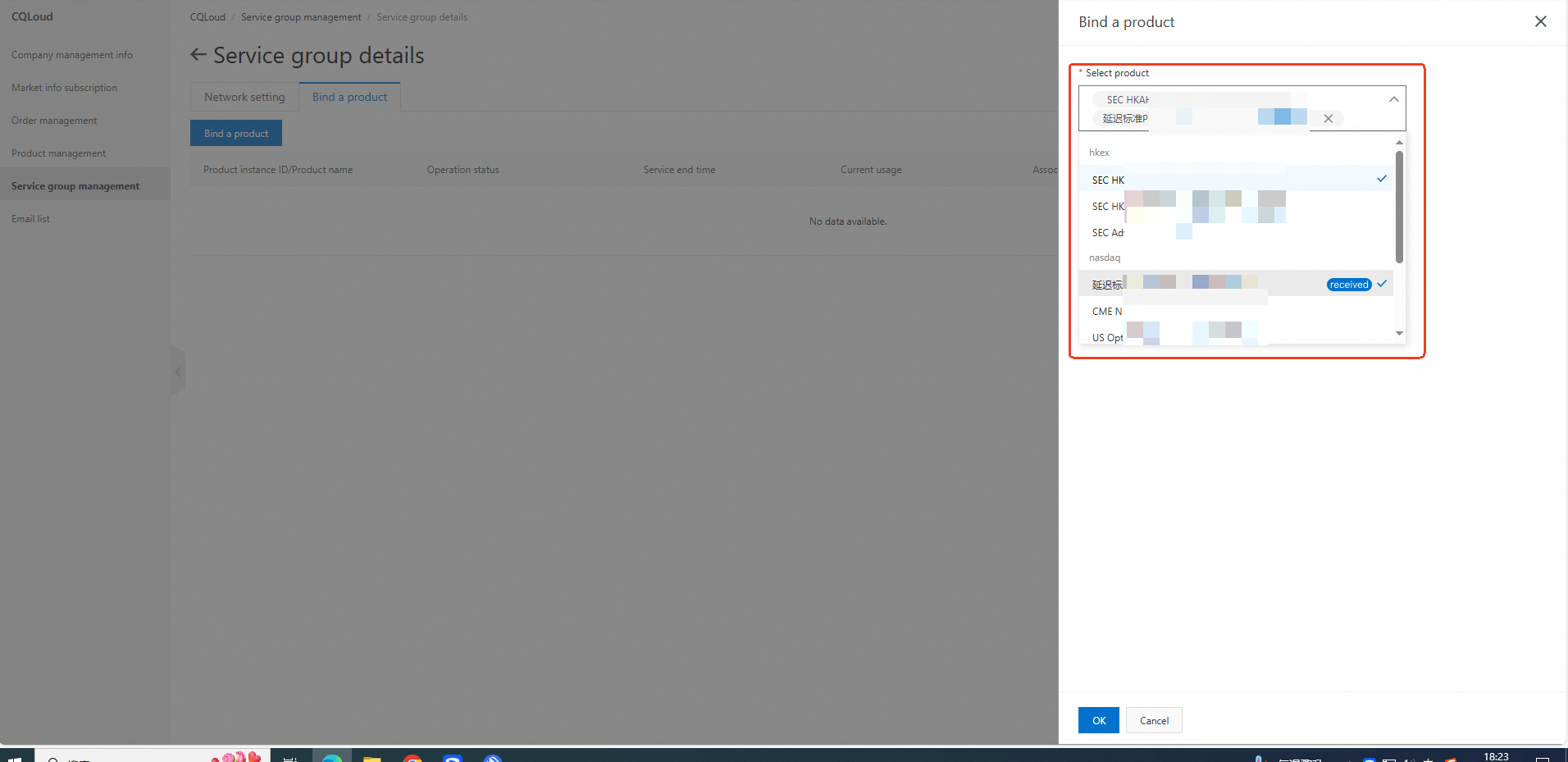
Check the services added to the service group.
On the Bind a product tab, you can check the services that are added to the service group.
Click the name of a service.
Check the basic information of the service.

Manage services
Go to the Product management page of CloudQuotation.
Register the daily usage.
You can register your daily usage of a product in the activated product list.
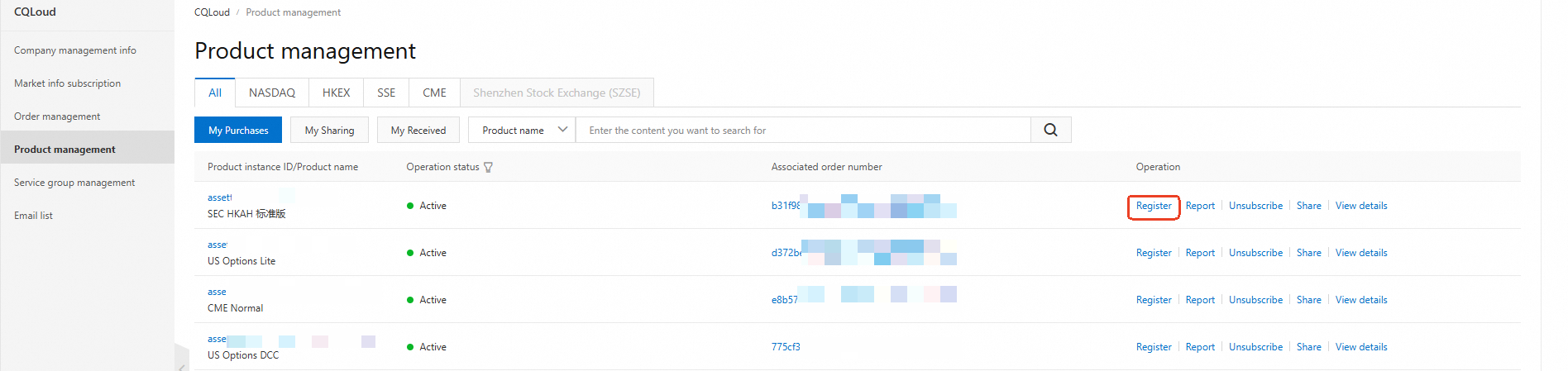
The registration feature is unavailable between 18:00 on the last day of a month and 12:00 on the first day of the next month (UTC+8). The registration is for recording purpose only. The actual bill is generated based on the monthly usage that you report.
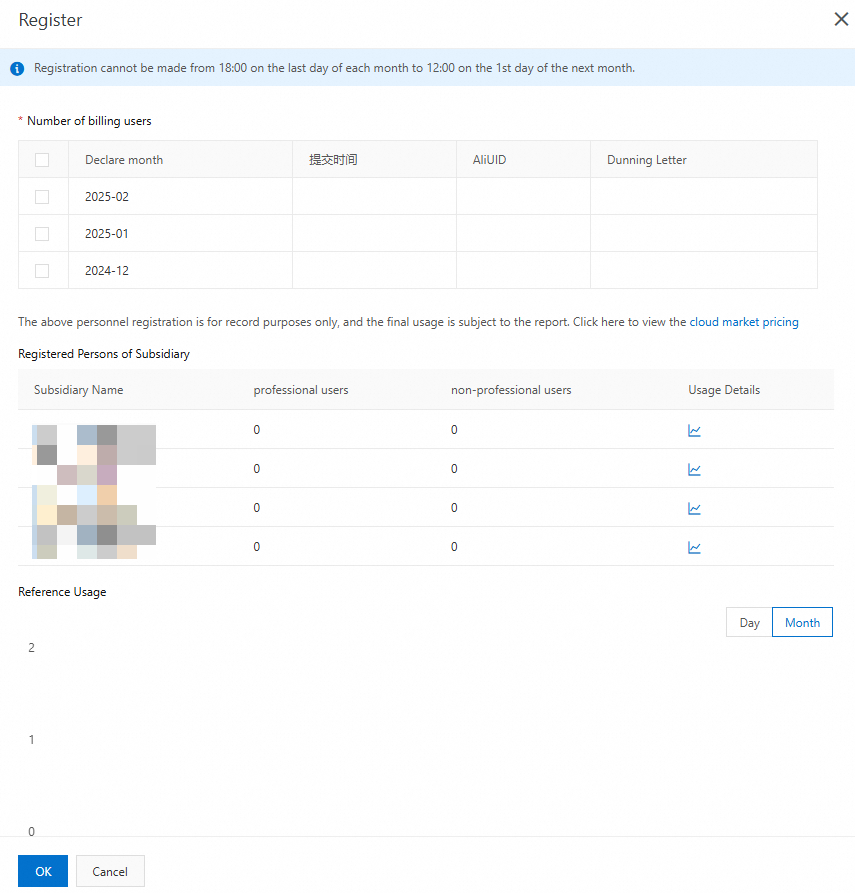
Report the usage in a month.
You can report your usage of a product in the activated product list. You must submit required materials after you change the name of the application for displaying quotation data or add an application.
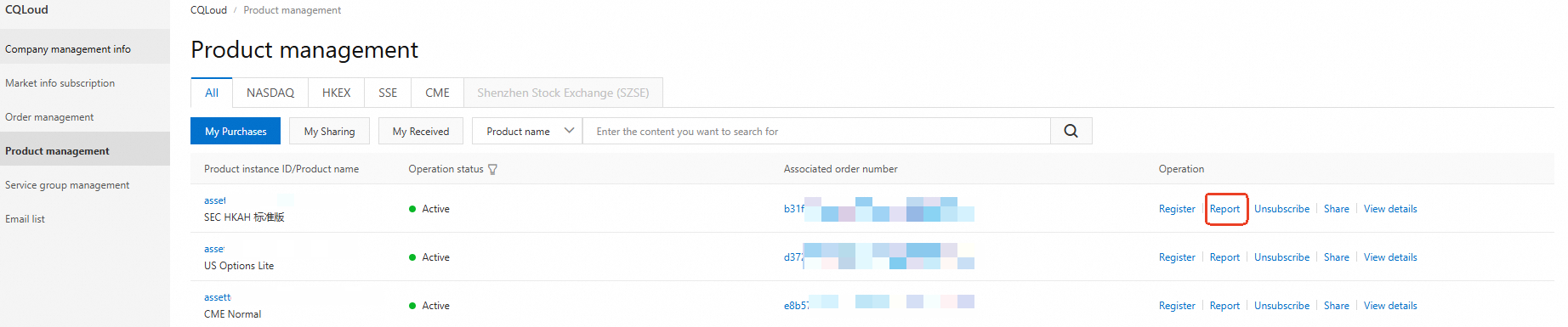
The reporting feature is unavailable between 18:00 on the last day of a month and 00:00 on the first day of the next month (UTC+8). You must report your service usage in a month before 18:00 on the last day of the month (UTC+8).
Unsubscribe from a service
Go to the Product management page of CloudQuotation to unsubscribe from a service.
Click Product management. On the page that appears, click Unsubscribe in the Operation column of the service from which you want to unsubscribe.
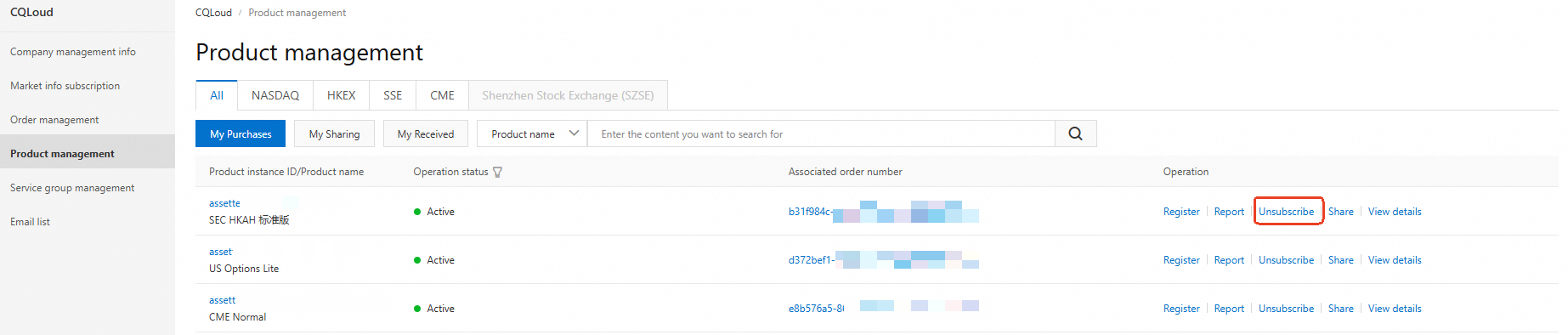
In the panel that appears, enter the application information, upload related materials, and click OK to submit your application. The service will be automatically unsubscribed on the specified date.
NoteYou must upload the authentication file that you uploaded when you activated CloudQuotation. The file name must be in the format specified in the authorization application file template.