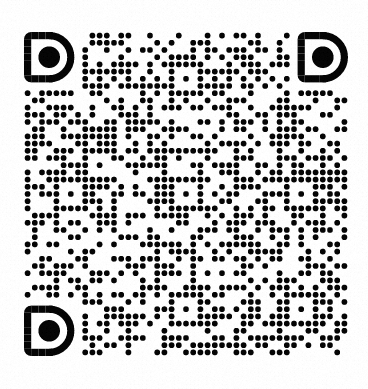ApsaraVideo MediaBox SDK integrates core capabilities such as stream ingest, video playback, short video production, retouching, and audio effects. ApsaraVideo MediaBox SDK supports a variety of clients, such as mobile clients, desktop clients, and web clients. It uses open source UI components and provides product-level demos. You can integrate the corresponding SDKs or use the low-code tool AUI Kits to quickly build applications based on your business requirements.
Architecture
ApsaraVideo MediaBox SDK is an integrated audio and video service provided by Alibaba Cloud. It covers the core steps of live streaming and video-on-demand (VOD) services, such as video recording, video editing, video uploading, stream push, and playback. ApsaraVideo MediaBox SDK also integrates AI capabilities for audio and videos such as client-side audio and video enhancement and retouching. For mainstream audio and video scenarios, ApsaraVideo MediaBox SDK provides product-level demos and AUI Kits that allow you to efficiently integrate the SDK based on your business requirements.

Features
ApsaraVideo MediaBox SDK provides the following services: stream ingest, co-streaming, short video, player, and retouching. The following table describes the features of ApsaraVideo MediaBox SDK and its sub-service SDKs. ️✔️ indicates that the feature is supported and ❌ indicates that the feature is not supported. For more information, see Functions and features.
Feature | Full-feature Edition | Player SDK | Push SDK | Short video SDK | Queen SDK |
Live streaming initiated by streamers | ✔️ | ❌ | ✔️ | ❌ | ❌ |
| ✔️ | ❌ | ✔️ | ❌ | ❌ |
Video recording | ✔️ | ❌ | ❌ | ✔️ | ❌ |
Video editing | ✔️ | ❌ | ❌ | ✔️ | ❌ |
Video upload | ✔️ | ❌ | ❌ | ✔️ | ❌ |
Live stream playback | ✔️ | ✔️ | ❌ | ❌ | ❌ |
VOD playback | ✔️ | ✔️ | ❌ | ❌ | ❌ |
Retouching | ✔️ | ❌ | ❌ | ❌ | ✔️ |
Gesture recognition | ✔️ | ❌ | ❌ | ❌ | ✔️ |
Intelligent image matting | ✔️ | ❌ | ❌ | ❌ | ✔️ |
You can select an SDK or a combination of SDKs based on your business requirements. For more information about how to combine SDKs and how to select an SDK in different scenarios, see the Download by scenario of the "Select and download SDKs" topic. We recommend that you use ApsaraVideo MediaBox SDK Full-feature Edition to prevent dependency library conflicts that occur when you integrate multiple SDKs.
Benefits
Reduced size
ApsaraVideo MediaBox SDK integrates the core capabilities of ApsaraVideo Live and ApsaraVideo VOD and reuses core components to reduce the SDK package size.
Efficient integration
You can integrate multiple SDKs at a time to improve integration efficiency and reduce research and development (R&D) costs.
Flexible access
You can combine SDKs based on your business requirements and package the SDKs to make them suitable for your business scenarios.
Ease of use
ApsaraVideo MediaBox SDK provides product-level demos that support the full features of ApsaraVideo Live and ApsaraVideo VOD to meet business requirements and facilitate integration.
Various services
A comprehensive metric system ensures service quality. Audio and video AI technologies are used to improve the utilization and distribution efficiency of audio and videos.
Stable features
ApsaraVideo MediaBox SDK has been tested by hundreds of millions of requests. It provides stable and reliable audio and video services. You can use ApsaraVideo MediaBox SDK to generate smooth and clear audio and videos.
Demos
ApsaraVideo MediaBox SDK demos provide comprehensive product-level interactive UIs and source code to help developers quickly meet business requirements and reduce development duration and costs. For more information about the demos and how to download the demos, see Use demos.
Contact us
To obtain more information and technical support for ApsaraVideo MediaBox SDK, scan the following QR code by using DingTalk to join the ApsaraVideo MediaBox SDK user group.