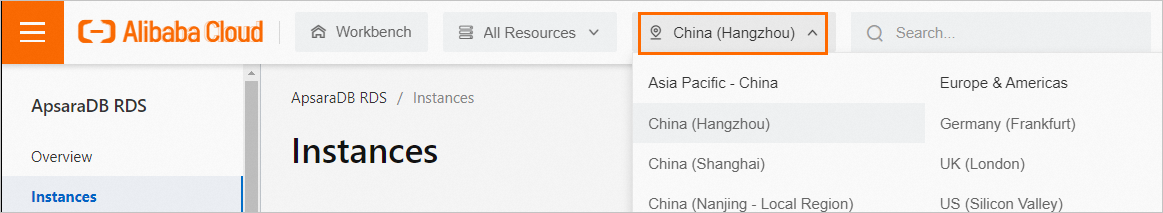If an ApsaraDB RDS instance that you purchased cannot be found in the ApsaraDB RDS console, you can use the following methods to solve this problem.
| Reason | Description | Method |
| The region that you selected in the ApsaraDB RDS console is not the region where the RDS instance resides. | If you do not select the region where the RDS instance resides, you cannot find the RDS instance. |
|
| The RDS instance is released due to expiration or overdue payments. | If the RDS instance is locked due to expiration or overdue payments, ApsaraDB RDS releases the RDS instance after a specific period of time. The RDS instance cannot be found after it is released. | You can unlock or rebuild an expired or overdue RDS instance within the specified period of time. For more information, see Overdue payments. |
| The zones that you selected cannot provide sufficient resources. | In rare cases, ApsaraDB RDS may fail to create an RDS instance due to insufficient resources. In this case, your payment is refunded. Note You can view the refund information in the Type column of the Orders page. | Select other zones that can provide sufficient resources. For more information, see Overview. |