If you want to query and analyze data of an ApsaraDB RDS for MySQL instance that uses cloud disks, you can use the advanced download feature to download the data to an Object Storage Service (OSS) bucket. Then, you can import the downloaded data to an AnalyticDB for MySQL cluster for query and analysis.
Prerequisites
The RDS instance uses cloud disks and supports the advanced download feature. For more information, see Download backup.
An AnalyticDB for MySQL cluster is created. For more information, see Create a Data Warehouse Edition cluster or Create a Data Lakehouse Edition cluster.
If the AnalyticDB for MySQL cluster is in elastic mode, you must turn on ENI in the Network Information section of the Cluster Information page.
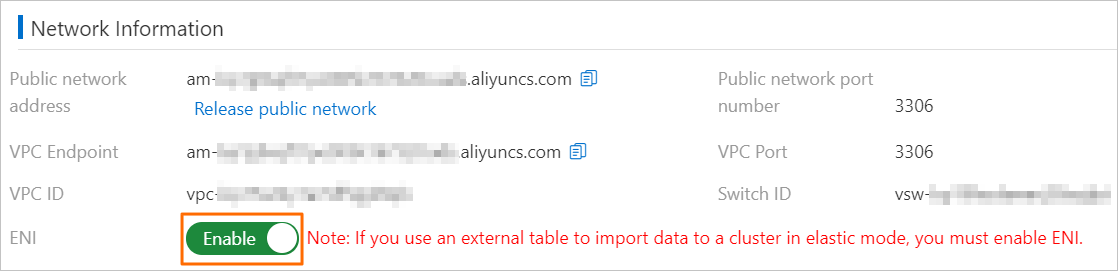
Usage notes
AnalyticDB for MySQL allows you to import CSV and Parquet files. When you download the backup files of the RDS instance, you must set the download format to CSV or Parquet.
Preparations
Create a directory that is used to store the data of the AnalyticDB for MySQL cluster in an OSS bucket. Then, use the backup download feature to download the required data to the OSS bucket. For more information, see What is OSS?
Activate OSS. For more information, see Activate OSS.
Create a bucket in the OSS console. For more information, see Create buckets.
NoteMake sure that the OSS bucket and the AnalyticDB for MySQL cluster reside in the same region.
Create a directory in the OSS console. For more information, see Manage directories.
Use the backup download feature to download the backup files of the RDS instance and set the Download Destination parameter to OSS. For more information, see Download backup.
NoteIf you select a different value for this parameter, you must upload the backup files to the OSS bucket. For more information, see Upload objects.
In this example, the name of the source database on the RDS instance is
mydb, and themytabletable is created in the database. Sample data in the table:INSERT INTO mytable (id, name) VALUES ("12", "hello_world_1"), ("27", "hello_world_2"), ("28", "hello_world_3"), ("33", "hello_world_4"), ("37", "hello_world_5"), ("40", "hello_world_6");Use the backup download feature to download data from the
mytabletable to the/bucket/_export/mydb/mytable/data/0-1csvdirectory in the OSS bucket.
Import data from the OSS bucket to the AnalyticDB for MySQL cluster
In this example, data is imported from the /bucket/_export/mydb/mytable/data/0-1csv directory to the adb_demo database in the AnalyticDB for MySQL cluster.
Connect to the AnalyticDB for MySQL cluster. For more information, see Connect to an AnalyticDB for MySQL cluster.
Create a database. For more information, see Create a database.
In this example, a database named
adb_demois created in the AnalyticDB for MySQL cluster.Create an external mapping table.
NoteWhen you create an external mapping table, you can use the same table name as the original table or use a different table name.
AnalyticDB for MySQL supports only table analysis. Make sure that a mapping table is created in the AnalyticDB for MySQL cluster before data analysis. You can execute the
CREATE TABLEstatement to create an OSS external mapping table in the CSV or Parquet format in theadb_demodatabase. In this example, an OSS external mapping table that has no partitions and is in the CSV format is created. For more information about the syntax, see Use external tables to import data to Data Warehouse Edition.CREATE TABLE IF NOT EXISTS mytable ( id string, name string ) ENGINE='OSS' TABLE_PROPERTIES='{ "endpoint":"oss-cn-hangzhou-internal.aliyuncs.com", "url":"oss://bucket/_export/mydb/mytable/data/0-1csv", "accessid":"LTAI****************", "accesskey":"yourAccessKeySecret", "delimiter":",", "format":"csv" }';Parameter
Description
ENGINE='OSS'
The table engine. Set the value to OSS.
TABLE_PROPERTIES
The connection information that is used by AnalyticDB for MySQL to access OSS.
endpoint
The endpoint of the OSS bucket. AnalyticDB for MySQL can access OSS only by using a virtual private cloud (VPC).
NoteYou can log on to the OSS console, find the bucket, and then obtain the endpoint on the Overview page.
url
The absolute path of the source object or directory in OSS. We recommend that you use a forward slash (/) at the end of the absolute path of the directory.
Examples:
Object:
oss://<bucket-name>/adb/oss_import_test_data.csv.Directory:
oss://<bucket-name>/adb_data/.
accessid
The AccessKey ID that is used to access the object or directory in OSS.
For more information about how to obtain an AccessKey ID and an AccessKey secret, see Accounts and permissions.
accesskey
The AccessKey secret that is used to access the object or directory in OSS.
delimiter
The column delimiter of the CSV object.
format
When you create an external table in the Parquet format, you must set this parameter to
parquet.When you create an external table in the ORC format, you must set this parameter to
orc.
NoteIf the format parameter is not specified, the CSV format is used.
NoteIf the table in the downloaded file is stored in multiple CSV files, such as
0-1csvand0-2csv, you need only to change the URL to"url":"oss://bucket/_export/mydb/mytable/data/". Then, AnalyticDB for MySQL merges the files in this directory into themytableanalysis table.This way, you can view the
mytabletable in the AnalyticDB for MySQL cluster. The content of this table is exactly the same as that of the originalmytabletable. You can query data in the mytable table.Execute the following statement to query the imported data:
-- mytable is the name of the table in the database in the AnalyticDB for MySQL cluster. SELECT * FROM mytable;The data in the queried table is returned. The returned data is exactly the same as that of the original mytable table.
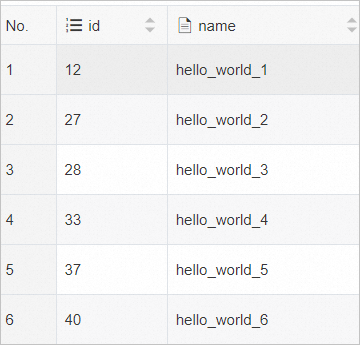
What to do next
After the data of the RDS instance that uses cloud disks is imported to the AnalyticDB for MySQL cluster, use AnalyticDB for MySQL to perform business analysis on the data. If multiple tables are queried, follow the preceding steps to import multiple tables to the adb_demo database.