You can remove a tag from a resource when the tag is no longer needed to manage or retrieve the resource. This topic describes how to remove a tag in the ApsaraDB for MyBase console. If you remove a tag from a resource and the tag is not added to other resources, the tag is deleted.
Prerequisites
A tag is added to a resource. For more information, see Create or add a tag.
Usage notes
Up to 20 tags can be removed at a time.
If you remove a tag from all of its associated resources, the tag is deleted.
Procedure
Log on to the ApsaraDB for MyBase console.
In the upper-left corner of the page, select a region.
In the left-side navigation pane, click Hosts. Find the host that you want to manage and choose in the Actions column.
NoteIf no Tag column is displayed in the host list, you can customize the columns to show the Tag column. Then, you can move the pointer over the Tag icon to view tags that are added. You can also click Edit Tag to edit tags.
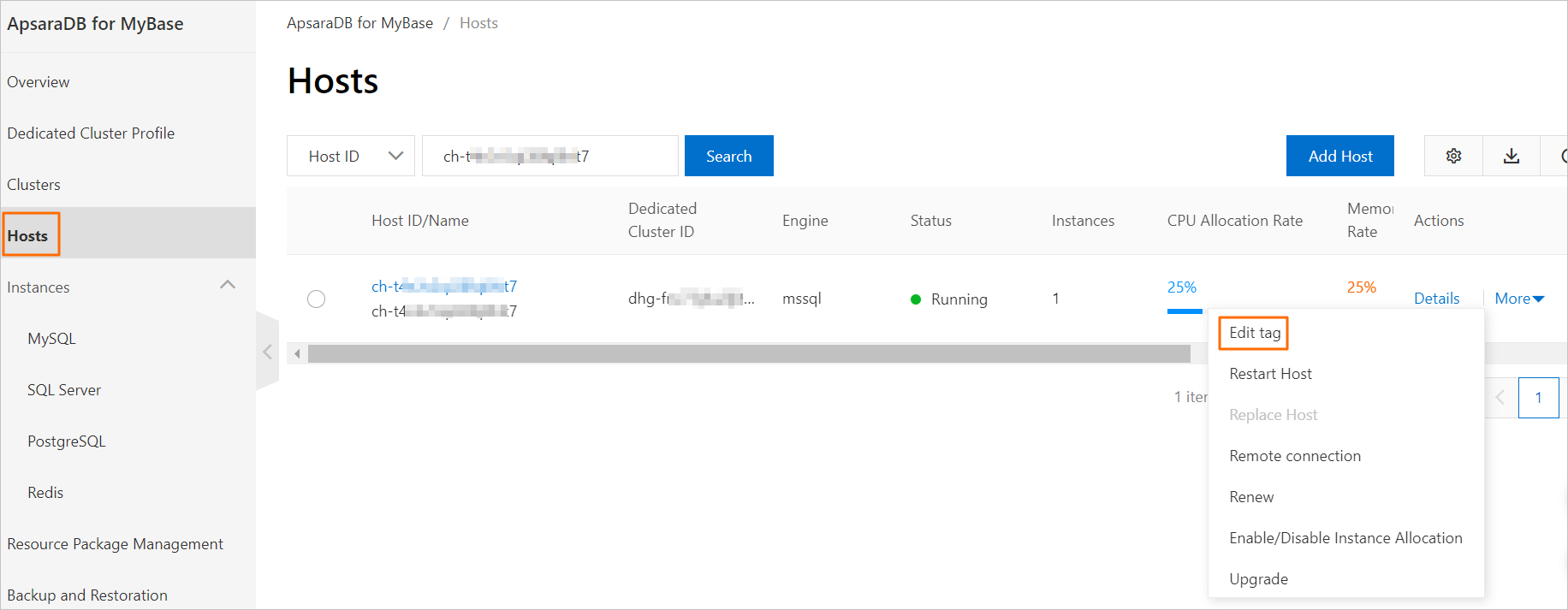
In the Edit Tag dialog box, click the X icon next to the tag that you want to remove.
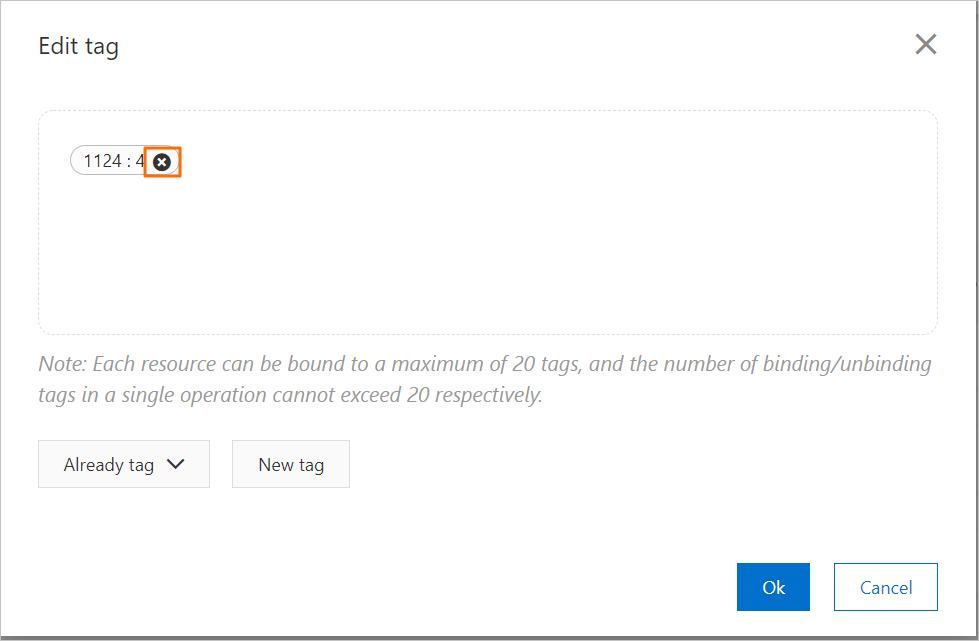
Click OK.
Related operations
Operation | Description |
Removes tags from one or more hosts. |