This topic describes how to use the Alibaba Cloud Short Message Service (SMS) console.
Usage notes
Before you use the Alibaba Cloud SMS service, take note of the following information:
Make sure that you are using an enterprise account.
Make sure that you have bound a credit card or PayPal account to your Alibaba Cloud account.
Make sure that you have purchased a resource package. For more information, visit the Alibaba Cloud SMS buy page.
The SMS signatures and message templates of the messages that are intended for the Chinese mainland must be approved before they can be used.
Procedure
You can use the Alibaba Cloud SMS console to send messages to recipients in more than 200 countries and regions around the world. The following figures describe the procedures for using Alibaba Cloud SMS.
Send messages to recipients outside the Chinese mainland
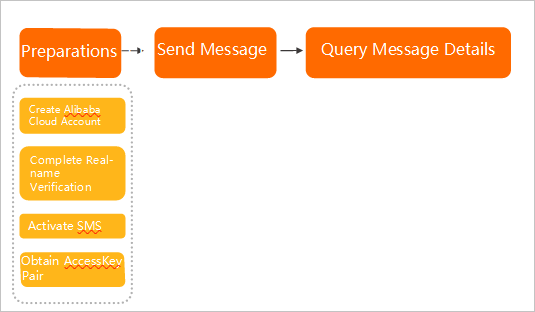
Send messages to recipients in the Chinese mainland
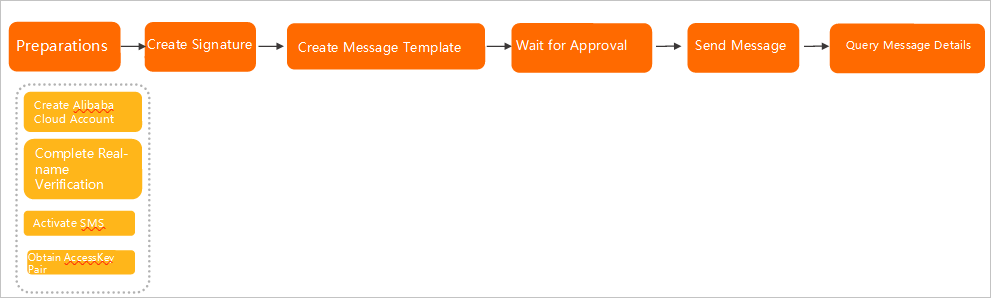
Before you begin
Create an Alibaba Cloud account and complete account verification.
To get started with Alibaba Cloud, first create an account by visiting the registration page. Next, complete the account verification process by visiting the account verification page. For a more detailed guide, you can watch the video tutorial that provides step-by-step instructions.
If you already have an Alibaba Cloud account that passed account verification, proceed to the next step.
Activate Alibaba Cloud SMS.
Log on to the Alibaba Cloud SMS console, select I have read and agreed on Alibaba Cloud International Website Product Terms of Service, and then click Activate Now. For more information, watch the video tutorial.
Obtain an AccessKey pair.
Alibaba Cloud AccessKey pairs are a secure way to access cloud resources and enable users to call the Alibaba Cloud SMS API. To log on to the Alibaba Cloud Management Console and access the SMS API, you must have an Alibaba Cloud account or be a RAM user.
Before using the SMS API, you need to create an AccessKey pair. This consists of an AccessKey ID and an AccessKey secret, which are used to authenticate your API requests. You can create an AccessKey pair in the Alibaba Cloud Management Console. For more information on obtaining an AccessKey pair, see Obtain an AccessKey pair.
Send messages
You can send test messages or use the broadcast messaging feature to send messages to multiple recipients at a time.
Feature | To recipients outside the Chinese mainland | To recipients in the Chinese mainland |
Broadcast messaging |
For more information, see Send messages to countries or regions outside the Chinese mainland. |
|
Test messages |
For more information, see Send a test message and Video tutorial of sending test messages. | |
Video tutorial: For information about how to send messages to multiple mobile phone numbers at a time, watch the video tutorial. | ||
Query message details
If you want to send messages to recipients in countries and regions outside the Chinese mainland, log on to the Alibaba Cloud SMS console. On the Broadcast tab of the Go China page or the Go Globe page, find the messaging campaign. Here, you can view the details of the messaging campaign, including the delivery time, delivery status, total number of mobile phone numbers to which the message is sent, and number of mobile phone numbers to which the message fails to be sent.
If you want to send messages to recipients in the Chinese mainland, log on to the Alibaba Cloud SMS console. In the left-side navigation pane, choose Analytics > Delivery Report page. On the Delivery Report page, you can view the details of sent messages by mobile phone number, delivery date, delivery status, or destination country or region. For more information, see Query messaging records.