A view is a virtual table whose data is queried from one or more tables. A view has the same schema as a regular table, but does not store data. The content of a view is defined by a query. You can create a view based on a single table or multiple tables. A single-table view is used to query and modify data. The data of the source table may change. A multi-table view is used to query data. The data of the source tables does not change. This topic describes how to create, rename, and delete a view.
Prerequisites
You have logged on to a Hologres instance. For more information, see Log on to an instance.
Create a view
Log on to the Hologres console.
In the top navigation bar, select a region from the drop-down list.
In the left-side navigation pane of the Hologres console, click Go to HoloWeb to go to the HoloWeb console.
In the HoloWeb console, click the Metadata Management tab. In the left-side Instances Connected list, click the instance, database, and schema that you want to manage in sequence. Right-click Views and select Create View.
On the Create View tab, set the parameters as required.
Parameter
Description
Schema
The name of the schema.
You can select the default schema public or a custom schema.
View Name
The name of the Hologres view.
Description
The description of the Hologres view.
Query Statement
The SQL statements that are used to query data. Enter SQL statements in the SQL editor to query data based on a single table or multiple tables.
A single-table view is used to query and modify data. The data of the source table may change. If you create a view based on a single table and modify the data in the view, the data of the source table is updated accordingly. If you modify the data of the source table, the data in the view is also updated.
A multi-table view is used to query data. The data of the source tables does not change. If you create a view based on multiple tables, you cannot modify the data in the view.
NoteWhen you use a single-table view, we recommend that you modify the data in the view with caution. This prevents the data of the source table from being modified and ensures that your business is not affected.
Click Submit in the upper-right corner. The Run Log section in the lower part displays the execution result. The created view is displayed under the schema that you selected in the left-side navigation pane.
After the view is created, you can view its query statements and DDL statements and preview the data on the configuration tab of the view.
Manage a view
Go to the HoloWeb console. On the Metadata Management tab, find the left-side Instances Connected list. All the connected instances are displayed.
In the left-side navigation pane, find the view that you want to manage. You can search for a view in the top search box or find a view in the Instances Connected list.
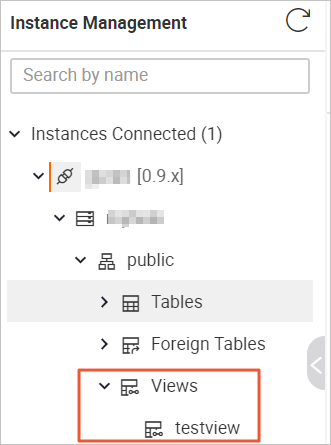
You can perform the following operations:
Refresh information
After you modify the content of the view, right-click Views and select Refresh to refresh the information about the view.
Edit a view
Right-click the view and select Edit View. On the configuration tab of the view, edit the statements on the Query Statement tab and click Submit View in the upper-right corner.
Delete a view
Right-click the view and select Delete View. In the Delete View message, click OK.
Query a view
On the configuration tab of the view, click Query View in the upper-right corner. On the Ad-hoc Query tab, enter SQL statements in the SQL editor and click Run. For more information about how to query data, see Manage an SQL query task.
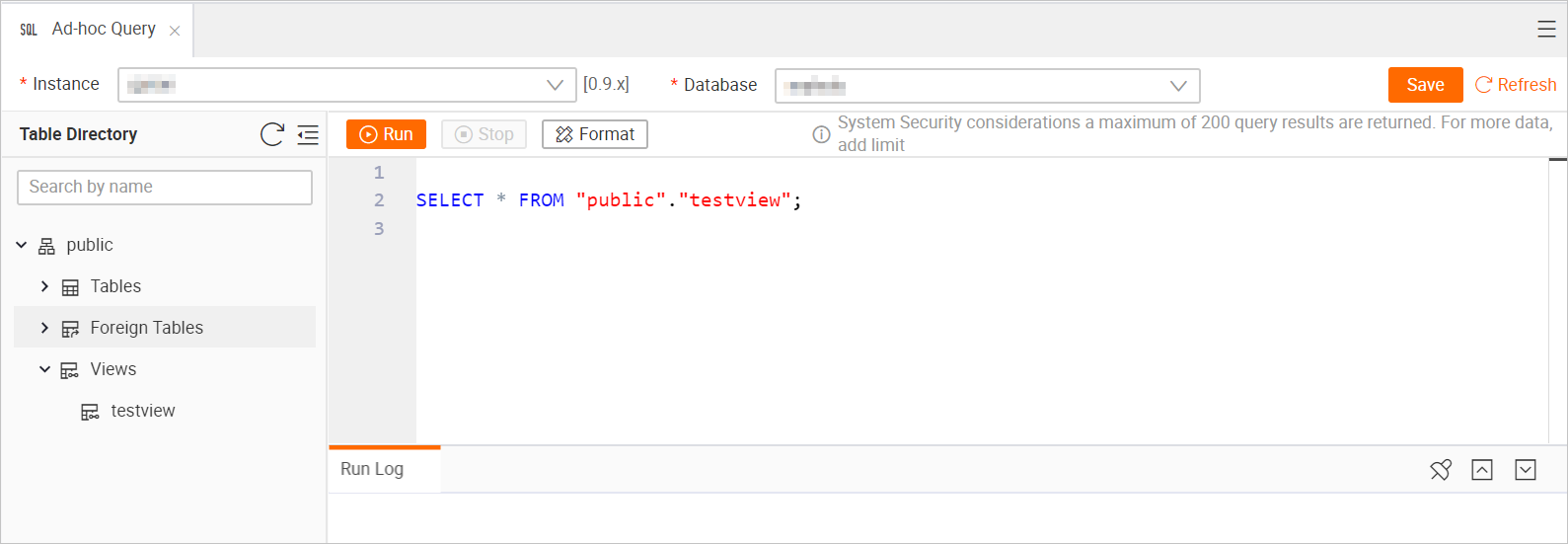
Use SQL statements to manage a view
Hologres also allows you to create, view, and delete a view by using SQL statements. For more information, see VIEW.