PolarDB集群架构共三层:数据库代理Proxy、数据库内核引擎DB和数据库分布式存储Store。您可以根据实际情况单独升级Proxy或内核引擎,也可以绑定一起升级。
注意事项
版本升级一般不超过30分钟,升级过程中会重启数据库代理Proxy或内核引擎DB,可能会导致数据库连接闪断。请您尽量在业务低峰期执行升级操作,并且确保您的应用有自动重连机制。
说明若您已配置云监控以监测PolarDB集群,则在升级过程中,您可能会收到关于集群访问异常等情况的通知。
同时升级数据库代理(Proxy)和内核引擎期间,主地址和集群地址均会有30~90秒的连接闪断,请确保应用具备重连机制。
说明除上述影响时间外,小版本升级期间,其余时间不影响集群的正常使用。
仅升级数据库代理(Proxy)期间,集群地址和自定义地址会有30秒的连接闪断,主地址的连接不受影响,请确保应用具备重连机制。
仅升级内核引擎期间,数据库代理Proxy的版本高于2.4.7(包含)的PolarDB集群可以通过Connection Preserving技术保护95%的数据库连接不中断。
升级过程中无法使用PolarDB控制台的部分变更类功能(如升降配置、增删节点、修改参数、重启节点),但查询类功能(如性能监控)不受影响。
版本升级后无法降级。
查看版本信息
登录PolarDB控制台,在左侧导航栏单击集群列表,选择集群所在地域,并单击目标集群ID进入集群详情页。
在左侧导航栏,选择。
在小版本升级页面,版本信息区域,查看数据库代理Proxy和内核引擎DB的版本信息。
升级版本
若集群当前数据库代理Proxy或内核引擎DB的版本不是最新版本,则可以根据实际需要进行升级操作。
进入目标集群的菜单,在小版本升级页面,升级版本区域,您可以根据需要选择同时升级数据库代理(Proxy)和内核引擎、仅升级内核引擎或仅升级数据库代理(Proxy)。
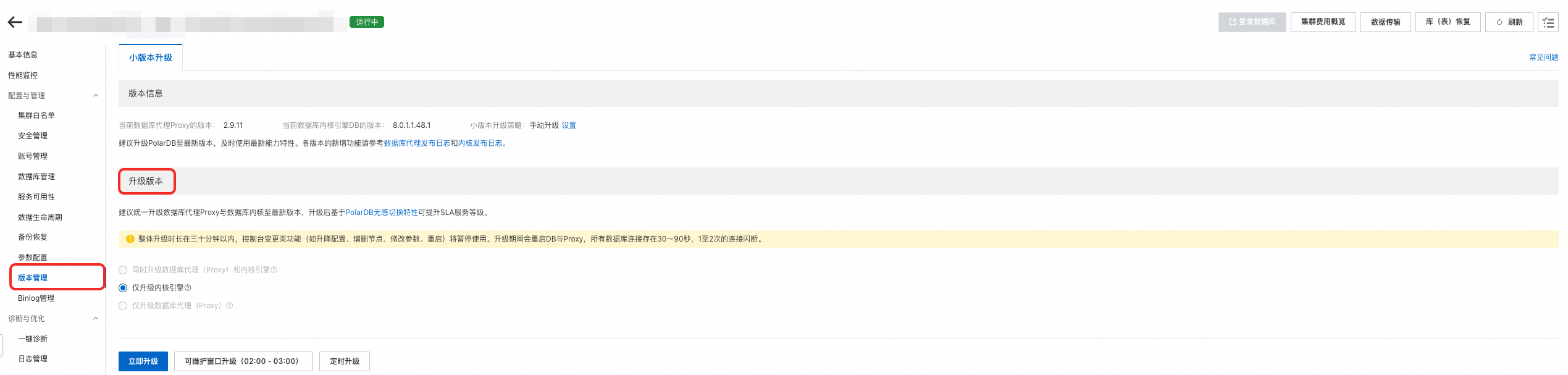 说明
说明若集群当前数据库代理Proxy或内核引擎DB的版本已经是最新版本,则同时升级数据库代理(Proxy)和内核引擎、仅升级内核引擎或仅升级数据库代理(Proxy)选项将置灰不可选。
若选择仅升级数据库代理(Proxy),将只升级读写分离相关功能,例如一致性级别(全局一致性)、事务拆分、主库是否接受读等。
单击立即升级或可维护窗口升级。
若选择在可维护窗口升级,您还可以在定时计划任务页查看该任务的具体信息或取消该任务,详情请参见定时计划任务。
重要同时升级数据库代理(Proxy)和内核引擎期间,主地址和集群地址均会有30~90秒的连接闪断,请确保应用具备重连机制。
说明除上述影响时间外,小版本升级期间,其余时间不影响集群的正常使用。
仅升级数据库代理(Proxy)期间,集群地址和自定义地址会有30秒的连接闪断,主地址的连接不受影响,请确保应用具备重连机制。
仅升级内核引擎期间,数据库代理Proxy的版本高于2.4.7(包含)的PolarDB集群可以通过Connection Preserving技术保护95%的数据库连接不中断。
相关API
API | 描述 |
查看PolarDB集群的内核版本信息。 | |
升级PolarDB集群的内核版本。 |