How to Start your Startup Leaning Path Journey?

Step 1: Create An Alibaba Cloud Account
If you do not have your personal Alibaba Cloud account, please create it on Alibaba Cloud Academy website before you start to learn the materials and take the quizzes in Stage I.
⁎ If you have any issues in the process, please check the FAQ document.

Step 2: Create A LabEx Account
Before you start the labs in Stage II, please create a LabEx account and redeem the lab coupon following the instructions.
Stage I: Cloud Native Technology Foundation
|
Course List |
Learning Benefit |
Video Course |
Self Test |
Courseware |
|
Lecture 1: Cloud Native First Class |
Understand the concept, nature and mainstream technology of Cloud Native |
Start Learning | Courseware | |
|
Lecture 2: Basic Concepts of Containers |
Grasp the basic concepts of container, container images, and container data volume |
Start Learning | Test For Lecture 1-2 | Courseware |
|
Lecture 3: Core Concepts of Kubernetes |
Understand Kubernetes architecture, Kubernetes API primitives, clustering and deployment, service, and other concepts and basic operations |
Start Learning | Courseware | |
|
Lecture 4: Understand the Design Patterns of pods and containers |
Understand pod and container design patterns such as Ambassador, Adapter, and Sidecar |
Start Learning | Test For Lecture 3-4 | Courseware |
|
Lecture 5: Application Orchestration and Management Core Principles |
Understand Labels, Selectors, Annotations, and Kubernetes's core - the controller pattern |
Start Learning | Courseware | |
|
Lecture 6: Application Orchestration and Management Deployment |
Master the basics of deployment and understand horizontal scaling, rolling update and rollback of an application |
Start Learning | Test For Lecture 5-6 | Courseware |
|
Lecture 7: Application Orchestration and Management: Job and DaemonSet |
Master the use of Job, CronJob and DaemonSet |
Start Learning | Courseware | |
|
Lecture 8: Application Configuration Management |
Understand ConfigMaps, SecurityContexts, ServiceAccounts, and how to define application resource requirements as well as how to create and use Secret |
Start Learning | Test For Lecture 7-8 | Courseware |
|
Lecture 9: Application Storage and Persistent Volumes Core Knowledge |
Understand the basic concepts of PersistentVolume, PersistentVolumeClaim, StorageClass, operational usage, and internal working mechanisms |
Start Learning | Courseware | |
|
Lecture 10: Application Storage and Persistent Volumes Storage Snapshotting and Topology Scheduling |
Understand the basic concepts, operational usage, and internal workings of storage snapshots and topology scheduling in application storage and persistent data volumes |
Start Learning | Test For Lecture 9-10 | Courseware |
|
Lecture 11: Observability: Are Your Applications Healthy? |
Understand LivenessProbes, ReadinessProbes, container log collection, application monitoring, and how to Debug in Kubernetes |
Start Learning | Courseware | |
|
Lecture 12: Observability Monitoring and Logging |
Understand the selection and usage of monitoring and logging in Kubernetes |
Start Learning | Test For Lecture 11-12 | Courseware |
|
Lecture 13: Kubernetes Network and Policy Control |
Understand the use of Kubernetes basic Network model, Netns, mainstream Network solutions, and Network Policy |
Start Learning | Courseware | |
|
Lecture 14: Kubernetes Service |
Understand Kubernetes Services and NetworkPolicies |
Start Learning | Test For Lecture 13-14 | Courseware |
Stage II: Cloud Native Technology Hands-On Labs
|
Lab Name |
Objectives |
Start Lab |
|
Use ECI And Serverless Kubernetes |
This experiment mainly uses Alibaba Cloud Elastic Container Instance (ECI) to describe its basic usage. ECI is an agile and secure serverless container instance service. It allows you to run containers without managing servers. |
Try Lab Now |
|
Use Function Compute As a Api Gateway Back-end Service |
This experiment uses Alibaba Cloud Api Gateway services and Function Compute services. In the experiment, ApiGateway is used as the interface of external client access, and the back end uses function calculation to access the user's business application, and processes the data returned by the business application, which data will be returned to the client in the end. |
Try Lab Now |
|
Install And Use Docker On Ubuntu 16.04 |
The experiment in this document primarily describes how to use Docker on the Alibaba Cloud Elastic Compute Service (ECS).Docker is an open source application container engine. It allows developers to package their applications and dependencies to a portable container and publish the applications to any mainstream Windows or Linux system. |
Try Lab Now |
|
Basic Usage Of Kubernetes |
This experiment primarily uses Container Service of Alibaba Cloud. It shows how to create a Kubernetes cluster on this service, to help you to understand the basic concepts and functions of Kubernetes. |
Try Lab Now |
|
Understanding Process Management In Docker Containers |
This experiment uses Alibaba Cloud Elastic Compute Service (ECS). This experiment describes the process management in Docker containers. Using one process per container is a recommended pattern in Docker, which is applicable to microservices-based applications that run a single process. |
Try Lab Now |
|
Usage Of Pod Controllers Frequently Used In Kubernetes |
This experiment uses Alibaba Cloud Container Service for demonstration. This experiment describes the features and usage of Deployment, Job, CronJob, DaemonSet, and other objects of pod controllers that are frequently used in Kubernetes. |
Try Lab Now |
|
Manage Application Configurations On A Kubernetes Cluster |
This experiment uses Alibaba Cloud Container Service for Kubernetes. This experiment shows how to use ConfigMap and Secret to pass application configuration information in Kubernetes. |
Try Lab Now |
|
Mount Volumes To pods In Container Service |
This experiment uses Alibaba Cloud Container Service. Container Service is a high-performance and scalable container application management service that supports lifecycle management for enterprise-level Kubernetes containerized applications. |
Try Lab Now |
|
Work With Service Objects And Pod Probes In Kubernetes |
This experiment uses Alibaba Cloud Container Service for demonstration. It describes how to use pod health checks and the service object that handles load balancing for pods in Kubernetes. |
Try Lab Now |
|
Achieve Visual Monitoring Schemes Based On Container Service For K8S |
For monitoring containers in Kubernetes clusters, there are a lot of monitoring software and tools, so users can choose many monitoring schemes, and the overall architecture of each scheme is similar. Based on Alibaba Cloud Container Service for Kubernetes, two typical open source monitoring schemes can be easily achieved. The first is to use Heapster, InfluxDB, and Grafana in combination, and the second is to use the Prometheus. |
Try Lab Now |
|
Use Ingress To Expose Services In Kubernetes |
This experiment involves Alibaba Cloud Container Service for Kubernetes. It demonstrates how to use a Kubernetes Ingress. You can expose services within a Kubernetes cluster to clients outside the cluster by using the Service or Ingress method. Service is an abstraction which defines a logical set of pods with identical functions that provides an unchanged endpoint. |
Try Lab Now |
Explore More And Push Your Limits
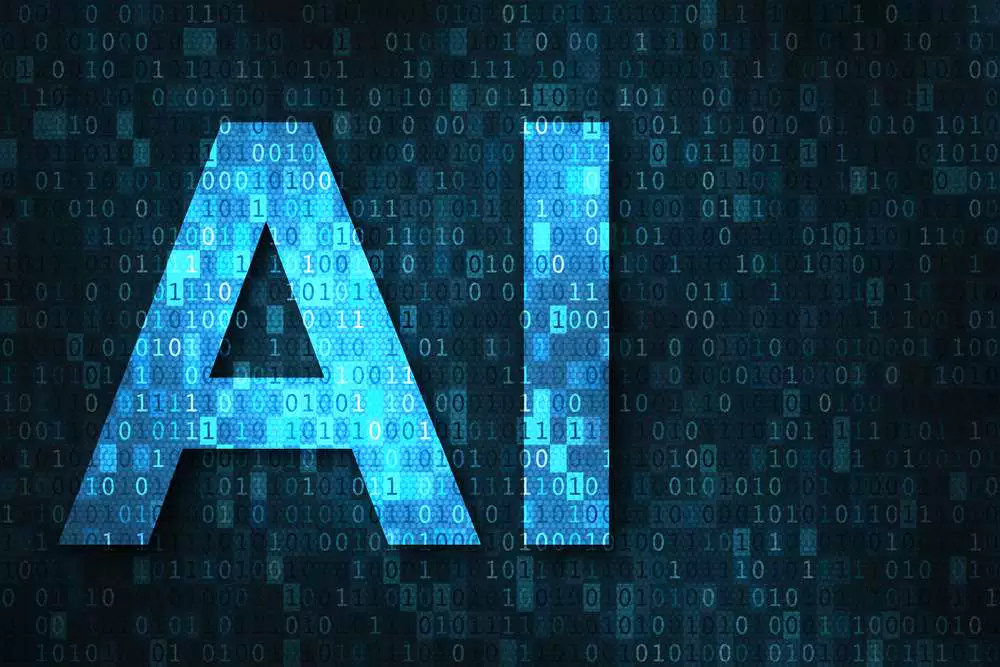
AI For Everyone: From Basics to Applications
In this course, we review Machine Learning and AI from top to bottom, including an overview of the history of the field, basic concepts and processes as well as common algorithms in both Machine Learning and natural language processing along with hands-on of TensorFlow and Machine Learning Platform for AI.
View More
Web Development with Python
Build Your Web Development Skills on the Cloud! This learning path will provide you with the foundational skills to be a Python web developer. You will cover the most popular Python web development frameworks like Django and Flask, working with databases and practise with real-world projects.
View More
ACA Developer Exam Preparation Course
This course introduces how to manage and maintain applications deployed on Alibaba Cloud. The content of the course includes application deployment on Alibaba Cloud, interaction between applications and services on Alibaba Cloud, as well as application monitoring and tuning.
View MoreFAQ
1. Why do I have to create a personal Alibaba Cloud account?
- Because RAM account or team account will not work for ANY Alibaba Cloud courses and certification exams.
2. How to create a personal Alibaba Cloud account?
- If you do not have your own account, please create it at https://www.alibabacloud.com before the exam registration. If you have any issues in the process, please check this document: https://www.alibabacloud.com/help/doc-detail/50482.htm.
3. If I don't pass a quiz, can I retake it for free?
- For each quiz, you will have two attempts.
4. My question is different from any one listed here, so how can I get help for my question?
- If you have any other question, please feel free to email us at wb-lby723472@alibaba-inc.com. Thank you!

