

Image 1.
The concept of dynamic tables is analogous to the materialized view in a database. Similar to static batch tables, dynamic tables enable Structured Query Language (SQL) queries and form a new dynamic table with lossless inter-conversions (dual) between streams. The key to improving the existing application program interface (API) lies in changing table content over time. The current streaming table can be considered a dynamic table in the append mode of the dynamic table.
When a stream is converted into a table, the conversion mode determines whether the table schema has a primary key defined or not. Let us look at some of these modes.
If the table schema does not include a key definition, use the append mode for conversion. Each new record in the stream is appended to the table as a new row. Data cannot be updated or deleted from the table after it is appended (in the current table, conversion to a new table is not considered here).
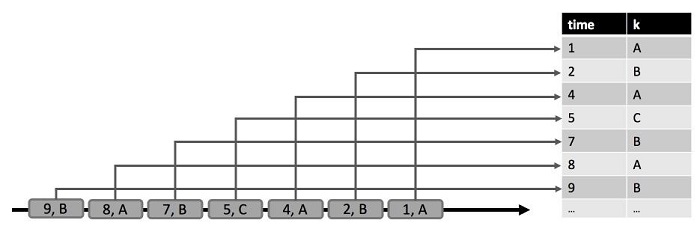
Image 2.
If the table schema includes a key definition, records with unique keys create new entries in the table. Records with existing keys can only update the entries in the table, as illustrated in the image below.
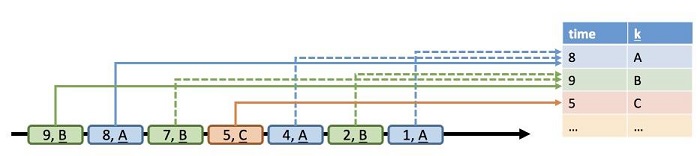
Image 3.
The table-to-stream operation refers to sending all changes downstream in the form of change log streams. Two modes exist for this step: retraction mode and update mode.
In the retraction mode, insert and delete requests to the Dynamic Table generate insert and omit events respectively. If it is an update change, two types of change events are subsequently generated. The record of a deleted event appears with the same key sent previously, and an insert event generates for the current record, as shown in the figure below.
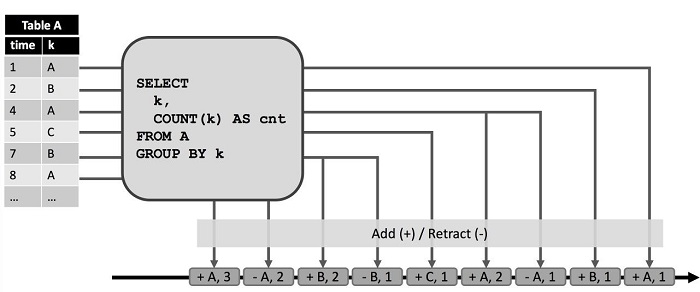
Image 4.
In update mode, the updated schema is dependent on the Dynamic Table that defines the key. Each change event is a key-value pair. The key corresponds to the value of the table key in the current record. The insert and change values correspond to the new record. If the delete value is empty, it indicates deletion of the key, as shown in the figure below.
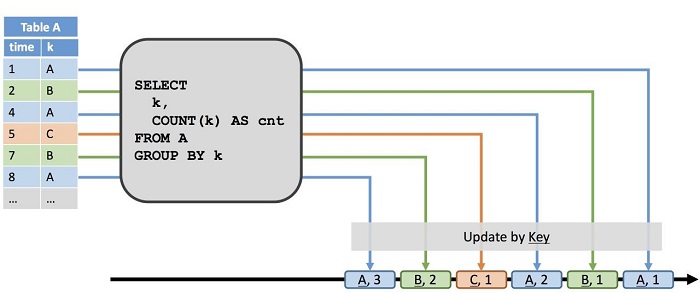
Image 5.
Similar to the contents of a dynamic table, the query results also change over time. To better understand the concept of dynamic tables, let us look at an example.
Table A is a dynamic table, and its snapshot at the time of t is denoted as A[t]. Function q queries the snapshot at time t and is denoted as q(A[t]).
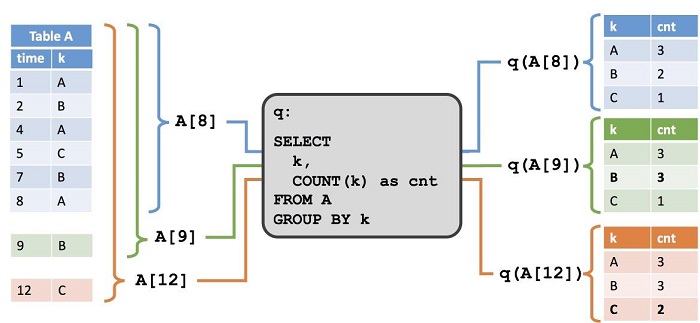
Image 6.
As the stream is infinite, the dynamic table is unbounded. When querying an infinite table, you need to ensure that the query is well timed and meaningful.
1.In practice, Flink converts the query into a continuous streaming application, and the executed query only applies to the current logical time. Therefore, the query for any point in time (A [t]) is unsupported.
2.The most intuitive principle is that the possible state of the query and the computing must be bounded for Flink to support queries for incremental computing. To ensure this, follow these steps:
Other supported query types include:
3.When the input table is sufficiently small, every data record in the table can be accessed. For example, you can join two stream tables of fixed sizes (i.e., a fixed number of keys).
As mentioned above, certain incremental queries need to retain specific data (part of the input data or intermediate results) as the state. To prevent the query from failing, it is important to ensure that the space required for the query is bounded and does not grow infinitely with time. There are two main reasons for the state growth:
Although the "Last Result Offset" parameter, mentioned below, can resolve the second case, the first instance requires optimizer detection. You should reject intermediate state growth queries that are not subject to time constraints. The optimizer should provide information on how to fix the query and require the appropriate time predicate. Take the following query for example:
SELECT user, page, COUNT(page) AS pCnt
FROM pageviews
GROUP BY user, pageWith the increase in the number of users and the number of pages, the intermediate state data increases over time. Adding a time predicate limits the requirements for the storage space:
SELECT user, page, COUNT(page) AS pCnt
FROM pageviews
WHERE rowtime BETWEEN now() - INTERVAL '1' HOUR AND now() // only last hour
GROUP BY user, pageBecause not all attributes keep growing, you can tell the optimizer the domain size to infer that the intermediate state will not grow over time, and then queries without time predicates can be accepted.
val sensorT: Table = sensors
.toTable('id, 'loc, 'stime, 'temp)
.attributeDomain('loc, Domain.constant) // domain of 'loc is not growing
env.registerTable("sensors", sensorT)
SELECT loc, AVG(temp) AS avgTemp
FROM sensors
GROUP BY locCertain relational operators must wait for data to generate for result calculation. For example, if the window closes at 10:30, relational operators need to wait until at least 10:30 to calculate the result. Flink's logical clock (that defines the time as 10:30) depends on the use of event time or processing time. In the case of processing time, the logical time is the wall-clock of each machine. In the case of event time, the watermark provided by the source determines the logical clock. Due to disorderly data and data delays in the event time mode, Flink needs to wait for a period to reduce the imperfection in the calculation results. On the other hand, in specific cases, you might want to get improved early results. Therefore, there are different requirements for calculating, enhancing, and finalizing the results.
The following figure depicts how different configurations of parameters are used to control early results and refine the results.
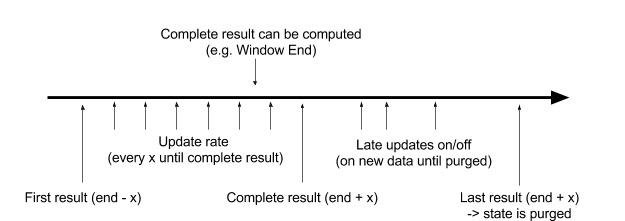
Image 7
This article explores the topic of dynamic tables. It discusses ways of converting dynamic tables to stream and the importance of the modes used in this conversion. This article also looks at the steps involved in the calculation of results for a time sequence, along with ways of optimizing the results.

2,593 posts | 793 followers
FollowApsaraDB - July 26, 2024
Alibaba Cloud Community - March 29, 2022
ApsaraDB - February 29, 2024
Alibaba EMR - April 25, 2024
Apache Flink Community China - February 19, 2021
Morningking - September 26, 2023

2,593 posts | 793 followers
Follow Edge Security Acceleration (Original DCDN)
Edge Security Acceleration (Original DCDN)
Edge Security Acceleration (ESA) provides capabilities for edge acceleration, edge security, and edge computing. ESA adopts an easy-to-use interactive design and accelerates and protects websites, applications, and APIs to improve the performance and experience of access to web applications.
Learn More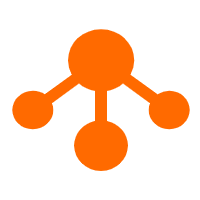 Tablestore
Tablestore
A fully managed NoSQL cloud database service that enables storage of massive amount of structured and semi-structured data
Learn More Secure Content Delivery Solution
Secure Content Delivery Solution
Accelerate static and dynamic web content in a fast, reliable, and safe way using Secure DCDN (Dynamic Route for CDN)
Learn MoreMore Posts by Alibaba Clouder