In this tutorial, we will install and configure LibreNMS on Ubuntu 16.04 with an Alibaba Cloud Elastic Compute Service (ECS) instance.
LibreNMS runs on the web server, written in PHP and uses MariaDB for database. So you will need to install Apache, PHP and MariaDB to your system.
First, install Apache and MariaDB by running the following command:
apt-get install apache2 mariadb-server -yOnce the installation is completed, start Apache and MariaDB service and enable them to start on boot:
systemctl start apache2
systemctl start mysql
systemctl enable apache2
systemctl enable mysqlBy default, the latest version of PHP is not available in Ubuntu 16.04 default repository. So you will need to add the repository for that. You can add it by running the following command:
apt-get install software-properties-common -y
add-apt-repository ppa:ondrej/phpNext, update the repository and install PHP along with all the libraries by running the following command:
apt-get install libapache2-mod-php7.1 php7.1-cli php7.1-mysql php7.1-gd php7.1-snmp php-pear php7.1-curl snmp graphviz php7.1-mcrypt php7.1-json fping imagemagick whois mtr-tiny nmap python-mysqldb snmpd php-net-ipv4 php-net-ipv6 rrdtool git -yOnce all the packages are installed, enable required PHP modules with the following command:
phpenmod mcrypt
a2enmod php7.1
a2dismod mpm_event
a2enmod mpm_preforkNext, you will also set Time Zone in php.ini file:
nano /etc/php/7.1/cli/php.iniMake the following changes:
date.time = Asia/KolkataSave and close the file. And then you can configure MariaDB, download LibreNMS, configure apache for LibreNMS and access LibreNMS web installation Wizard following the step by step tutorial.
Caching allows us to store data in RAM so that data can be served faster, without any needing to query the database or process any PHP.
Whilst this is a great start, what will happen if your website suddenly starts to receive lots of concurrent visitors? While the stack we have installed is performant, how can we improve it, to ensure that no matter how popular our site becomes our server won't choke?
The answer to our problem is caching. Caching allows us to store data in RAM so that any future request for that data can be served faster, without any needing to query the database or process any PHP.
There are many PHP based Content Management Systems (CMS) that you can run on an Alibaba Cloud ECS Instance with a LEMP stack. Of these, Craft CMS is probably one of the slickest.
As Craft is built using the Yii high performance PHP framework, and adheres to modern PHP standards, it is also a very scalable and stable platform.
CodeIgniter is a potent PHP framework, which is built for those developers who are in need of a simple and elegant toolkit for creating full-featured web applications effortlessly.
Alibaba Cloud Elastic Compute Service (ECS) provides fast memory and the latest Intel CPUs to help you to power your cloud applications and achieve faster results with low latency. All ECS instances come with Anti-DDoS protection to safeguard your data and applications from DDoS and Trojan attacks.
Cloud Enterprise Network provides a hybrid and distributed global network, ideal for enterprise users with high demand on network coverage. Cloud Enterprise Network can be used to facilitate communication between VPC to VPC and VPC to IDC. With its stable transmission and next-generation network environment, the network provides high transmission speed and low latency for end-users.
The Interconnecting VPC using Cloud Enterprise Network (CEN) course is designed to provide you with the fundamental knowledge to plan, configure and administer VPC connections in Enterprise enviroment. In this course we will discuss deployment best practices and use cases of Cloud Enterprise Network (CEN).
Detailed Explanation of Guava RateLimiter's Throttling Mechanism

2,605 posts | 747 followers
FollowAlibaba Clouder - September 6, 2018
Alibaba Clouder - May 20, 2019
Alibaba Clouder - May 17, 2019
Alibaba Clouder - May 17, 2019
Alibaba Clouder - October 12, 2018
Alex - December 26, 2018

2,605 posts | 747 followers
Follow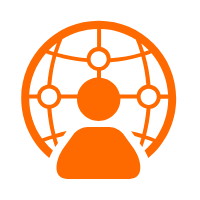 Managed Security Service
Managed Security Service
Identify vulnerabilities and improve security management of Alibaba Cloud WAF and Anti-DDoS and with a fully managed security service
Learn MoreMore Posts by Alibaba Clouder