By John Hua, Alibaba Cloud Tech Share Author. Tech Share is Alibaba Cloud's incentive program to encourage the sharing of technical knowledge and best practices within the cloud community.
This article shares how to implement a distributed and dockerized Jenkins Slave Pool on Alibaba Cloud which enables dynamic and parallel CI/CD pipeline provisioning to accomplish best resource utilization, on-demand scalability and cost-effectiveness.
Hybrid CI/CD is a distributed platform that uses a mix of on-premises and public cloud elastic compute resources for CI/CD purpose. Hybrid CI/CD basically control the workloads between private and public clouds to balance needs and costs.
At a high level, the architecture is shown in below diagram.
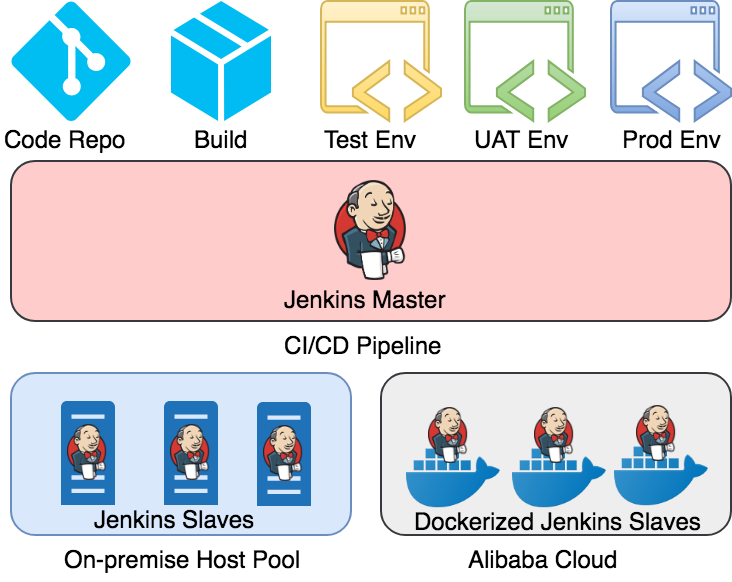
On-premises do offer a certain level of scalability, which is still per data center and highly depends on their budget. And often times when one system consumes resources than expected, all other systems are affected. So how to set the boundary for budgeting becomes tricky. Public cloud services will offer greater scalability with larger cloud infrastructure. Considering CI/CD jobs are usually isolated, short lived and generally stateless. By moving CI/CD jobs to the public cloud, it allows an organization to reserve scalability for the core services.
Public clouds are more likely to offer more economic cost effectiveness as the cost of centralized management are shared by every user.
Compared to pure public cloud solution, Hybrid CI/CD reserves the sensitiveness for security demand as you can always restrict data to be accessible only to applicable CI/CD jobs.
Docker will dynamically assign resources so you can have multiple Jenkins Slaves running in parallel. It will tremendously increase the throughput of the CI/CD pipeline.
Docker ensures your applications and resources are isolated and segregated. You can simply destroy the target container without worrying about if Jenkins Slave really clean up thoroughly.
You can simply build CI/CD environment inherited from the standard images.
There are two types of communication protocols from Jenkins Master to Jenkins Slaves being used. They are Java Web Start (aka JNLP) and SSH. Although SSH is encrypted under Blocking I/O, which limits the scalability, but it is still the most common method because it is less dependent on the load balancer. So in this article we will only discuss the type of ssh slave.
It is recommended to build Jenkikns Slave docker images specifically as environment may vary project from project. https://github.com/jenkinsci/docker-ssh-slave has provided a great example to follow.
Dockerfile FROM openjdk:8-jdk
LABEL MAINTAINER="Nicolas De Loof <nicolas.deloof@gmail.com>"
ARG user=jenkins
ARG group=jenkins
ARG uid=1000
ARG gid=1000
ARG JENKINS_AGENT_HOME=/home/${user}
ENV JENKINS_AGENT_HOME ${JENKINS_AGENT_HOME}
RUN groupadd -g ${gid} ${group} \
&& useradd -d "${JENKINS_AGENT_HOME}" -u "${uid}" -g "${gid}" -m -s /bin/bash "${user}"
# setup SSH server
RUN apt-get update \
&& apt-get install --no-install-recommends -y openssh-server \
&& rm -rf /var/lib/apt/lists/*
RUN sed -i /etc/ssh/sshd_config \
-e 's/#PermitRootLogin.*/PermitRootLogin no/' \
-e 's/#RSAAuthentication.*/RSAAuthentication yes/' \
-e 's/#PasswordAuthentication.*/PasswordAuthentication no/' \
-e 's/#SyslogFacility.*/SyslogFacility AUTH/' \
-e 's/#LogLevel.*/LogLevel INFO/' && \
mkdir /var/run/sshd
VOLUME "${JENKINS_AGENT_HOME}" "/tmp" "/run" "/var/run"
WORKDIR "${JENKINS_AGENT_HOME}"
COPY entrypoint.sh /usr/local/bin/entrypoint.sh
EXPOSE 22
ENTRYPOINT ["entrypoint.sh"]Jenkins Slave entrypoint.sh
#!/bin/bash -ex
write_key() {
mkdir -p "${JENKINS_AGENT_HOME}/.ssh"
echo "$1" > "${JENKINS_AGENT_HOME}/.ssh/authorized_keys"
chown -Rf jenkins:jenkins "${JENKINS_AGENT_HOME}/.ssh"
chmod 0700 -R "${JENKINS_AGENT_HOME}/.ssh"
}
if [[ $JENKINS_SLAVE_SSH_PUBKEY == ssh-* ]]; then
write_key "${JENKINS_SLAVE_SSH_PUBKEY}"
fi
if [[ $# -gt 0 ]]; then
if [[ $1 == ssh-* ]]; then
write_key "$1"
shift 1
else
exec "$@"
fi
fi
# ensure variables passed to docker container are also exposed to ssh sessions
env | grep _ >> /etc/environment
ssh-keygen -A
exec /usr/sbin/sshd -D -e "${@}"We assume you have already set up your Jenkins Master before. You may also refer to below trilogy articles to build a new one on Alibaba Cloud:
Then go to Jenkins Dashboard / Manage Jenkins / Manage Plugins, search for "Docker Plugin" and install it
Next, go to Jenkins Dashboard / Manage Jenkins / Configure system, under docker fill in Docker URL with your ECS public ip address and the port of docker remote API, which by default is 2375. There is a "test connection" button so you can try and see if the connection is successful.
After that choose "Add Docker Template" and click "docker template". And fill in the details according to below:
When everything is set, you can click "Save" button.
Go to "New item" and create a freestyle project named "ssh-slave-test".
Under Restrict, type the label name you have given in the slave template. In this case, it is "ssh-slave".
Under Build select the execute shell option and type an echo statement as shown below.
echo "hello {JOB_NAME}"Save this job and click build now, you should get the following output.
hello ssh-slave-testOnce you finished everything above, you can integrate with your code repository and create real world CI/CD jobs. You may also customize the docker image based on your actual requirement.
The 9th Batch of MVPs Announced - Sharing. Leading. Changing.

2,593 posts | 792 followers
FollowAlibaba Clouder - July 27, 2020
Alibaba Cloud Indonesia - May 29, 2023
Alibaba Clouder - July 3, 2019
Alibaba Cloud Native Community - July 12, 2022
- September 5, 2017
Alibaba Container Service - July 16, 2019

2,593 posts | 792 followers
Follow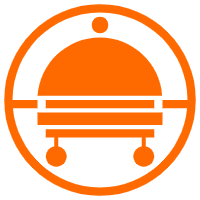 Robotic Process Automation (RPA)
Robotic Process Automation (RPA)
Robotic Process Automation (RPA) allows you to automate repetitive tasks and integrate business rules and decisions into processes.
Learn More DevOps Solution
DevOps Solution
Accelerate software development and delivery by integrating DevOps with the cloud
Learn More Alibaba Cloud Flow
Alibaba Cloud Flow
An enterprise-level continuous delivery tool.
Learn More ACK One
ACK One
Provides a control plane to allow users to manage Kubernetes clusters that run based on different infrastructure resources
Learn MoreMore Posts by Alibaba Clouder