To set up a UniFi network on Alibaba Cloud, you'll need to go through the following steps:
1. Sign up for an Alibaba Cloud account: If you don't already have an Alibaba Cloud account, visit the Alibaba Cloud website and sign up for a new account.
2. Create a [Virtual Private Cloud (VPC)(https://www.alibabacloud.com/product/vpc): Once you have an Alibaba Cloud account, navigate to the Alibaba Cloud Console and create a VPC. A VPC is a virtual network that provides an isolated environment for your resources.
3. Set up a Virtual Private Network (VPN): If you want to connect your UniFi network to other networks securely, you can set up a VPN within your VPC. This step is optional but recommended for secure remote access.
4. Launch a UniFi Controller instance: Alibaba Cloud provides a wide range of cloud computing services, including virtual machines (ECS instances). You'll need to launch an ECS instance to host the UniFi Controller software.
5. Access the UniFi Controller: After launching the ECS instance, you'll need to connect to it and install the UniFi Controller software.
6. Configure UniFi network devices: Once the UniFi Controller software is installed and running, you can start adding and configuring UniFi network devices.
That's it! You have now set up a UniFi network on Alibaba Cloud. You can continue configuring your network, creating WLANs, setting up security features, and managing your network devices through the UniFi Controller's web interface.

68 posts | 14 followers
FollowAlibaba Cloud Native - May 23, 2022
Alibaba Clouder - August 20, 2018
Alibaba Cloud Indonesia - August 22, 2022
Alibaba Clouder - February 13, 2021
Alibaba Clouder - May 10, 2019
Alibaba Clouder - February 26, 2018

68 posts | 14 followers
Follow Accelerated Global Networking Solution for Distance Learning
Accelerated Global Networking Solution for Distance Learning
Alibaba Cloud offers an accelerated global networking solution that makes distance learning just the same as in-class teaching.
Learn More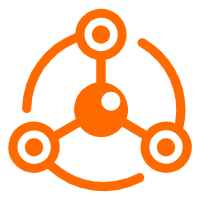 PrivateLink
PrivateLink
Connect your VPCs to services in other VPCs through secure, reliable, and private connections.
Learn More Networking Overview
Networking Overview
Connect your business globally with our stable network anytime anywhere.
Learn More Managed Service for Prometheus
Managed Service for Prometheus
Multi-source metrics are aggregated to monitor the status of your business and services in real time.
Learn MoreMore Posts by Dikky Ryan Pratama