By Kelvin Galabuzi
Alibaba Cloud Data Management Service (DMS) is a database research and development service used for managing and securing multiple data sources. DMS supports databases, including relational databases (such as MySQL, SQL Server PostgreSQL, PolarDB, etc.), NoSQL Databases (such as MongoDB and Redis), and Data warehouses (such as AnalyticDB, ClickHouse, and Data Lake Analytics).
Alibaba Cloud Data Management Service is always free to use. However, you can also opt-in for the DMS Pro edition to have a DMS customized to your needs using features (such as Sensitive Data Protection, Stable Change, and Security Collaboration).
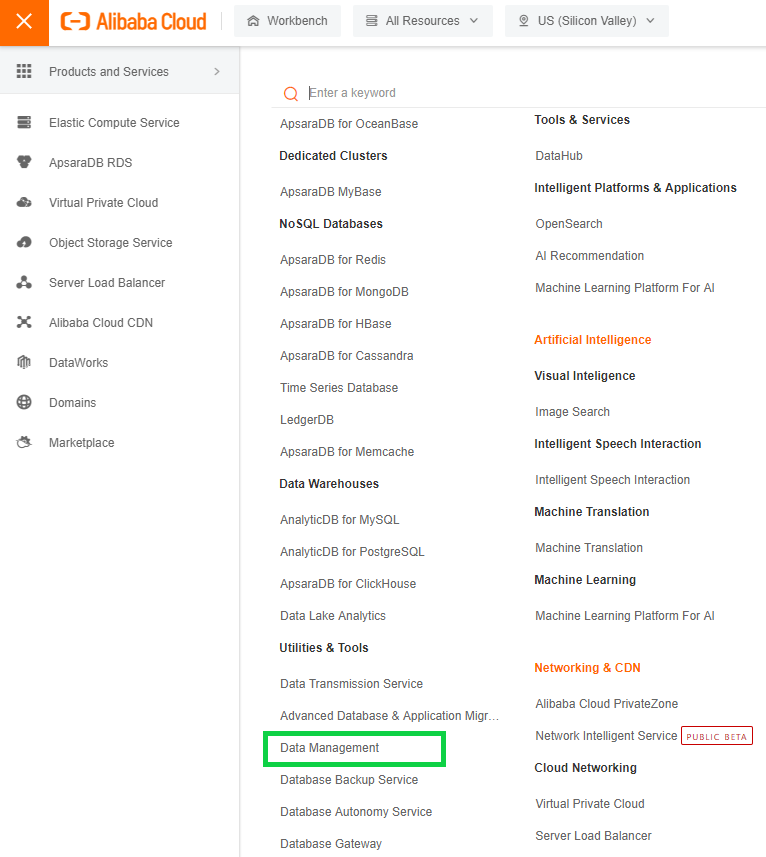
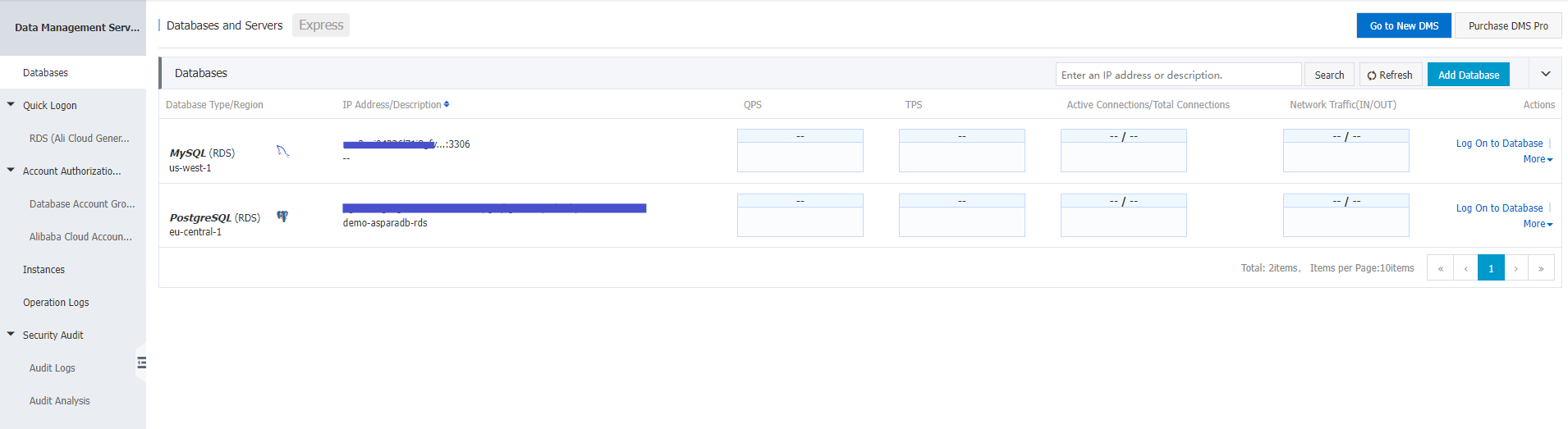
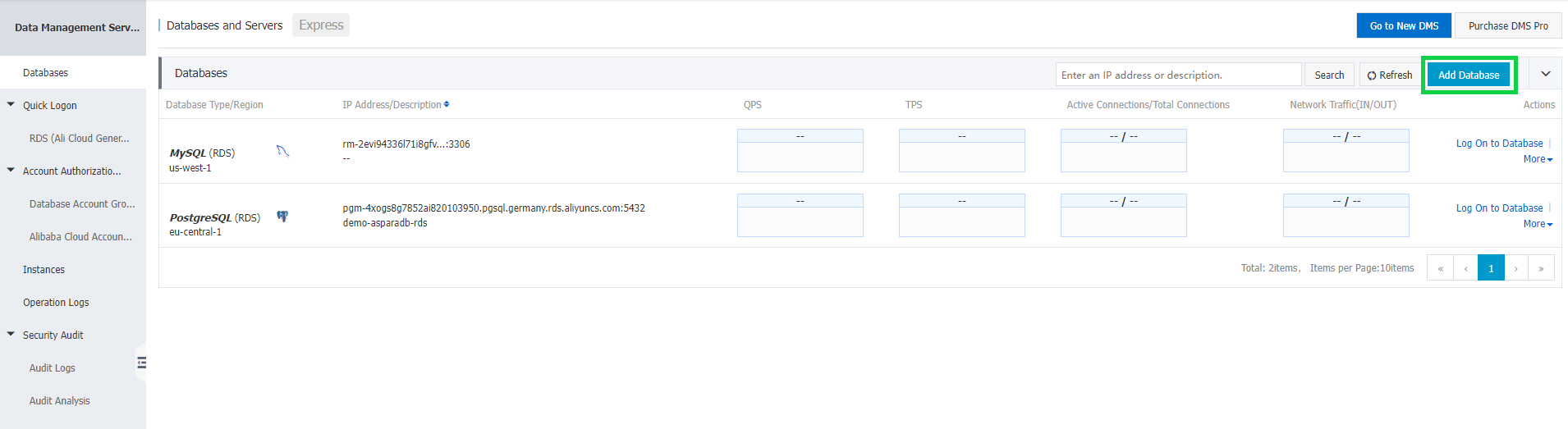
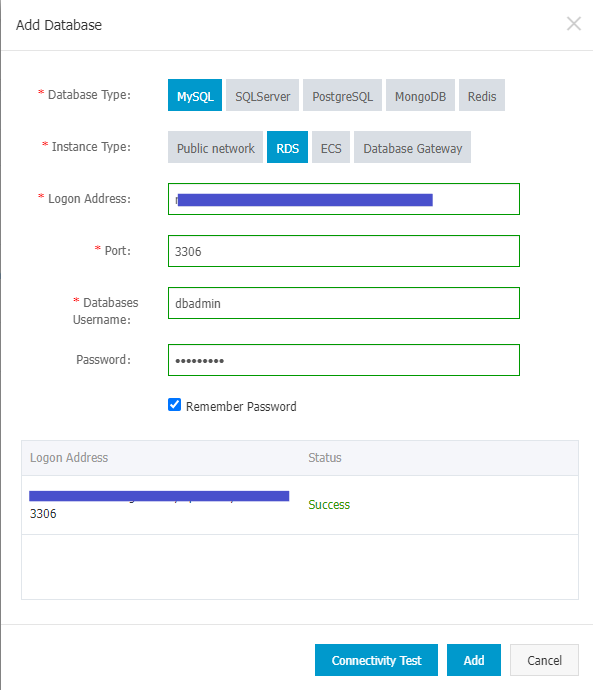
Note: The logon address is the Fully Qualified Domain Name of your database instance and is used to access your database over the database TCP port.
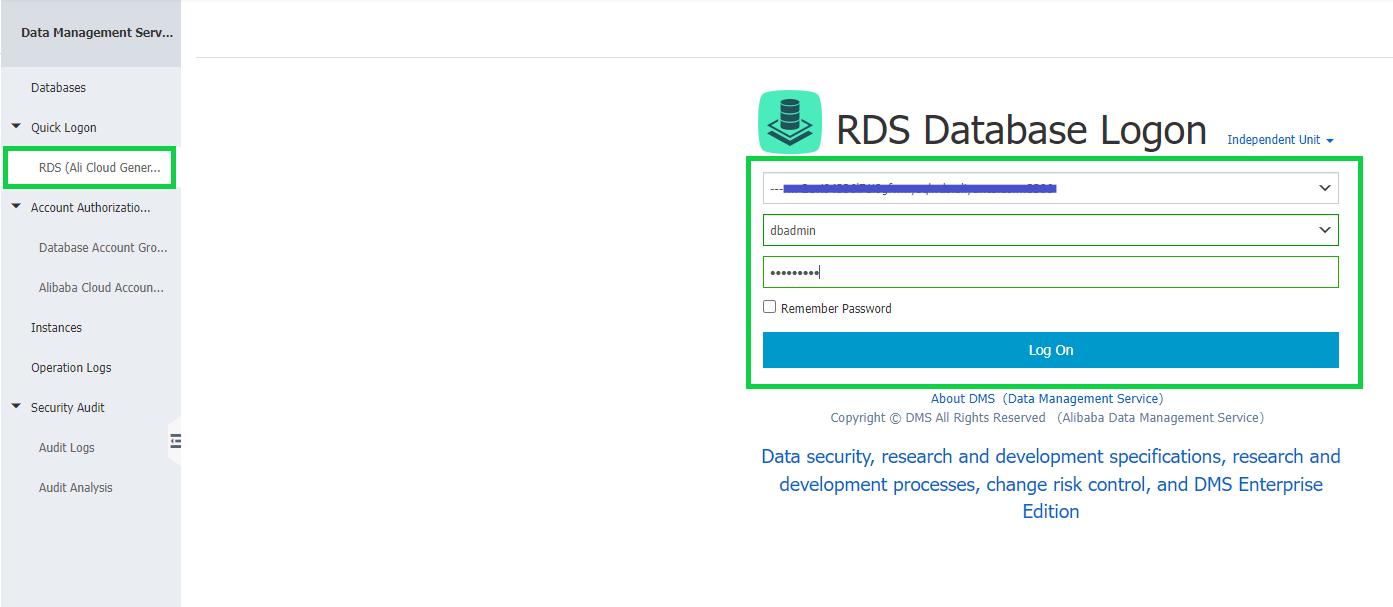
Optionally, you can try out the Data Management Service (DMS) User Interface within this blade. The option is available on the top right section of the DMS console:
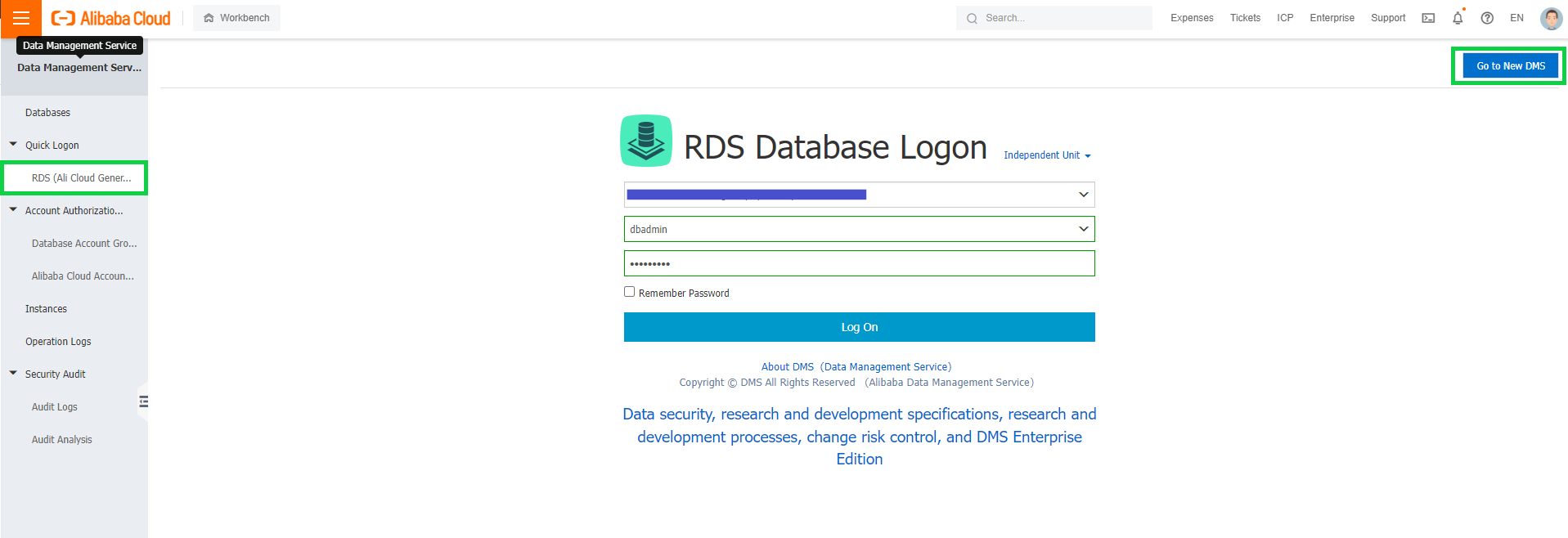
The new DMS experience will load in a different tab:
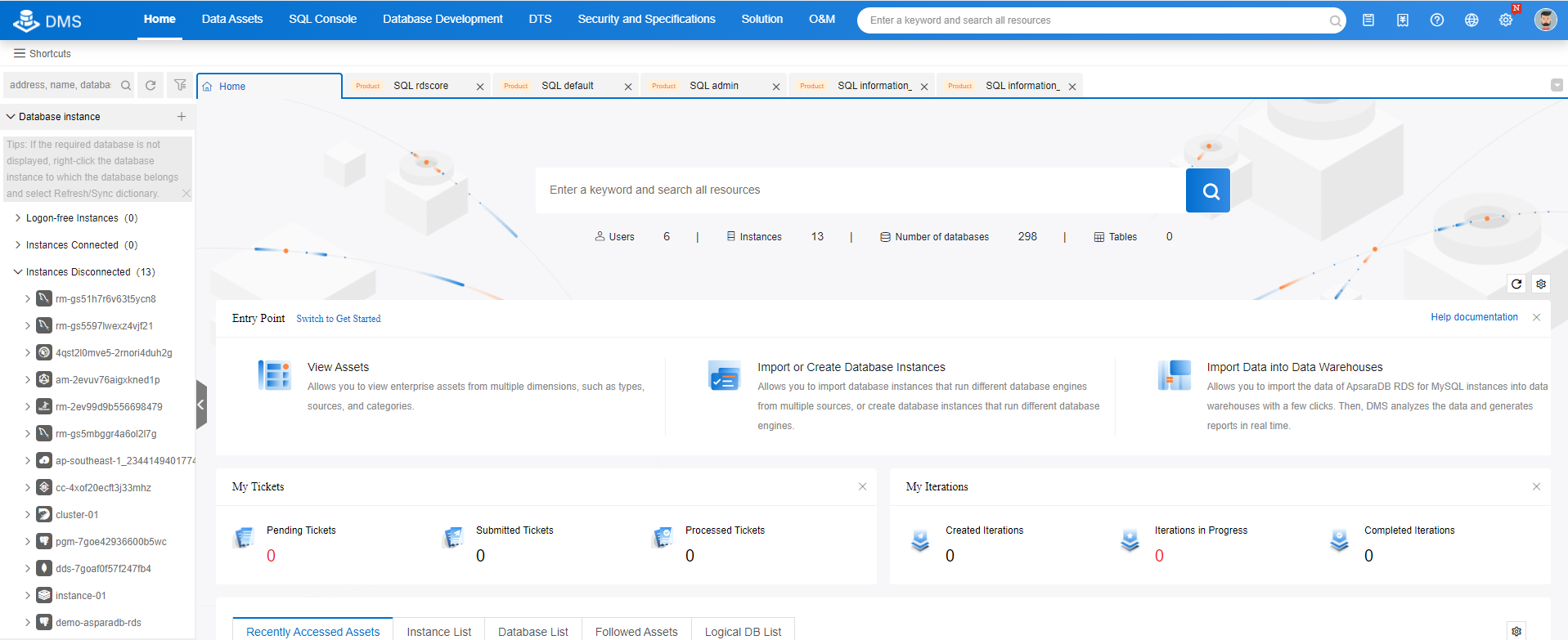
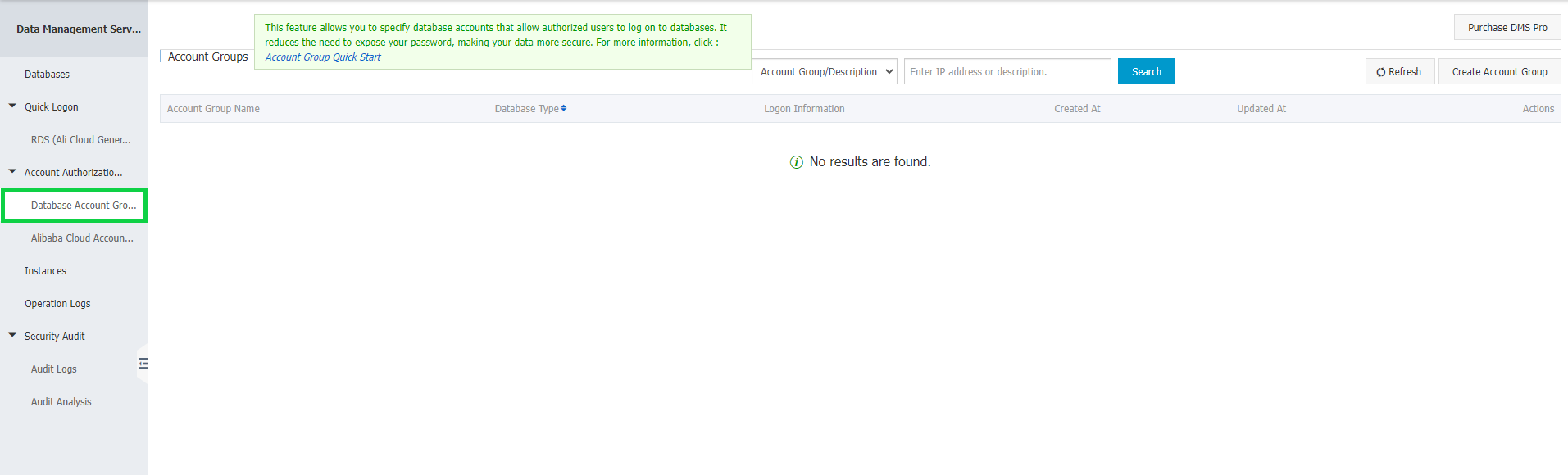
Note: A Database account group allows you to specify database accounts that allow authorized users to log on to databases. This feature reduces the exposure of your passwords, making your data more secure.
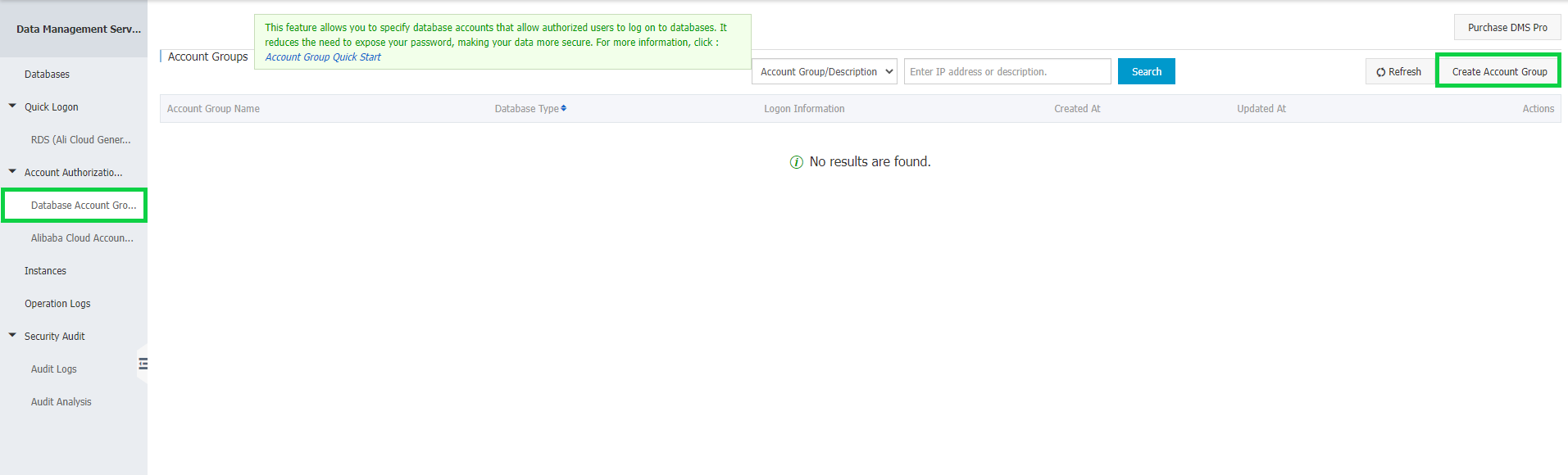
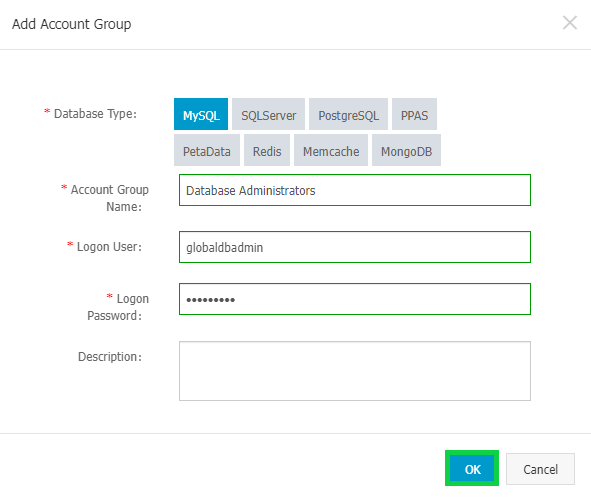
After creation, the new Database account group will appear on the console:
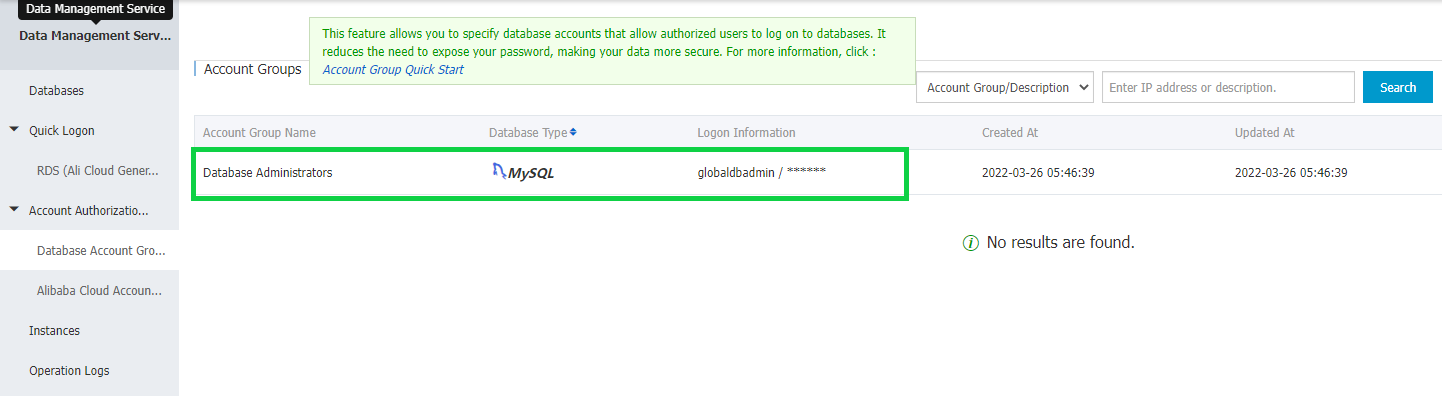
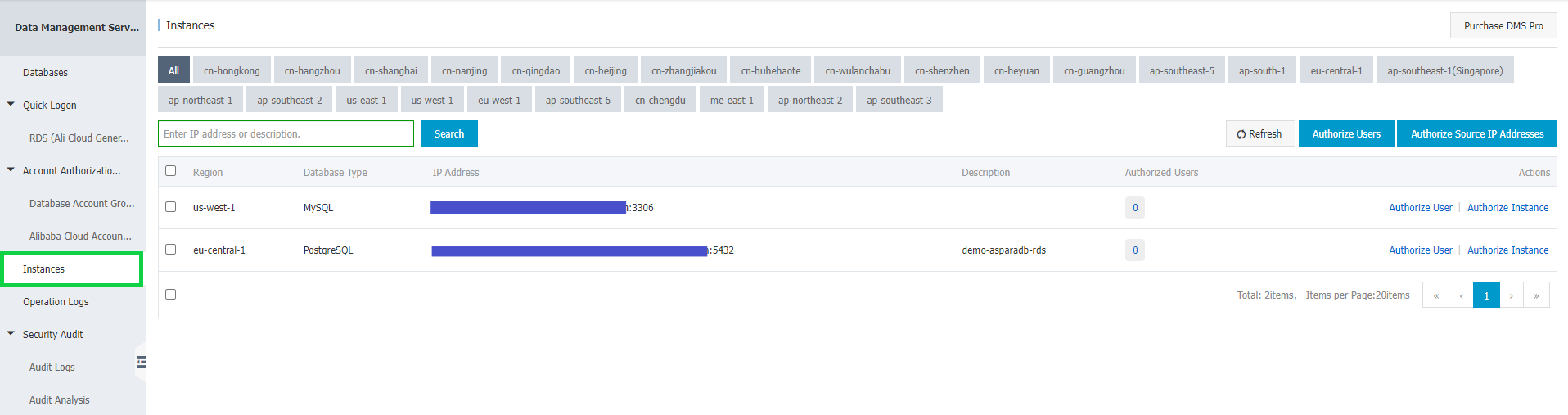
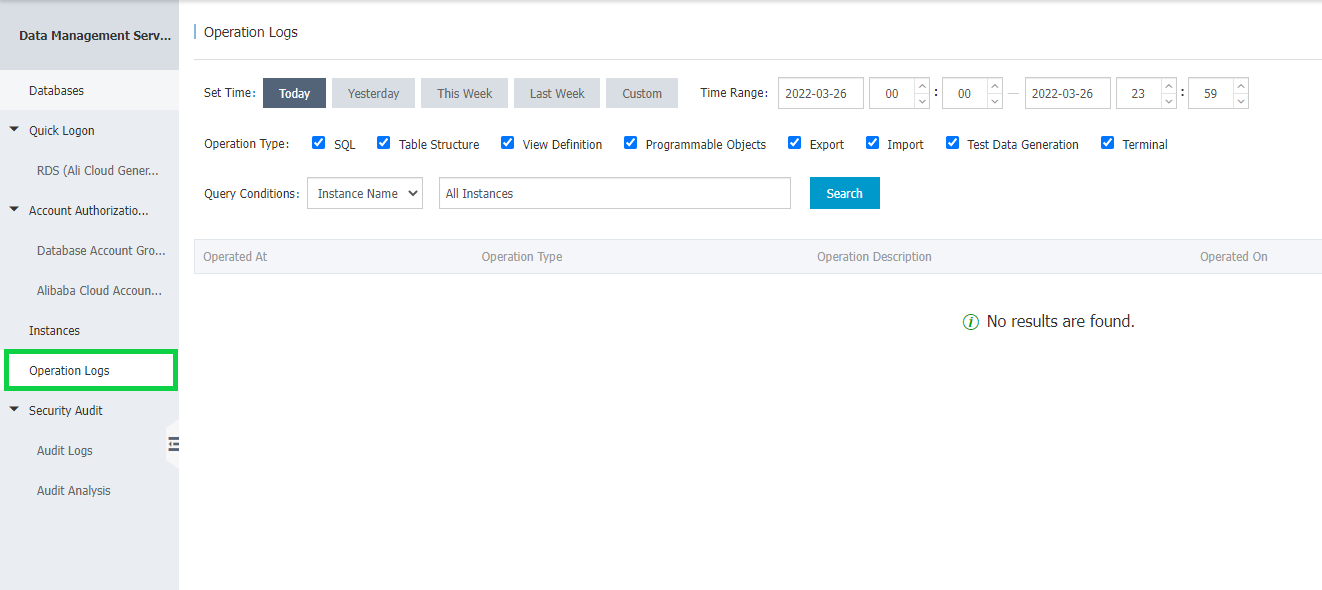
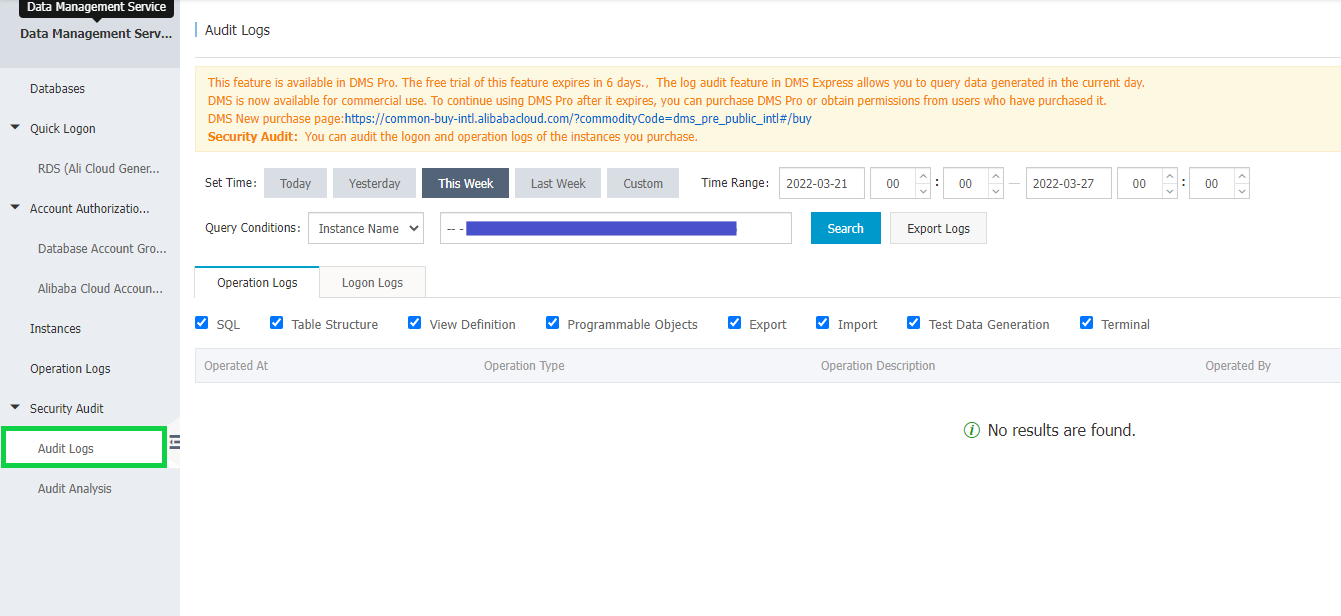
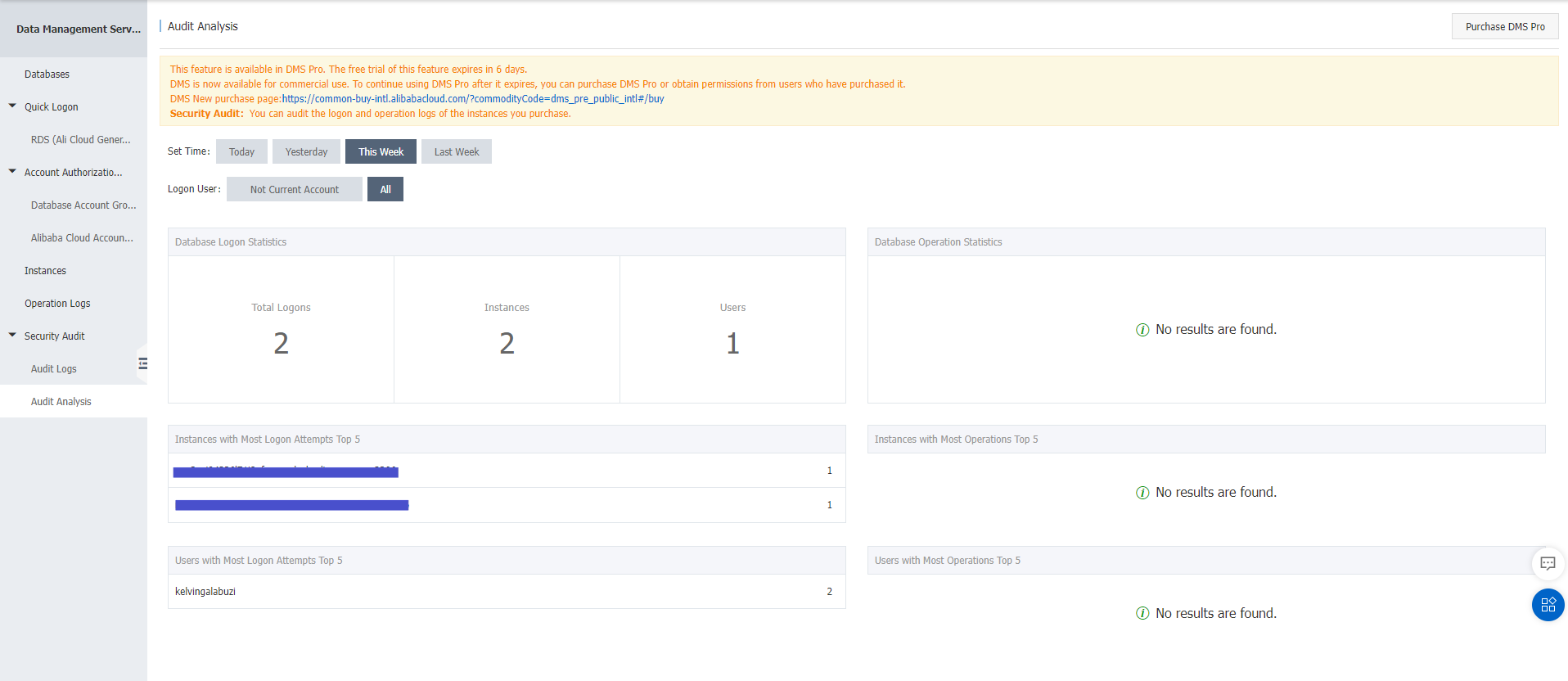
How to Manage Web Applications Using Alibaba Cloud Enterprise Distributed Application Service (EDAS)
How to Use an AsparaDB for RDS Instance to Store the Data of Your Application Server

1,310 posts | 461 followers
FollowAlibaba Clouder - July 22, 2020
Alibaba Clouder - February 11, 2020
H Ohara - November 20, 2023
Alibaba Clouder - September 14, 2020
Alibaba Clouder - January 9, 2020
Alibaba Clouder - November 18, 2019

1,310 posts | 461 followers
Follow DBStack
DBStack
DBStack is an all-in-one database management platform provided by Alibaba Cloud.
Learn More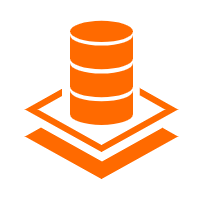 Data Management Service
Data Management Service
Data Management (DMS) provides an integrated solution for data management.
Learn More Time Series Database (TSDB)
Time Series Database (TSDB)
TSDB is a stable, reliable, and cost-effective online high-performance time series database service.
Learn More Database for FinTech Solution
Database for FinTech Solution
Leverage cloud-native database solutions dedicated for FinTech.
Learn MoreMore Posts by Alibaba Cloud Community