To install Docker on Alibaba Cloud, you can follow the steps outlined below:
1. Create an Alibaba Cloud ECS Instance:
2. Connect to the ECS Instance:
3. Update the System Packages:
After connecting to the ECS instance via SSH, update the system packages to ensure you have the latest versions:
sudo apt update
sudo apt upgrade4. Install Docker:
sudo apt install apt-transport-https ca-certificates curl software-properties-commoncurl -fsSL https://download.docker.com/linux/ubuntu/gpg | sudo gpg --dearmor -o /usr/share/keyrings/docker-archive-keyring.gpgecho "deb [arch=amd64 signed-by=/usr/share/keyrings/docker-archive-keyring.gpg] https://download.docker.com/linux/ubuntu $(lsb_release -cs) stable" | sudo tee /etc/apt/sources.list.d/docker.list > /dev/nullsudo apt updatesudo apt install docker-ce docker-ce-cli containerd.io5. Verify the Docker Installation:
docker version6. (Optional) Allowing Non-root Users to Use Docker (Recommended):
sudo usermod -aG docker <username>Replace with the actual username of the non-root user.
newgrp dockerThat's it! You have successfully installed Docker on your Alibaba Cloud ECS instance. You can now use Docker to deploy and manage containers on your Alibaba Cloud infrastructure.

68 posts | 14 followers
FollowAlibaba Clouder - August 5, 2019
Alibaba Clouder - April 26, 2019
Alibaba Clouder - September 26, 2019
Alibaba Clouder - July 5, 2019
Alibaba Clouder - July 17, 2018
Hiteshjethva - March 2, 2020

68 posts | 14 followers
Follow ECS(Elastic Compute Service)
ECS(Elastic Compute Service)
Elastic and secure virtual cloud servers to cater all your cloud hosting needs.
Learn More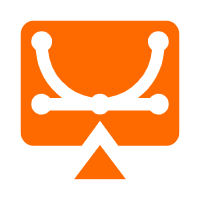 Elastic Desktop Service
Elastic Desktop Service
A convenient and secure cloud-based Desktop-as-a-Service (DaaS) solution
Learn More Elastic High Performance Computing Solution
Elastic High Performance Computing Solution
High Performance Computing (HPC) and AI technology helps scientific research institutions to perform viral gene sequencing, conduct new drug research and development, and shorten the research and development cycle.
Learn More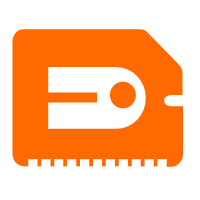 GPU(Elastic GPU Service)
GPU(Elastic GPU Service)
Powerful parallel computing capabilities based on GPU technology.
Learn MoreMore Posts by Dikky Ryan Pratama