In today’s digital information world, massive data is being generated per second, and with the data volumes accumulating, the burden for IT systems to manage all data will correspondingly become heavier. Just like scheduled data cleansing can drive higher performance of computers, applications in virtual machines also process computing tasks at a faster speed if with a smaller set of data. But as data retention requirements have been gradually standardized in more and more countries and regions, finding the best approach of storing important and not frequently used/modified data seems crucial for IT admins in all industries.
Gained from many companies’ real using experience, public cloud archive is now the best solution for centrally-managed cold data storage. Migrating inactive data to separate cloud storage not only helps reduce the “weight” of your major production systems, but also builds a safe shelter for all your valuable yet not be frequently accessed files, preventing data loss caused by mistaken deletion, system failure, or equipment damage that may happen in the data center. To achieve effective “on-premise-to-cloud” data migration, third-party software that connects the two storage media usually greatly helps simplify the whole process. Here we use Vinchin Backup & Recovery, for example, the backup software that supports data archiving from 10 virtual platforms (VMware, XenServer, and more KVM-based hypervisors) to Alibaba Cloud.
**STEP 1: Add cloud storage into Vinchin backup infrastructure
**
Log in to the management console of Vinchin Backup & Recovery. Go to Resources > Storage page, and click on Add button to add the desired storage.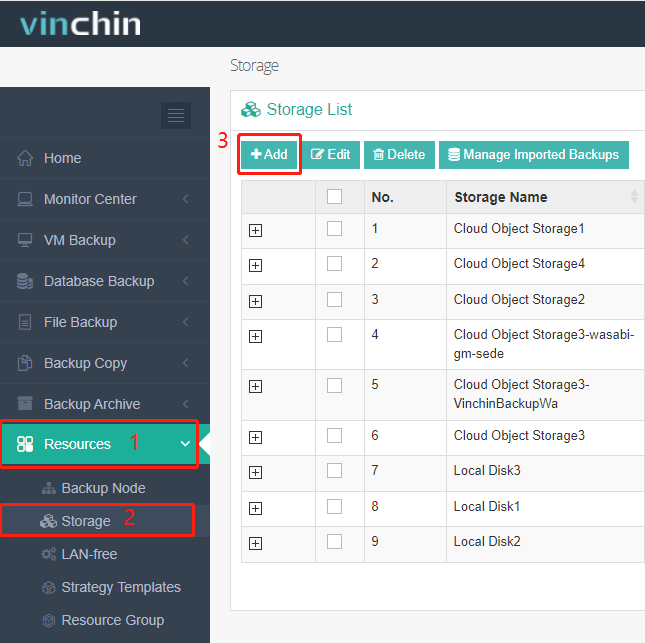
In the Storage Settings page, first, select Cloud Object Storage as storage type, and the Alibaba Cloud will show in the Vendor dropdown list as an available archive destination.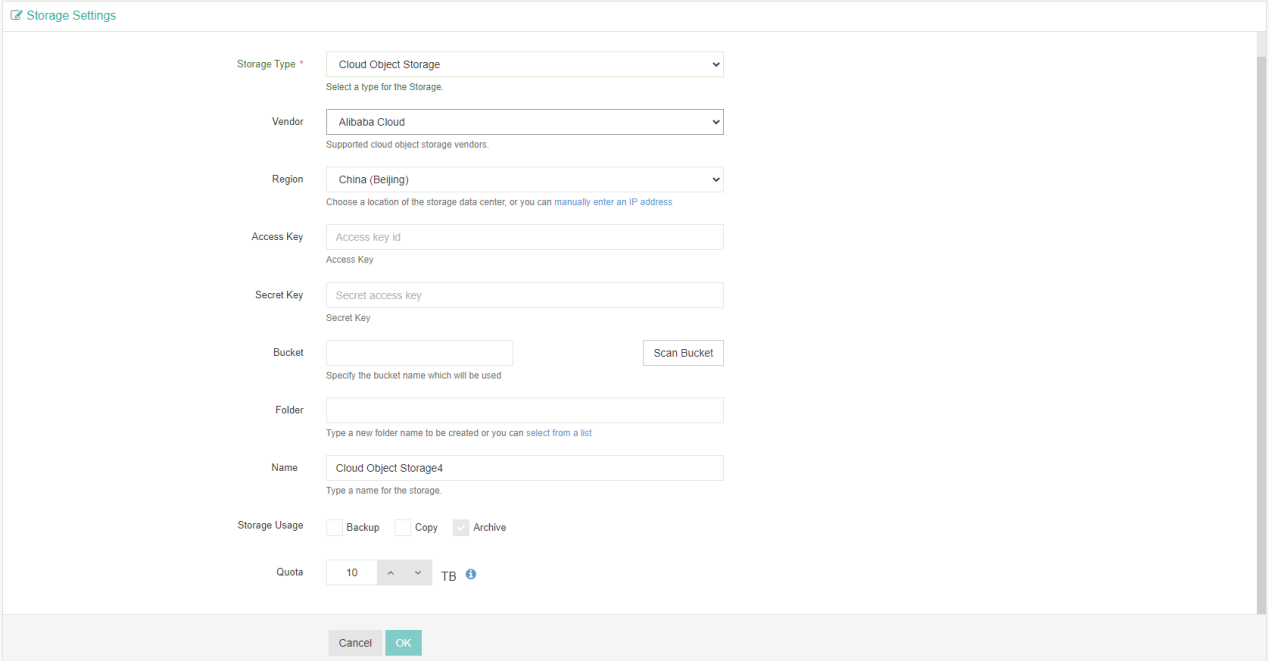
In the Region dropdown list, please select the region to which you want to connect to.
In the Access Key ID, Secret Access Key and Bucket Name fields, please enter the credentials provided by Alibaba Cloud.
After you had entered the correct credentials, click on the Scan Bucket button. Vinchin Backup Server will try to scan the specified bucket of your account.
After scanning, if there are existing folders in the bucket, you are able to select from the Folder dropdown list. The selected folder will be used to save your backup archive data.
If you want to create a new folder for backup archive data, you can manually type a new folder name here, once you confirm to add the cloud storage, the new folder will be created in the specified bucket.
**Step 2: Choose archive source
**
Go to Backup Archive > Archive page.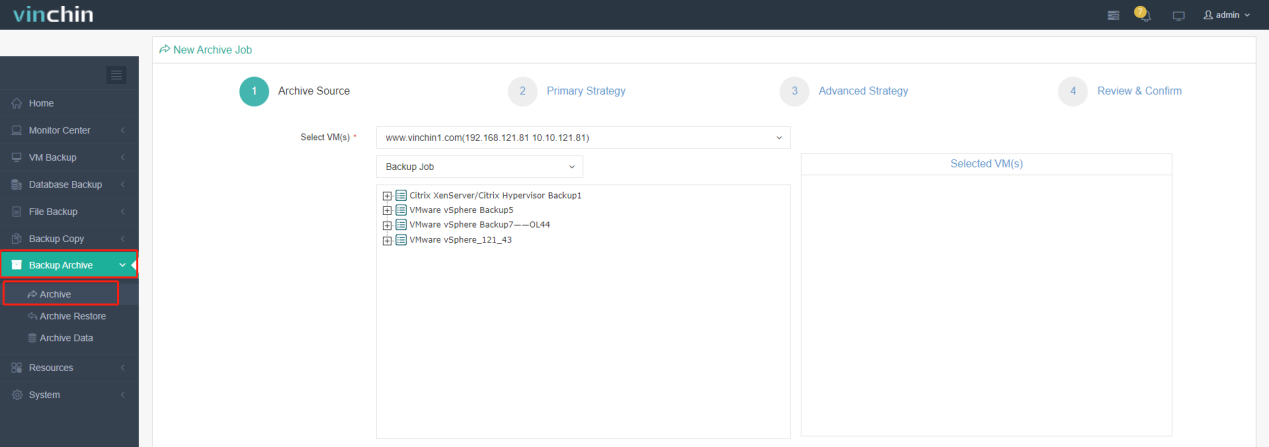
The backup data source for a new archive job can be selected per backup job, virtual infrastructure, or restore point.
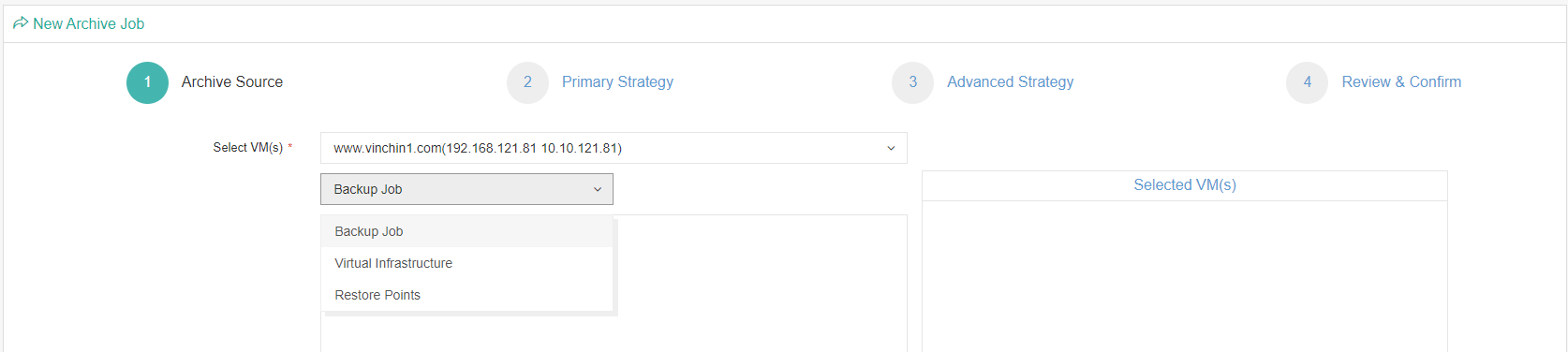
By selecting Backup Job, all created backup jobs in Vinchin backup system will be listed for you to select the target backups you want to archive.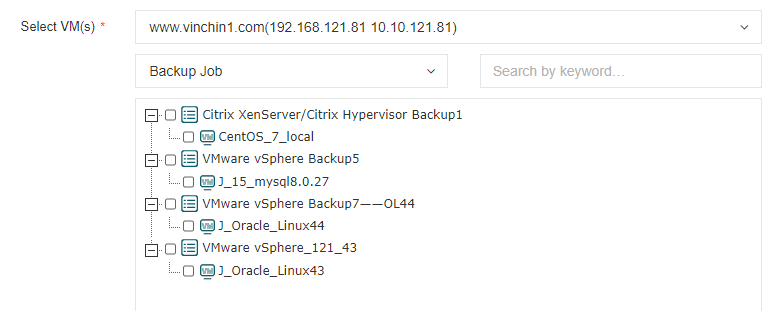
By selecting Virtual Infrastructure, backup data will be listed by its virtualization type, and you can choose a certain host for the archive.
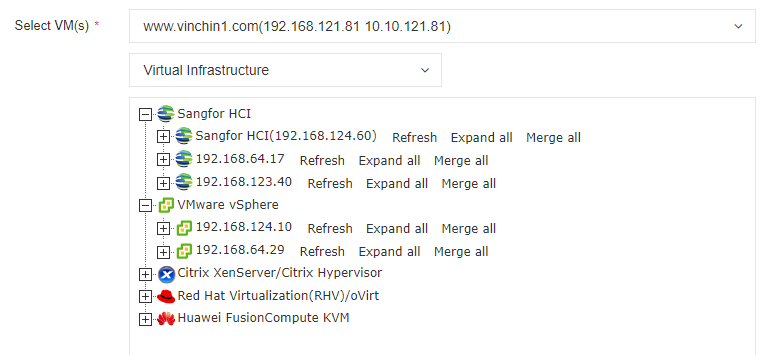
If the backup job is once-off or has been deleted, you can filter the backup data by selecting certain Restore Points.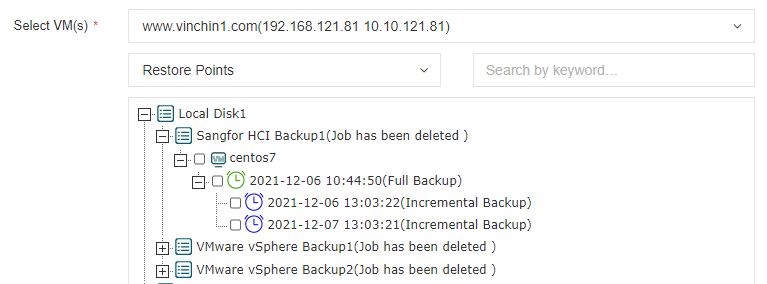
STEP 3: Set primary strategy
With Vinchin Backup & Recovery, both scheduled cloud archive and once-off cloud archive are supported, and you can choose one that suits your data protection needs most.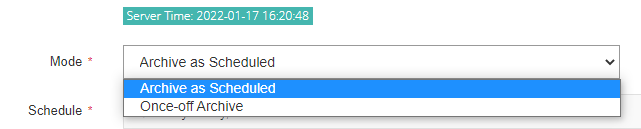
If you select Archive as Scheduled as the primary strategy, the archive schedule can be customized flexibly on a daily, weekly or monthly basis. Each time of the backup archive job will archive the latest backup restore point to the cloud archive storage.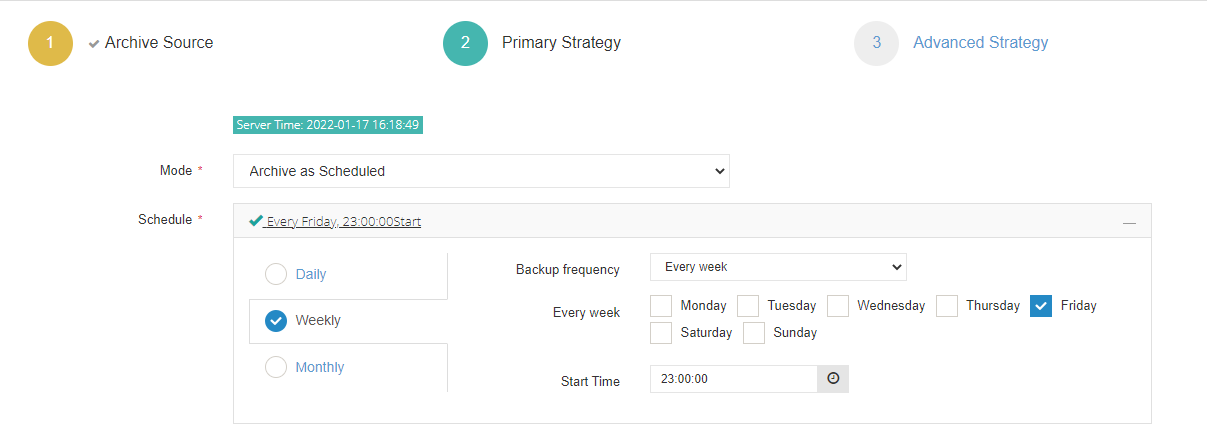
Once-off Archive means the archive job will run only once. When the archive source is selected with restore points, the backup archive mode will be a once-off archive by default. In this mode, you can set an individual running time point for the backup archive job.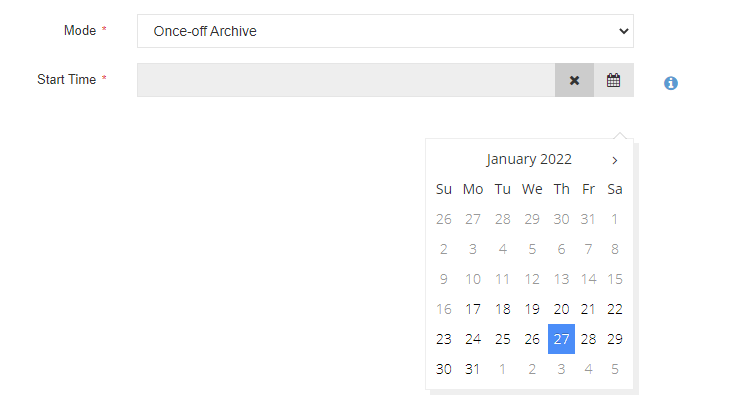
**STEP 4: Set advanced strategy
**
The Advanced Strategy page is designed for users to further set archive destination, transmission strategy, retention policy and data transfer speed.
For archive destination, please select the newly added Alibaba Cloud storage (namely “Cloud Object Storage 4” in my environment).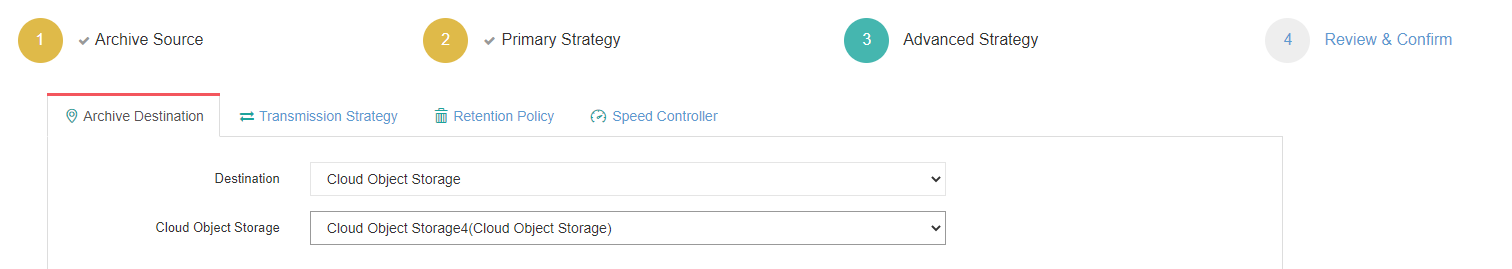
As Vinchin Backup & Recovery supports automatic backup data encryption during transmission to provide dual protection of users’ critical backups, the feature is enabled by default. You can turn it off if you don’t need it.
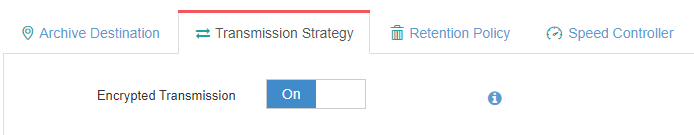
The Retention Policy of the backup archive job can be configured per the number of restore points. For example, if the number of restore points is configured as 30, there will always be 30 full backup restore points stored in the backup archive storage, with older ones being automatically deleted for storage saving, while always keeping the latest version of important archive data.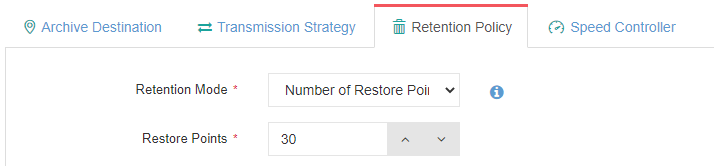
The Speed Controller settings are optional. It mainly works to reduce network traffic and I/O overload when the performance of your production environment is severely affected. If needed, you can either set speed limits for certain points of time, or set permanent speed limits for the cloud archive job.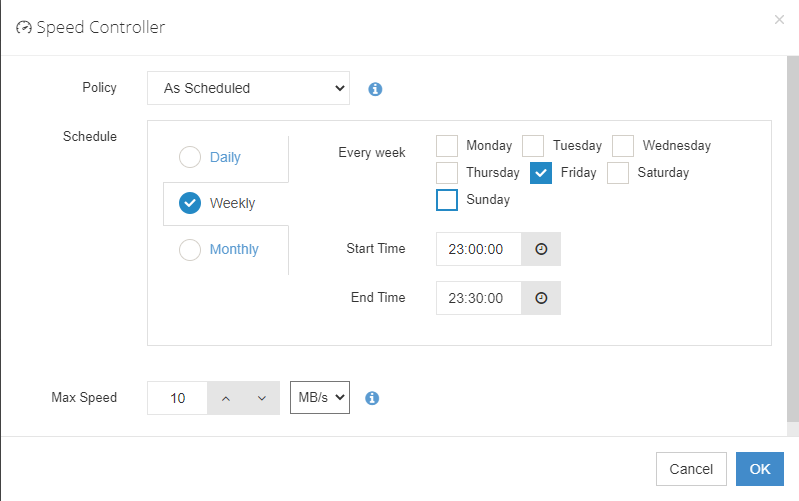
After doing all the configurations, you can review the information again and then simply click Submit. The cloud archive job will then automatically run at the certain time you just set.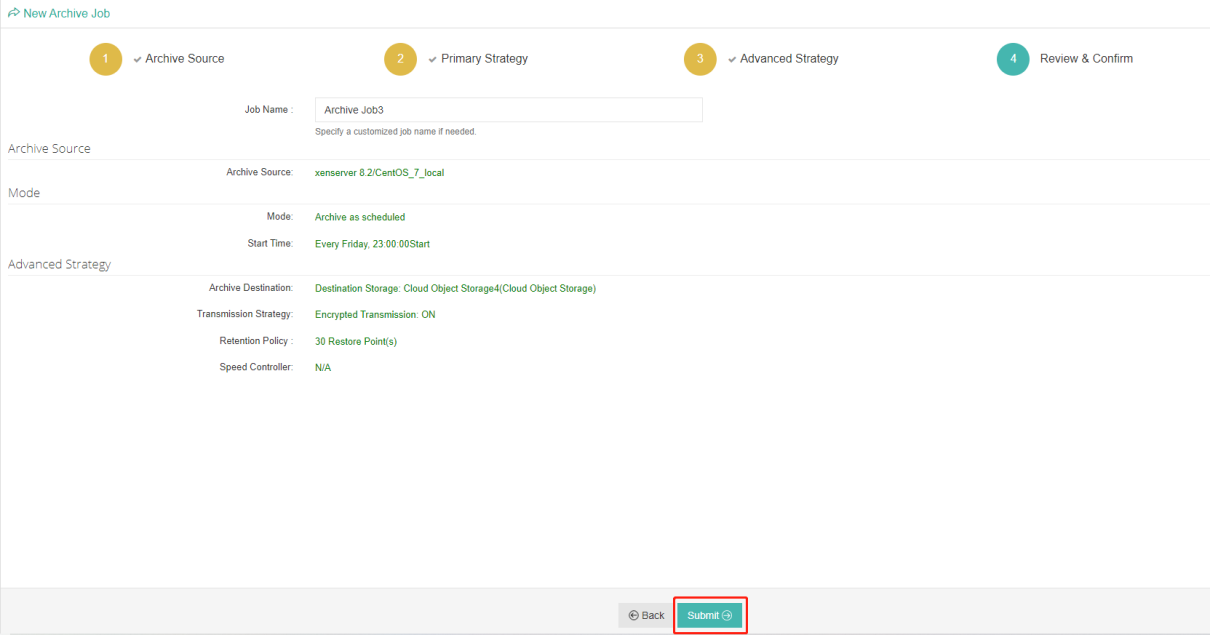
For modern IT infrastructure empowered by virtualization, establishing complete data protection plans has become a must-have for legal compliance and higher stability of IT systems. Most importantly, a data protection plan without the famous 3-2-1 backup strategy, where cloud also plays an essential role, cannot be called a “complete” one. Therefore, archiving your critical backups on cloud is quite necessary for the future growth of your business and IT environments, and you can achieve the goal at ease with “Alibaba Cloud+Vinchin” solution.

38 posts | 4 followers
FollowH Ohara - March 13, 2024
Alibaba Clouder - November 18, 2019
Alibaba Clouder - November 14, 2017
Alibaba Clouder - July 31, 2020
Yen Sheng - April 3, 2023
Alibaba Clouder - April 11, 2018

38 posts | 4 followers
Follow Backup and Archive Solution
Backup and Archive Solution
Alibaba Cloud provides products and services to help you properly plan and execute data backup, massive data archiving, and storage-level disaster recovery.
Learn More Data Lake Storage Solution
Data Lake Storage Solution
Build a Data Lake with Alibaba Cloud Object Storage Service (OSS) with 99.9999999999% (12 9s) availability, 99.995% SLA, and high scalability
Learn More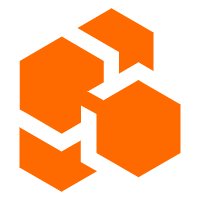 Cloud Backup
Cloud Backup
Cloud Backup is an easy-to-use and cost-effective online data management service.
Learn More Storage Capacity Unit
Storage Capacity Unit
Plan and optimize your storage budget with flexible storage services
Learn MoreMore Posts by Hiteshjethva