Follow the Apache Flink® Community for making Window Processing More Intelligent with Enhanced Context Information.
Have you ever been in this situation: As a class teacher, you need to track student attendance every hour. The current system only tells you "how many students are present this hour," but you might also want to know: "Did any students arrive late?" "How many times have we counted attendance for this hour?"
A similar situation exists in Flink's window processing. Current window functions only know "what data is in the window" but don't know "whether this data arrived on time or late" or "how many times this window has been processed." FLIP-2 aims to solve this "can't see the forest for the trees" problem by giving window functions access to more contextual information.
The current window function (WindowFunction) has very limited access to information, like an incomplete report:
Currently, window functions only know three things:
Just as teachers want to know not just "who's here" but also "who's late," we need more information during window processing. We want to know if the data arrived on time or late, whether the computation was triggered naturally by time or prematurely for other reasons. We also want to know how many times this window has been processed before.
This information is crucial in real-world applications. For example, in e-commerce systems, we need to distinguish between normal orders and delayed orders; in monitoring systems, we need to know how many times an alarm has been triggered; in data analysis, we need to clearly mark which data is historical backfill. All these scenarios require window functions to provide more contextual information.
Let's first look at a comparison between the old and new approaches: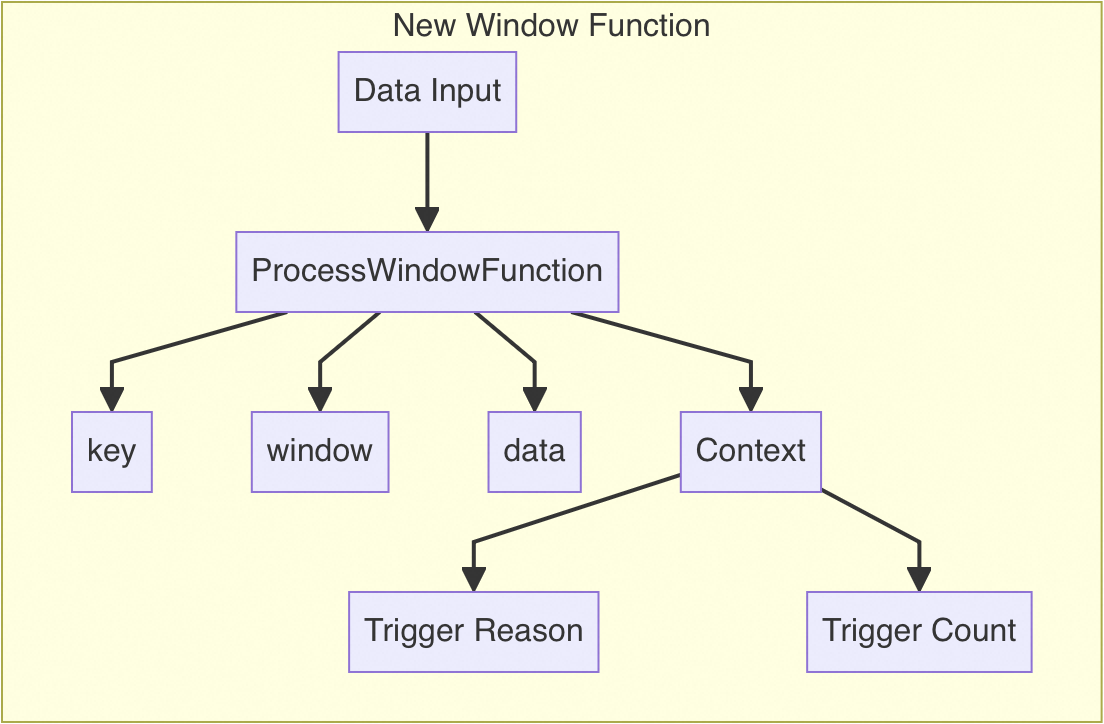
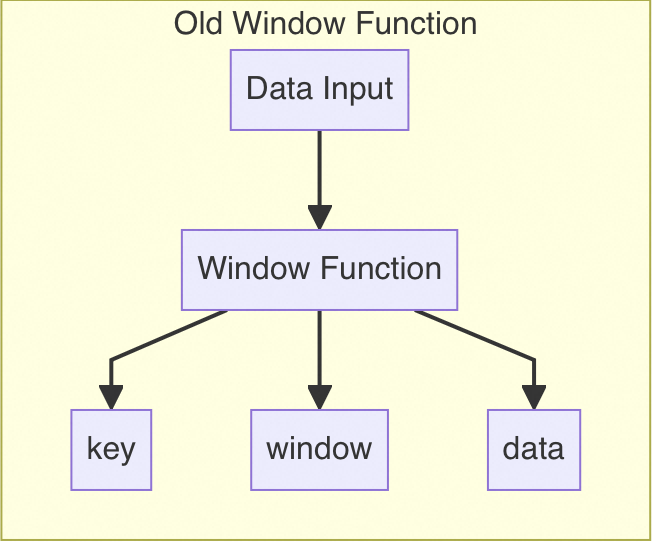
FLIP-2's solution is clever and includes two innovations:
First, FLIP-2 designed a new interface called ProcessWindowFunction, with its main feature being the introduction of a "context" object. It's like giving each class teacher a smart assistant who not only knows "who's here" but can tell you much more information.
This new interface is very flexible and can add new functionality at any time, just like how a smart assistant can be upgraded to provide more information.
FLIP-2 plans to add two important types of information in this new interface:
Window Trigger Reasons
Window Trigger Count
Let's understand different window trigger scenarios through a sequence diagram:
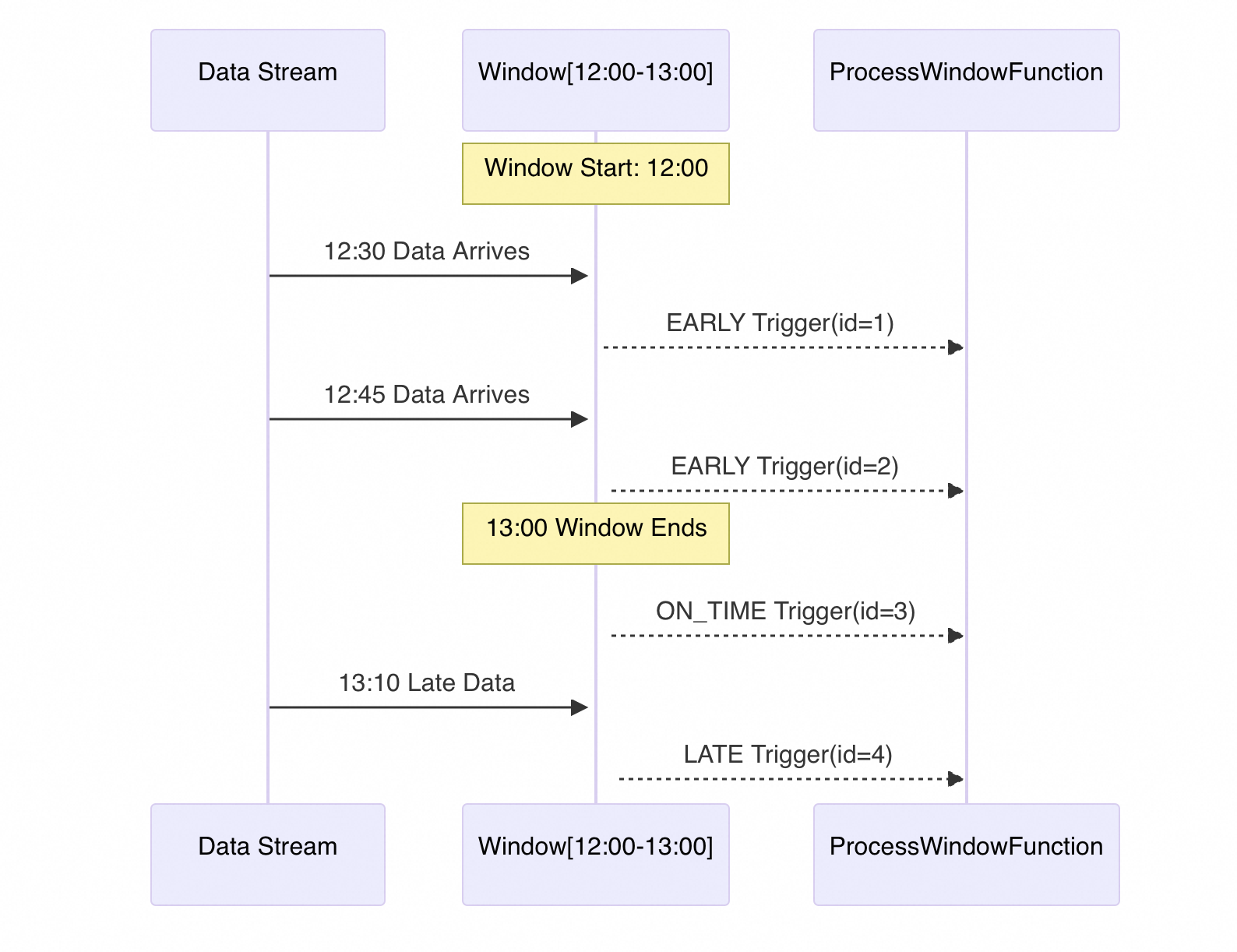
Let's explain this sequence diagram in detail:
Through this example, we can see the power of the new window function: it not only knows the data content but can also distinguish when data arrived (on time or late) and record processing counts, making data processing more flexible and intelligent.
The implementation mainly consists of two parts:
public abstract class ProcessWindowFunction<IN, OUT, KEY, W extends Window> {
public abstract void process(KEY key, Context ctx, Iterable<IN> elements,
Collector<OUT> out);
public abstract class Context {
public abstract W window(); // Window info
public abstract int id(); // Trigger count
public abstract FiringInfo firingInfo(); // Trigger reason
}
}While maintaining compatibility with old interfaces, we added counters to track trigger counts and used watermark checking to determine data arrival status. This design ensures backward compatibility while providing new functionality.
These improvements bring tangible benefits to Flink. First, data processing becomes more fine-grained - we can now treat data differently based on arrival time: special handling for late data, distinguishing between normal and supplementary data, supporting more complex business scenarios.
Second, monitoring and debugging become more convenient. Through the new information, we can clearly know how many times each window has triggered and when data arrived. This information makes problem investigation easier, like having a detailed operation log.
Finally, system extensibility is improved. The new interface design is very flexible - future functionality can be added directly to the context without affecting existing code. This smooth upgrade capability makes system maintenance easier.
Here are some practical suggestions for using FLIP-2's new features.
Like prescribing medicine, you need the right treatment. If your business logic is simple and only needs basic window calculation functionality, continue using the original WindowFunction. But if you need more contextual information, like distinguishing late data, you should choose the new ProcessWindowFunction. Also, consider future requirements when choosing - if you might need more functionality later, it's recommended to use the new interface directly.
These new trigger details are like data "ID cards," telling us the story behind each piece of data. We can use trigger reasons to distinguish different data situations and trigger counts for version management. For late data, design processing strategies in advance - whether to discard or handle specially should be based on business requirements.
Like upgrading to a higher-spec phone, new features inevitably bring some additional overhead. This contextual information will use some storage space, so balance information completeness with system performance. It's recommended to set reasonable cleanup policies and periodically clear unnecessary state data to prevent state accumulation.
FLIP-2 is like installing a "holographic projector" on window functions, allowing them to see more complete information. Not just "what happened," but also "why it happened" and "how many times it happened."
Such improvements are crucial for building more intelligent data processing systems. Just as a good teacher needs to know not only if students are present but also understand their attendance patterns and learning performance, a good window processing system needs to grasp more comprehensive information.
Although these improvements might seem small, they open a new door for Flink's real-time processing capabilities. As the saying goes, "Details determine success or failure," FLIP-2 makes Flink's window processing more powerful and intelligent through these detailed improvements.
Apache Flink: Powering Real-Time Personalization in Retail and E-Commerce
Flash: A Next-gen Vectorized Stream Processing Engine Compatible with Apache Flink

206 posts | 56 followers
FollowApache Flink Community - August 1, 2025
Apache Flink Community - May 9, 2025
Alibaba Cloud Big Data and AI - January 21, 2026
Apache Flink Community - April 10, 2025
Apache Flink Community China - January 9, 2020
Apache Flink Community - May 30, 2025

206 posts | 56 followers
Follow Realtime Compute for Apache Flink
Realtime Compute for Apache Flink
Realtime Compute for Apache Flink offers a highly integrated platform for real-time data processing, which optimizes the computing of Apache Flink.
Learn More Media Solution
Media Solution
An array of powerful multimedia services providing massive cloud storage and efficient content delivery for a smooth and rich user experience.
Learn More Message Queue for Apache Kafka
Message Queue for Apache Kafka
A fully-managed Apache Kafka service to help you quickly build data pipelines for your big data analytics.
Learn More ApsaraVideo Media Processing
ApsaraVideo Media Processing
Transcode multimedia data into media files in various resolutions, bitrates, and formats that are suitable for playback on PCs, TVs, and mobile devices.
Learn MoreMore Posts by Apache Flink Community