By Xiaobing Meng (Zhishi)
With the continuous development of cloud-native technology, the demand for efficient and flexible computing resources is becoming more and more urgent. To further help enterprises efficiently utilize cloud computing resources, ACK One registered clusters support the computing power of Container Compute Service (ACS), providing enterprises with more choices and more powerful computing power for containerized workloads.
Self-managed Kubernetes clusters in traditional data centers have limited capacity and insufficient scalability. This is especially true in scenarios such as recruitment seasons, holidays, e-commerce promotions, and multi-region resource scheduling for AI inference. By connecting the self-managed Kubernetes clusters in the data center to the ACK One registered cluster for unified management, you can effectively overcome these limitations and achieve the following benefits:
• Abundant elastic resources:
• Highly flexible scalability:
Container Compute Service (ACS) is an upgrade of ACK Serverless clusters (FKA ASK). It is more inclusive, easy-to-use, elastic, and flexible. ACS is intended for a variety of business scenarios. It defines cost-effective serverless compute classes and compute QoS classes, allowing you to request resources on demand and pay for them on a per-second basis. It saves you the need to worry about cluster and node O&M. ACS provides the following computing power benefits:
• Inclusive and easy to use, quick to get started: ACS provides general-purpose and performance-enhanced pods for online businesses. ACS provides cost-effective BestEffort pods for offline businesses.
• Fine-grained computing power, flexible application: For CPU computing power, you can request a minimum of 0.25 vCPUs and 0.5 GiB of memory, and increase the resource request with a step size of 0.5 vCPUs and 1 GiB of memory. This enables you to apply for resources on demand to reduce expenses.
• On-demand scalability, pay-as-you-go: You can scale large-scale workloads within seconds and apply for elastic resources on demand. Pay-as-you-go fees are charged on a per-second basis. ACS allows you to purchase savings plans based on daily committed consumption to handle workload fluctuations with reduced costs.
• Log on to the Container Service for Kubernetes (ACK) console and activate Container Service as prompted.
• Log on to the ACS console. Follow the on-screen instructions to activate ACS.
• Create an ACK One registered cluster and connect the cluster to a data center or a Kubernetes cluster of another cloud service provider. We recommend that you select Kubernetes 1.24 or later. For more information, see Create an ACK One registered cluster and connect Cluster B to the registered cluster.
• Install the ack-virtual-node component. For more information, see Use serverless computing power in ACK One registered clusters.
Run the following command to create ACS CPU computing power:
kubectl apply -f - <<EOF
apiVersion: apps/v1
kind: Deployment
metadata:
name: nginx
labels:
app: nginx
spec:
replicas: 2
selector:
matchLabels:
app: nginx
template:
metadata:
labels:
app: nginx
alibabacloud.com/acs: "true" # Use the computing power of ACS
alibabacloud.com/compute-class: general-purpose # The compute class of the ACS pod. Default value: general-purpose.
alibabacloud.com/compute-qos: default # The QoS class of the ACS pod. Default value: default.
spec:
containers:
- name: nginx
image: mirrors-ssl.aliyuncs.com/nginx:stable-alpine
ports:
- containerPort: 80
protocol: TCP
resources:
limits:
cpu: 2
requests:
cpu: 2
EOFRun the following command to create ACS GPU computing power:
kubectl apply -f - <<EOF
apiVersion: apps/v1
kind: Deployment
metadata:
name: dep-node-selector-demo
labels:
app: node-selector-demo
spec:
replicas: 1
selector:
matchLabels:
app: node-selector-demo
template:
metadata:
labels:
app: node-selector-demo
# acs attributes
alibabacloud.com/acs: "true" # Use the computing power of ACS.
alibabacloud.com/compute-class: gpu
alibabacloud.com/compute-qos: default
alibabacloud.com/gpu-model-series: example-model # The GPU model. Specify the actual model that you want to use, such as T4.
spec:
containers:
- name: node-selector-demo
image: registry-cn-hangzhou.ack.aliyuncs.com/acs/stress:v1.0.4
command:
- "sleep"
- "1000h"
resources:
limits:
cpu: 1
memory: 1Gi
nvidia.com/gpu: "1"
requests:
cpu: 1
memory: 1Gi
nvidia.com/gpu: "1"
EOF• To use ACS GPU computing power in ACK One registered clusters, submit a ticket.
• For more information about the relationship between ACS compute classes and QoS classes, see Mappings between compute classes and computing power QoS classes.
• For more information about the GPU models supported by gpu-model-series, see GPU models.
By supporting ACS computing power, ACK One registered clusters provide a more flexible and efficient cloud-native solution for enterprise users. Enterprises can experience significant improvements in both application delivery speed and resource utilization efficiency. In the future, with ACK One registered clusters and ACS computing power, enterprises will more easily cope with complicated and changeable business challenges and fully release the potential of cloud productivity.
Visit the Alibaba Cloud ACK One official website to learn more details and start your journey of intelligent scaling.
The Best Practice of Moonshot AI in Massive Data Preprocessing for the Kimi Large Model
A Guide to Deploy a Production Environment from a DeepSeek Distilled Model in ACK

222 posts | 33 followers
FollowAlibaba Container Service - May 19, 2025
Alibaba Container Service - November 21, 2024
Alibaba Container Service - August 11, 2025
Alibaba Container Service - April 8, 2025
Alibaba Container Service - August 10, 2023
Alibaba Container Service - April 3, 2025

222 posts | 33 followers
Follow Cloud-Native Applications Management Solution
Cloud-Native Applications Management Solution
Accelerate and secure the development, deployment, and management of containerized applications cost-effectively.
Learn More Container Service for Kubernetes
Container Service for Kubernetes
Alibaba Cloud Container Service for Kubernetes is a fully managed cloud container management service that supports native Kubernetes and integrates with other Alibaba Cloud products.
Learn More ACK One
ACK One
Provides a control plane to allow users to manage Kubernetes clusters that run based on different infrastructure resources
Learn More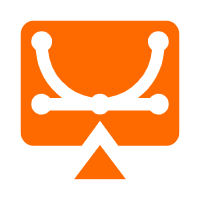 Elastic Desktop Service
Elastic Desktop Service
A convenient and secure cloud-based Desktop-as-a-Service (DaaS) solution
Learn MoreMore Posts by Alibaba Container Service