Written by Muchlis Insani, Solution Architect Alibaba Cloud Indonesia
1. ALB
Create Instance
Add Listener of Redis/PostgreSQL
2. NLB
Create Instance
Add Listener of Redis/PostgreSQL
3. CLB
Create Instance
Add Listener of Redis/PostgreSQL
Notes:
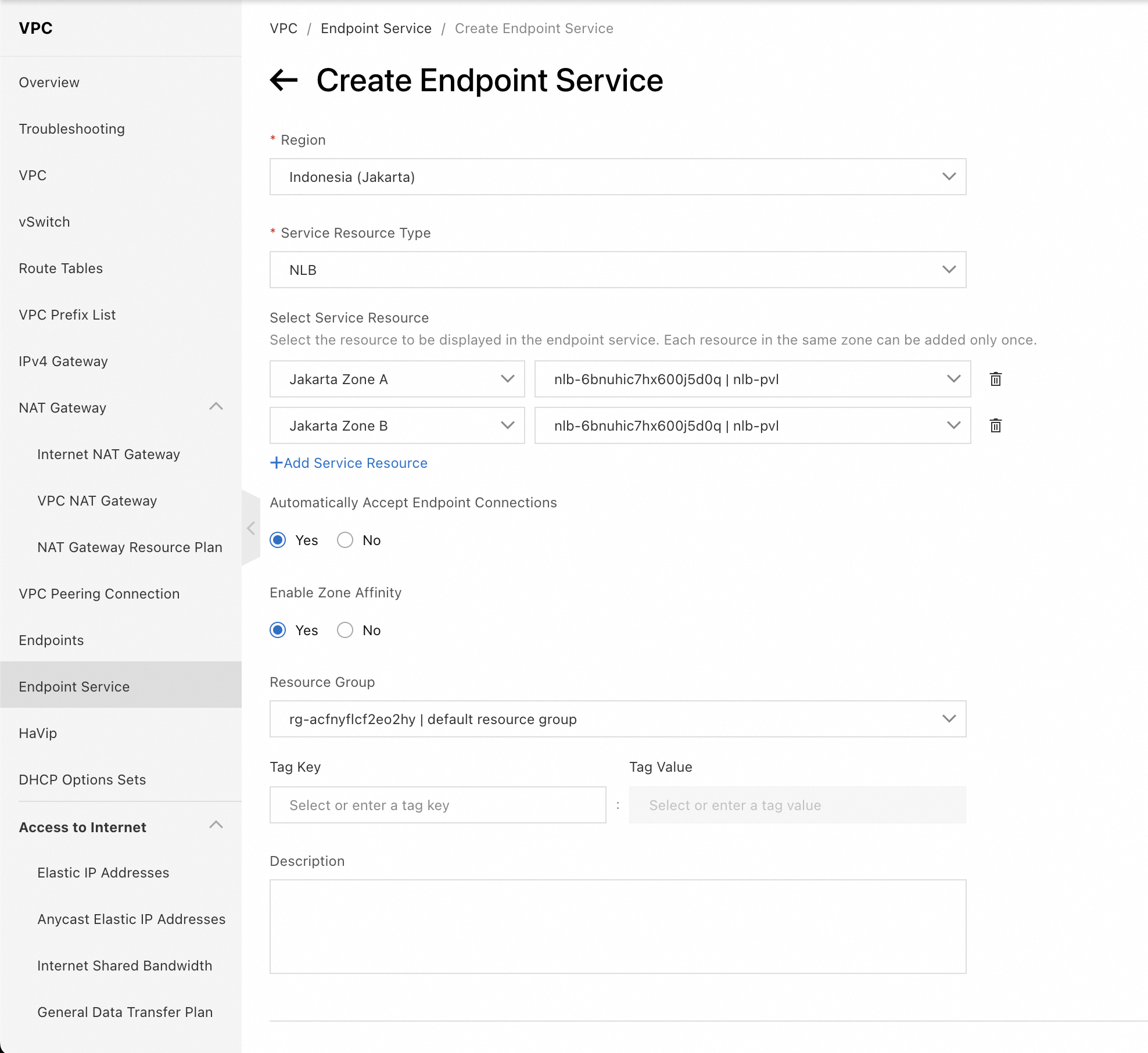
a) Select either ALB/NLB/CLB instance created previously
b) Select more than 1 Zone for high-availability connection
c) If Automatically Accept Endpoint set to No you need manually accept the Endpoint connection
d) If Enable Zone Affinity set to Yes it will resolve the domain name of the nearest endpoint that is associated with the endpoint service
Notes:
Ref: https://www.alibabacloud.com/help/en/privatelink/user-guide/create-and-manage-endpoint-services
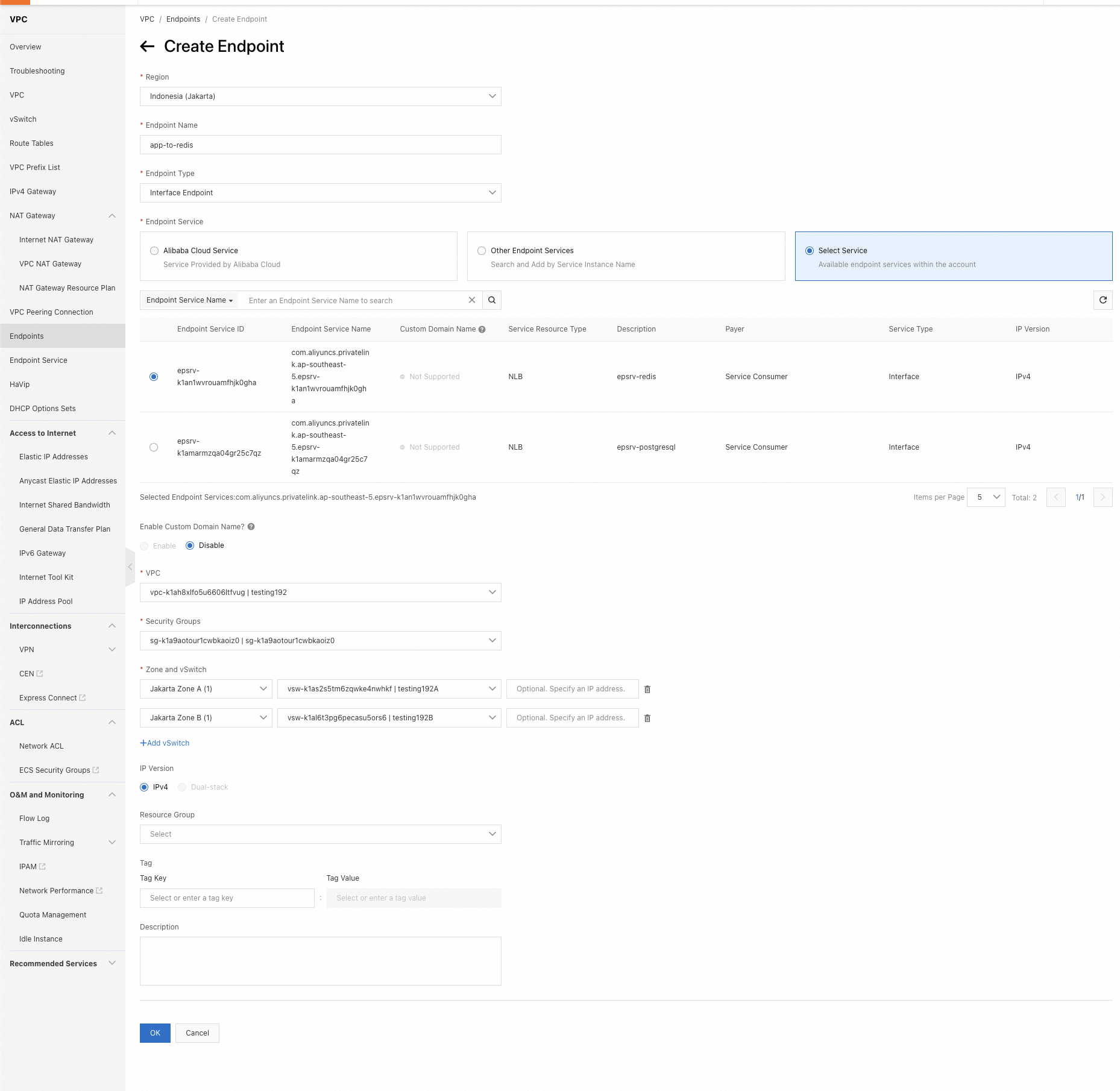
a) Select Endpoint Type for Interface Endpoint if you want the interface endpoint allows the service consumer to access the service that is provided by the service provider
b) Select Endpoint Service ID created previously
c) Select the zone of the Endpoint Service and select a vSwitch in the zone
Notes:
a) Copy Domain Name of Endpoint Service
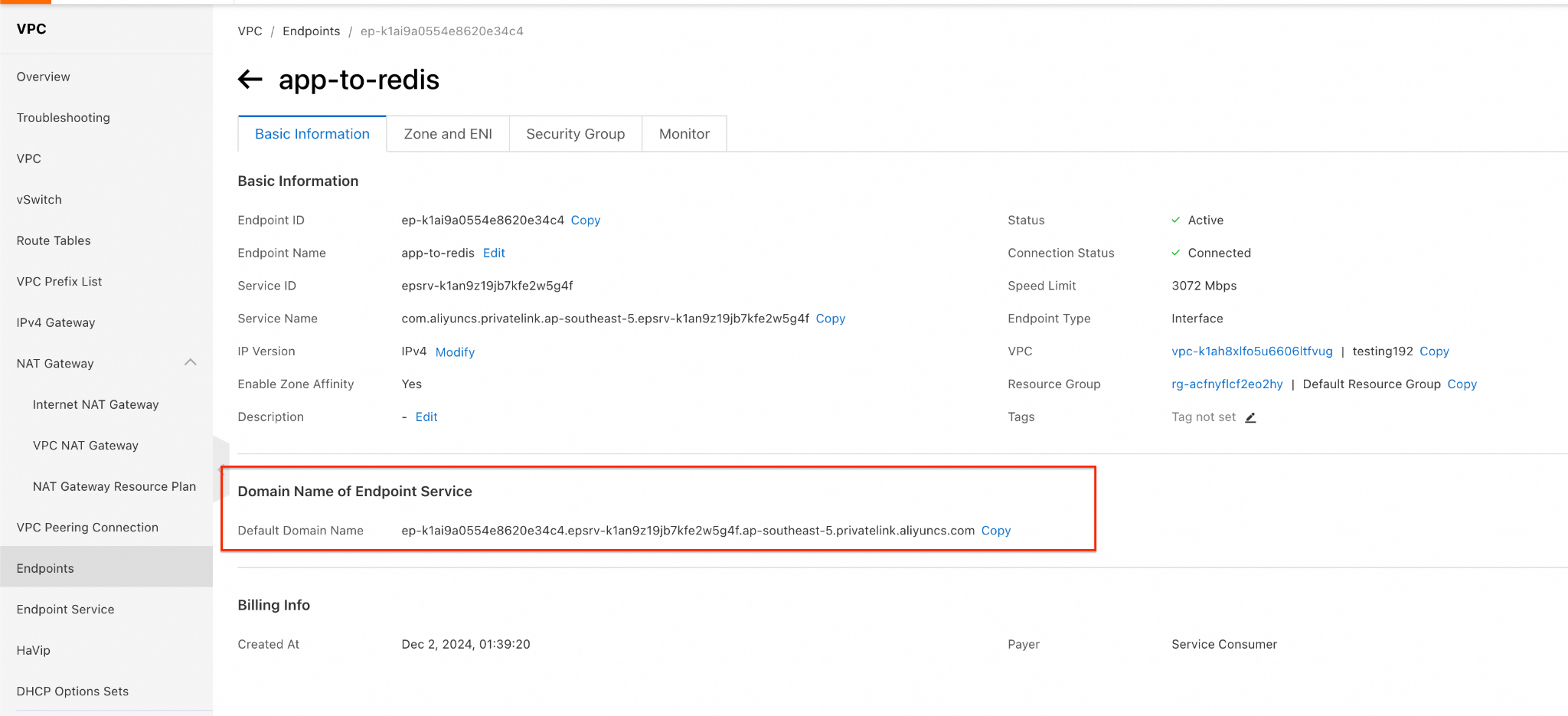
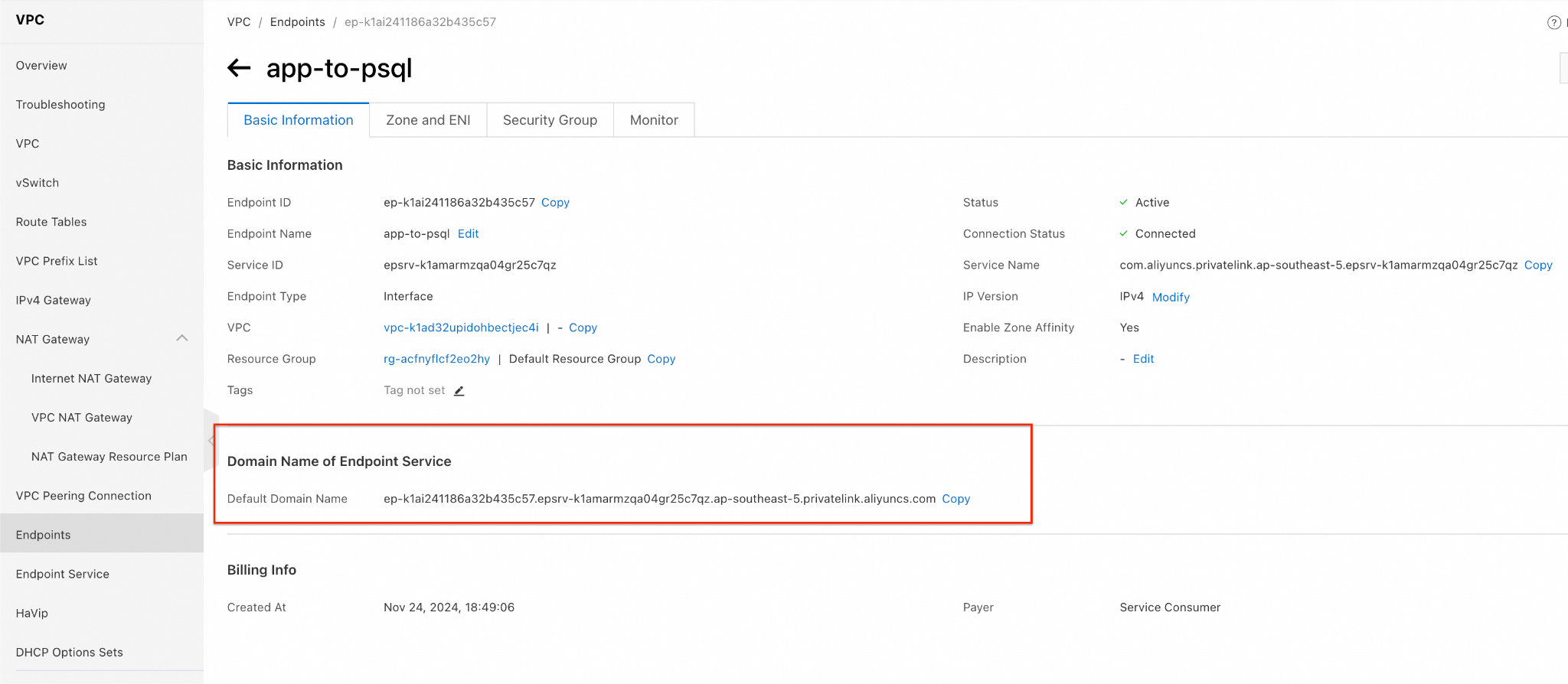
b) Test connection from App server to Redis® server with PING & REDIS-CLI
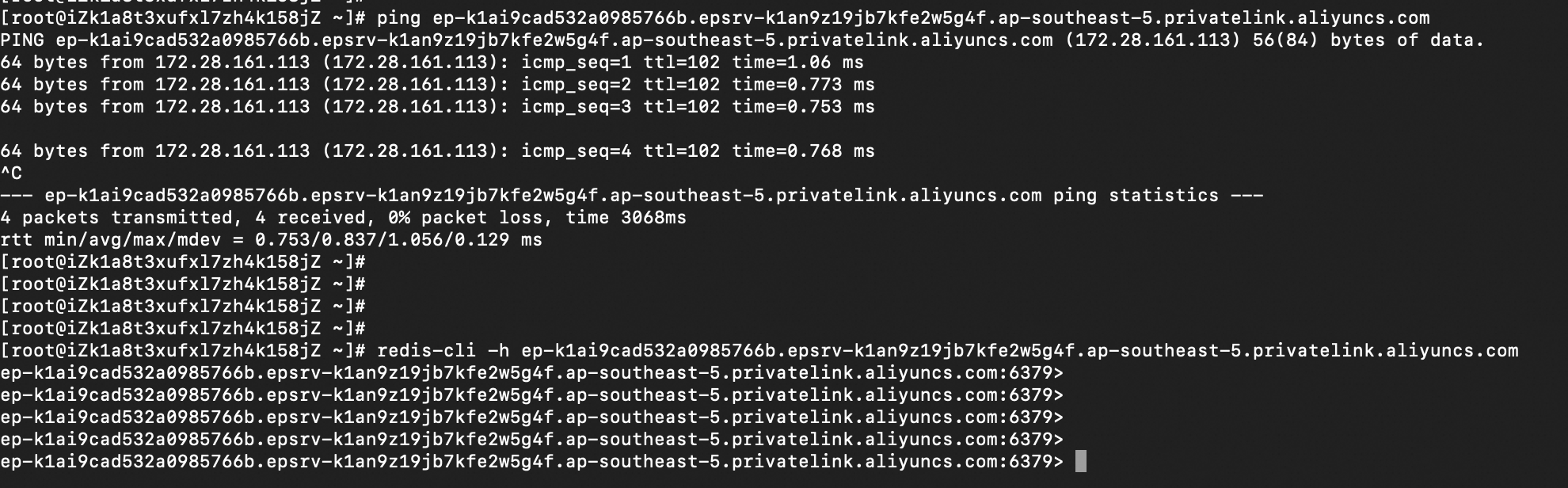
c) Test connection from App server to PostgreSQL server with PING & REDIS-CLI
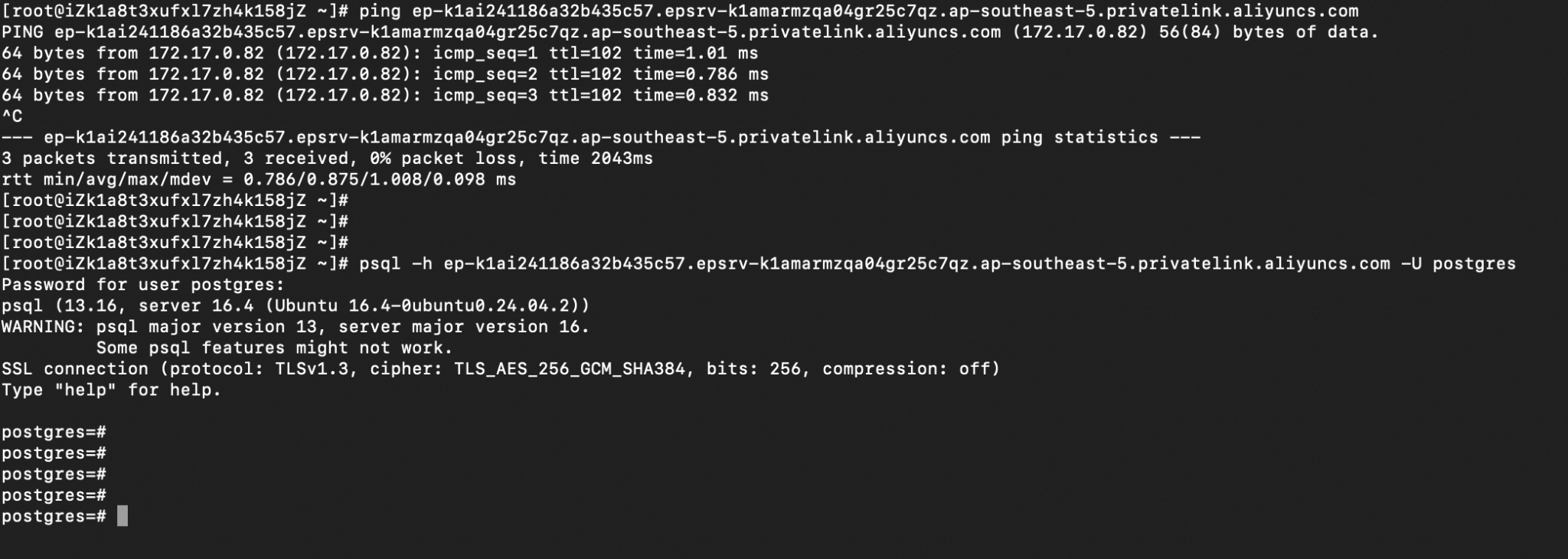
*Redis is a registered trademark of Redis Ltd. Any rights therein are reserved to Redis Ltd. Any use by Alibaba Cloud is for referential purposes only and does not indicate any sponsorship, endorsement or affiliation between Redis and Alibaba Cloud.
Accelerate Your Transformation in The GenAI-Era: Community Gathering Session Recap
Data Masking vs Transparent Data Encryption (TDE) on Alibaba Cloud Apsara RDS
115 posts | 21 followers
FollowPM - C2C_Yuan - July 13, 2021
Alibaba Clouder - February 20, 2021
Alibaba Clouder - October 22, 2020
Alibaba Container Service - August 21, 2024
JDP - February 10, 2022
Kidd Ip - August 12, 2025
115 posts | 21 followers
Follow AnalyticDB for PostgreSQL
AnalyticDB for PostgreSQL
An online MPP warehousing service based on the Greenplum Database open source program
Learn More Accelerated Global Networking Solution for Distance Learning
Accelerated Global Networking Solution for Distance Learning
Alibaba Cloud offers an accelerated global networking solution that makes distance learning just the same as in-class teaching.
Learn More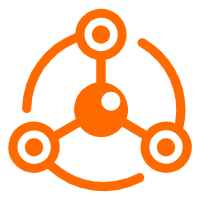 PrivateLink
PrivateLink
Connect your VPCs to services in other VPCs through secure, reliable, and private connections.
Learn More Networking Overview
Networking Overview
Connect your business globally with our stable network anytime anywhere.
Learn MoreMore Posts by Alibaba Cloud Indonesia