By Higress
When you run the helm command to install Higress, the corresponding version of the Higress console is automatically installed. You can use the higress-console.domain parameter to specify the domain name of the Higress console.
# If a repo has been added, execute helm repo update.
helm repo add higress.io https://higress.io/helm-charts
helm install higress -n higress-system higress.io/higress --create-namespace --render-subchart-notes --set higress-console.domain=console.higress.io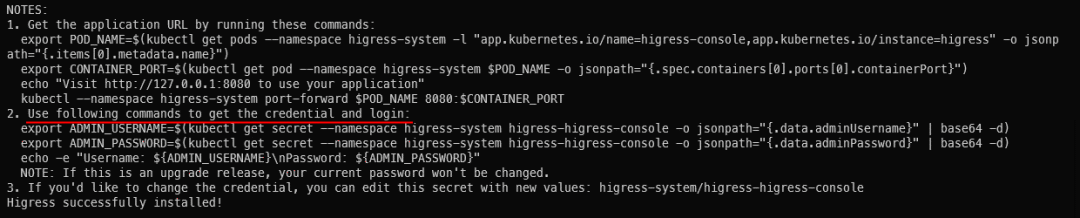
Note: After installation is complete, a message will be displayed containing the command to obtain the console login information. Execute the command and record the username and password.
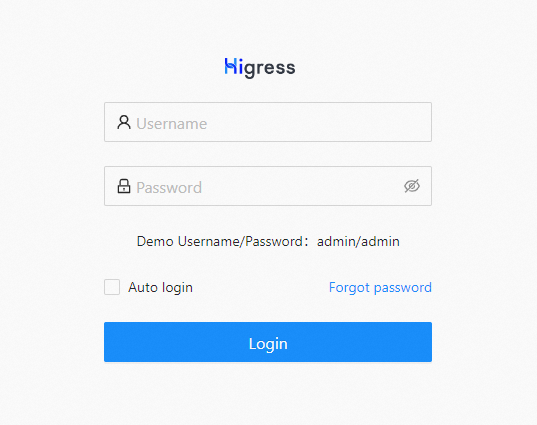
When deploying a service in a production environment, we recommend enabling forced HTTPS access in the console by creating a TLS certificate and a secret corresponding to the private key in the higress-system namespace. For example:
apiVersion: v1
kind: Secret
type: kubernetes.io/tls
data:
tls.crt: -----BEGIN CERTIFICATE-----...
tls.key: -----BEGIN RSA PRIVATE KEY-----...
metadata:
name: my-tls-secret
namespace: higress-systemThen, run the following helm command to enable forced HTTPS access.
helm upgrade higress -n higress-system higress.io/higress --set higress-console.tlsSecretName=my-tls-secretTo enable Prometheus and Grafana that comes with Higress, run the following helm command to install.
helm upgrade higress -n higress-system higress.io/higress --set higress-console.o11y.enabled=trueThe built-in observability dashboard can be seen in the Higress console.
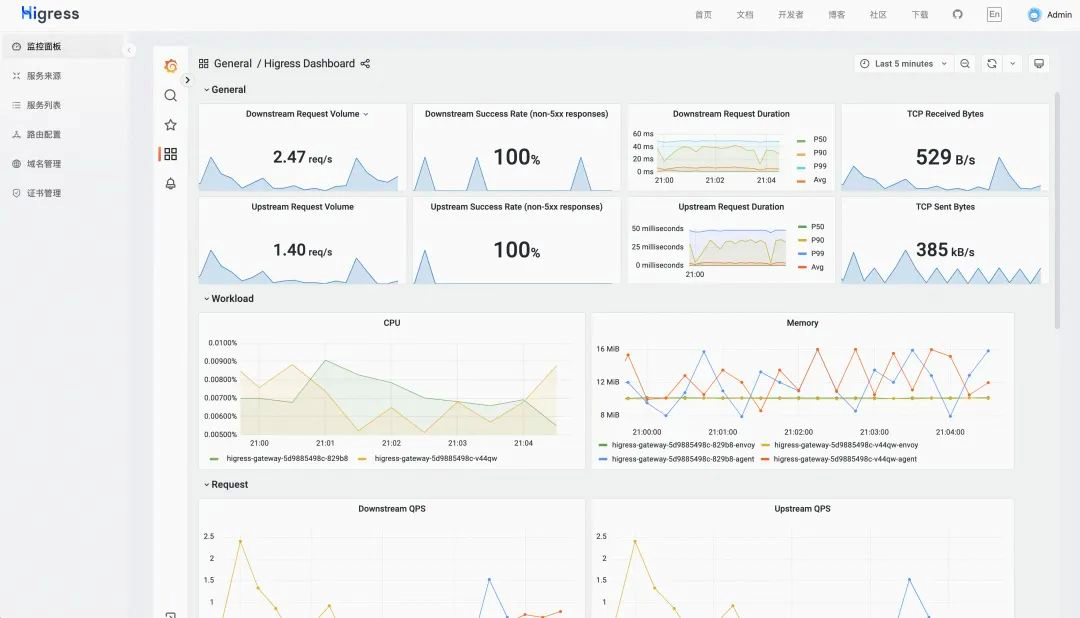
You can also connect to the existing Prometheus and Grafana using the official Higress Dashboard configuration: https://higress.io/grafana/dashboard.json
You can log in to the Higress Demo console to try out all the existing functions: http://demo.higress.io
You can use Higress to seamlessly replace the Istio Ingress Gateway by using the Istio API. Below is the helm command.
helm upgrade higress -n higress-system higress.io/higress --set global.enableIstioAPI=trueYou can use Istio API operations to enable Ingress annotations that are not provided by Higress. For example, you can use Istio EnvoyFilter to configure HTTP to Dubbo protocol conversion.
apiVersion: networking.istio.io/v1alpha3
kind: EnvoyFilter
metadata:
name: http-dubbo-transcoder
namespace: higress-system
spec:
configPatches:
- applyTo: HTTP_FILTER
match:
context: GATEWAY
listener:
filterChain:
filter:
name: envoy.filters.network.http_connection_manager
subFilter:
name: envoy.filters.http.router
patch:
operation: INSERT_BEFORE
value:
name: envoy.filters.http.http_dubbo_transcoder
typed_config:
'@type': type.googleapis.com/udpa.type.v1.TypedStruct
type_url: type.googleapis.com/envoy.extensions.filters.http.http_dubbo_transcoder.v3.HttpDubboTranscoder
- applyTo: HTTP_ROUTE
match:
context: GATEWAY
routeConfiguration:
vhost:
route:
name: test
patch:
operation: MERGE
value:
route:
upgrade_configs:
- connect_config:
allow_post: true
upgrade_type: CONNECT
typed_per_filter_config:
envoy.filters.http.http_dubbo_transcoder:
'@type': type.googleapis.com/udpa.type.v1.TypedStruct
type_url: type.googleapis.com/envoy.extensions.filters.http.http_dubbo_transcoder.v3.HttpDubboTranscoder
value:
request_validation_options:
reject_unknown_method: true
reject_unknown_query_parameters: true
services_mapping:
- group: dev
method_mapping:
- name: sayName
parameter_mapping:
- extract_key: p
extract_key_spec: ALL_QUERY_PARAMETER
mapping_type: java.lang.String
passthrough_setting:
passthrough_all_headers: true
path_matcher:
match_http_method_spec: ALL_GET
match_pattern: /dubbo/hello
name: com.alibaba.nacos.example.dubbo.service.DemoService
version: 1.0.0
url_unescape_spec: ALL_CHARACTERS_EXCEPT_RESERVEDThe above configuration is complex because the schema is designed to facilitate the logic processing of Envoy data plane programs. However, the Higress community is designing CRDs to simplify Ingress configuration. Additionally, the Higress community will provide corresponding configuration features in the Higress console.
Higress has recently released the GA version, v1.0.0. You are welcomed to have a try.
Core Features:
global.local
Welcome to claim Higress Issue task: https://github.com/alibaba/higress/issues
ZooKeeper Practice: Solving Data Inconsistency Caused by ZooKeeper v3.4.6
Nacos 2.2.2: Optimize Startup Experience and Authentication Tips

501 posts | 48 followers
FollowAlibaba Cloud Native Community - August 17, 2022
Alibaba Cloud Native Community - August 25, 2022
Alibaba Developer - May 20, 2021
Alibaba Cloud Native Community - February 2, 2024
Alibaba Cloud Native Community - April 4, 2023
Alibaba Cloud Native Community - May 14, 2024

501 posts | 48 followers
Follow Function Compute
Function Compute
Alibaba Cloud Function Compute is a fully-managed event-driven compute service. It allows you to focus on writing and uploading code without the need to manage infrastructure such as servers.
Learn More Managed Service for Prometheus
Managed Service for Prometheus
Multi-source metrics are aggregated to monitor the status of your business and services in real time.
Learn More Cloud-Native Applications Management Solution
Cloud-Native Applications Management Solution
Accelerate and secure the development, deployment, and management of containerized applications cost-effectively.
Learn More Database Gateway
Database Gateway
A tool product specially designed for remote access to private network databases
Learn MoreMore Posts by Alibaba Cloud Native Community
Dikky Ryan Pratama July 1, 2023 at 3:50 pm
awesome!